10 Best Email Outreach Tools in 2025 (Reviews & Pricing)
Fun fact! Did you know email remains king in 2024 for driving sales, driving over 80% of B2B communication?
With the sales industry ever-evolving, choosing the perfect email outreach tool is paramount.
This year's top contenders boast AI-powered personalization and cutting-edge analytics, promising to supercharge your campaigns. But with so many options, how do you pick the ultimate tool to match your business goals and budget?
Let's dive into these leading platforms' standout features and potential pitfalls.
What is Email Outreach?
Email outreach is at the heart of successful modern marketing and sales strategies.
It’s all about sending targeted, personalized emails to potential customers or leads, with the goal of sparking interest, building relationships, and ultimately driving conversions. In today’s digital landscape, email outreach remains one of the most effective ways to connect with new prospects, nurture existing relationships, and expand your business reach.
The power of email outreach lies in its ability to deliver personalized emails directly to your audience’s inbox, making your message feel relevant and timely.
Whether you’re launching a new product, seeking partnerships, or generating qualified leads, a well-crafted email outreach campaign can open doors and create valuable opportunities. With the right approach and the best cold email tools, you can streamline your outreach efforts, save time, and achieve measurable results.
Getting started with email outreach involves understanding your target audience, crafting compelling messages, and leveraging the right email outreach tool to automate and track your campaigns.
By focusing on personalization and relevance, you’ll set the foundation for successful prospecting and outreach efforts that drive real business growth.
Key Takeaways
- Explore top tools like Salesforge and Smartlead for AI-driven personalization & high deliverability in sales emails.
- Smartlead offers a unified master inbox, consolidating all email communication for streamlined management.
- Consider Instantly and Lemlist for budget-friendly options with automated warmup or multi-channel outreach features.
- Instantly supports unlimited email addresses, enabling scalable campaigns without restrictions.
- Several platforms provide free trials, allowing users to test features risk-free before committing.
- Look into Saleshandy and Woodpecker for tools that provide extensive contact databases and effective A/B testing capabilities.
- Many tools allow customization of campaign settings for automated and scheduled outreach.
- Some platforms offer unlimited team members, supporting collaborative outreach without extra per-user costs.
- Certain tools provide unlimited email accounts, making extensive outreach campaigns more cost-effective.
- Mailshake and Outreach.IO integrate seamlessly with CRM systems, offering comprehensive tracking and advanced AI automation.
- Reply supports multi-channel communication, including email and LinkedIn, with robust tracking tools to enhance outreach effectiveness.
Just Give Me the TOP Names!
Here you go:
- Salesforge - AI-driven icebreaker generation and multilingual support.
- Instantly - Smooth UI/UX with incredible scalability.
- Lemlist - Best for multichannel outreach.
Read on to know why and how these tools made the list…
Best Practices for Cold Email Outreach
To get the most out of your cold email campaigns, following proven best practices is essential.
- Personalize your cold emails - use the recipient’s name, reference their company, or mention a recent achievement to show you’ve done your homework. A personalized approach increases the chances your message will stand out in a crowded inbox.
- Craft attention-grabbing subject lines - that spark curiosity without sounding spammy. Keep your cold emails concise and relevant, focusing on how you can solve a specific problem or add value. Always include a clear call-to-action, guiding your recipient on the next steps—whether it’s scheduling a call, replying to your email, or downloading a resource.
- Segment your email list - to ensure your cold email campaigns are targeted and relevant to each group. Use proper email formatting, avoid large attachments, and steer clear of words or phrases that trigger spam filters.
- Always follow up - most responses come after a few gentle reminders, so don’t be afraid to send a series of well-timed follow ups.
By sticking to these best practices, you’ll boost your open rates, increase responses, and drive more conversions from your cold email outreach.
What to Look for in an Email Outreach Tool
Choosing the right email outreach tool can make or break your outreach efforts.
- Ease of use - an intuitive user interface will save you time and help your team get up to speed quickly. High deliverability rates are crucial; look for email outreach tools that offer features like email warmup, validation, and sender reputation management to keep your messages out of spam folders.
- Integration capabilities - The best email outreach tools seamlessly connect with your CRM, marketing automation platforms, and other sales tools, allowing for a unified workflow. Features like email automation, personalized emails, and automated follow ups are essential for scaling your campaigns and maintaining consistent communication.
- Detailed analytics - choose an email outreach tool that provides insights into open rates, click-throughs, replies, and campaign performance. Pricing is also a factor; compare basic plans and paid plans to find the best fit for your budget and needs.
Popular options like Saleshandy, Instantly.ai, Smartlead.ai, Lemlist, and Apollo each offer unique strengths, so weigh their features, integration capabilities, and user feedback before making your decision.
The right email outreach tool will empower you to run effective, data-driven campaigns and close more deals.
1. Salesforge Review

Salesforge excels at transforming multichannel outreach campaigns into significant sales opportunities. As a comprehensive sales engagement platform, it allows you to generate AI-crafted copy in any language, send personalized campaigns, and manage automated sequences, making it the go-to choice for dynamic sales teams looking to streamline their sales efforts.
Fun Fact: Did you know cold emails with personalization see an increase of 17% in response rates? Lucky for you, salesforge specializes in AI-driven personalization.
You can connect to all email service providers + LinkedIn senders, Mailforge.ai, Gmail or Outlook, and manage all in one tab.
The team, led by (me, Frank) a former VP of Sales, created Salesforge because we were fed up with the high costs of separate tools for email sequencing, warming up, validation, and personalization. Unlike other tools, Salesforge integrates or replaces these by offering all essential features in one unified platform.
Salesforge lets users swiftly craft unique outreach messages using AI, leveraging data from sources like LinkedIn and company websites. With the ability to create and manage an email sequence for outreach, and thanks to our mailbox warming and email validation features, you’ll avoid the spam folder, ensuring your messages hit the mark every time.
Using other cold outreach tools, you’d need to build a master inbox, but with SalesForge, you don’t need that since they have a feature called Primebox.
Best For: Sales teams and businesses looking to enhance and scale their multichannel outreach efficiency and effectiveness with AI-driven personalization, multi-language support, and a platform that streamlines sales efforts through automation.
Pros:
- Integrated email management allows sending and receiving from multiple mailboxes within one platform.
- AI-driven personalization tools leverage data from LinkedIn and company websites to craft unique emails quickly.
- Advanced features to maintain high deliverability rates, including mailbox warming and email validation.
- Offers AI-driven scalable email personalization in the fastest way.
- Supports automated sequences for efficient campaign management.
- Multichannel outreach tool (Email + LinkedIn)
2. Smartlead Review
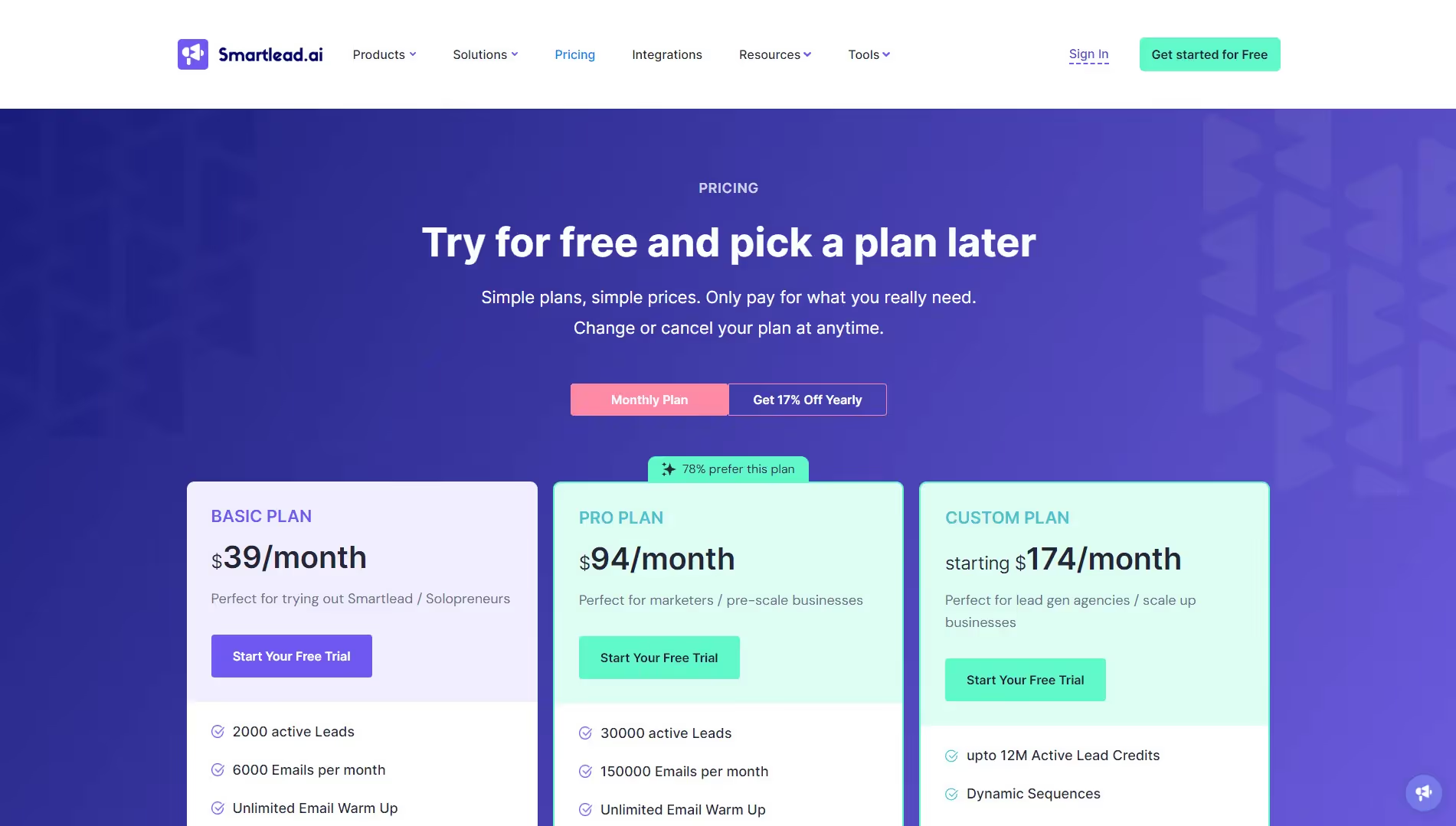
Smartlead is the best tool for businesses to streamline their outbound marketing efforts and boost ROI efficiently.
With its all-in-one approach, you’re set up for multi-channel outreach, including cold emails, LinkedIn interactions, and more.
Smartlead features a unified master inbox that consolidates all your email communication into a single, streamlined interface for easier management. You’ll love how it offers unlimited mailboxes and automated follow-ups, guaranteeing that your campaigns run smoothly.
Moreover, Smartlead guarantees your emails always hit the inbox with its unique IP servers and unlimited warmups. Thanks to its clever AI that mimics human-like conversations and automatically moves emails back to the primary inbox, you won’t have to worry about landing in the spam folder.
Smartlead supports multiple outreach channels, allowing you to manage sales and marketing efforts across various platforms from one place. Its AI can automate the entire lead generation process, making your workflow more efficient and comprehensive.
Whether setting up a new campaign or managing ongoing ones, Smartlead’s robust API hooks right into your existing CRM systems like HubSpot, making your life much easier.
Best For: Businesses looking to enhance their outbound marketing strategies through multi-channel outreach, including cold emails and LinkedIn interactions.
Pros:
- Offers unlimited mailboxes and automated follow-ups for seamless campaign management.
- Features unique IP servers and unlimited warmups to ensure high email deliverability.
- Integrates smoothly with CRMs like HubSpot via powerful APIs and webhooks.
- Includes an ai inbox manager to automate and organize your email outreach efficiently.
Cons:
- No multi-channel outreach features.
3. Instantly Review

If you’re a small business or digital agency aiming to expand through cold emailing, Instantly’s robust features, like its automated email warmup, make it an excellent choice.
Instantly allows users to send unlimited emails for large-scale campaigns and supports unlimited email addresses, making it easy to scale your outreach without restrictions.
Despite being a newcomer in the cold email landscape, Instantly packs a punch with features like Lead Finder and A/B testing, tailored to boost your campaign’s efficiency. You’ll appreciate its AI-driven analytics and the ease of template automation, which simplify crafting effective emails.
Its unlimited email warmups are set Instantly apart, ensuring your messages dodge the spam folder. You can also connect unlimited email accounts for broader outreach, making it ideal for agencies managing multiple clients.
However, its lack of deep integration might be a snag if you rely heavily on third-party tools. Instantly does not currently offer a free trial, so you’ll need to commit to a paid plan to access its features.
So, while it’s not a one-size-fits-all, it’s a gem for targeted needs with a budget-friendly appeal.
Best For: Small businesses and digital agencies seeking to boost their outreach and efficiency through innovative cold emailing features.
Pros:
- Automated email warmup ensures high deliverability.
- AI-driven analytics and A/B testing optimize campaign performance.
- Access to a comprehensive database with Lead Finder for targeted prospecting.
- Ability to connect unlimited email accounts for extensive outreach.
- Supports unlimited emails and unlimited email addresses for scalable campaigns.
Cons:
- Lack of deep integration with third-party tools.
- No free trial available; requires a paid plan to get started.
4. Lemlist Review
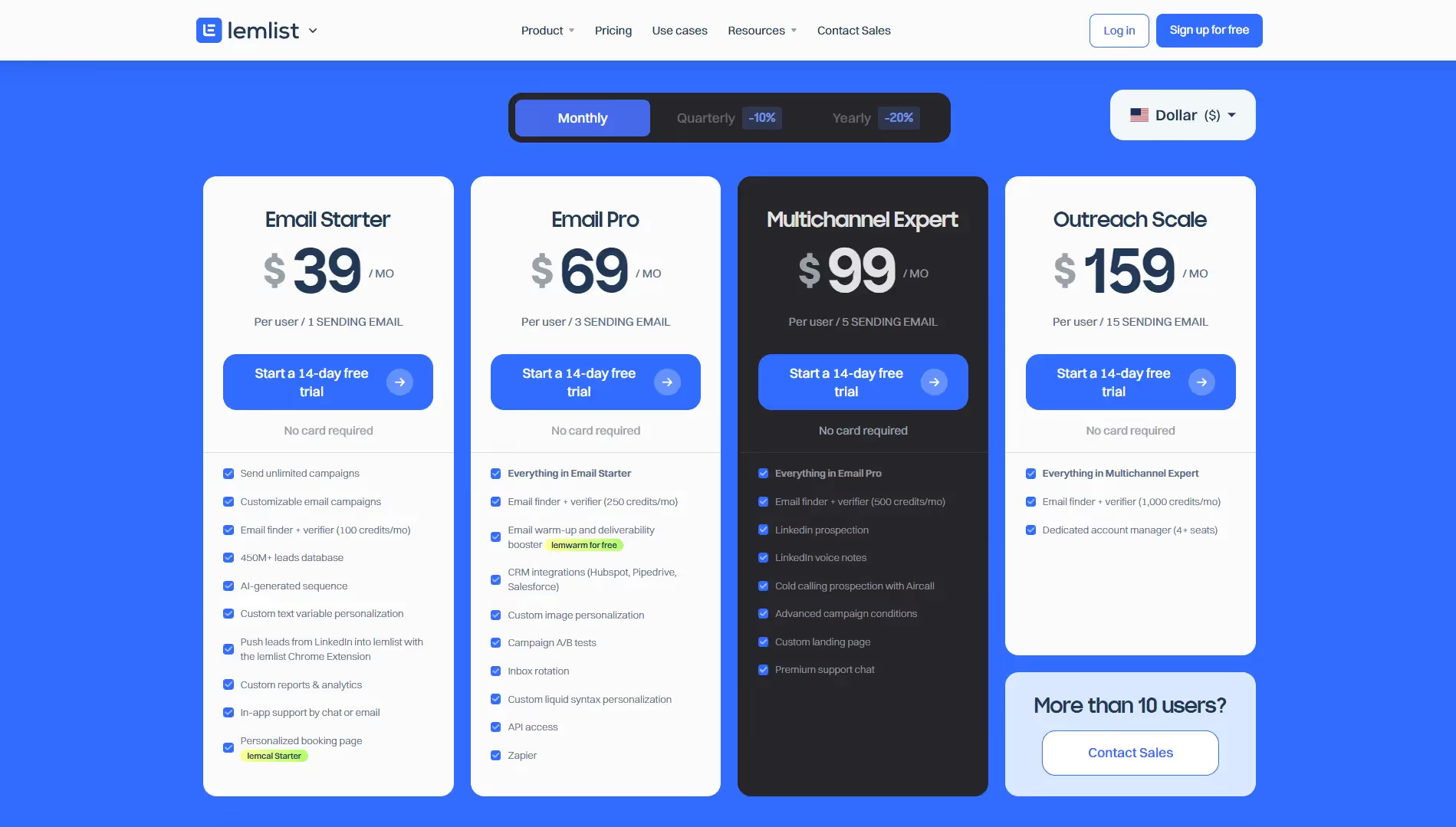
Lemlist’s personalization features make it an ideal choice for marketers seeking to enhance engagement through tailored email campaigns.
You can add a personal touch by addressing recipients by their first names or incorporating your brand, making your emails pop. Lemlist also offers robust mail merge capabilities, allowing you to personalize bulk emails using data from Google Sheets or other sources.
Plus, setting up auto-follow-ups and scheduling with Lemlist is a breeze, ensuring your outreach is always on point. Don’t forget Lemwarm, a nifty feature that warms up new email addresses to keep your messages out of the spam folder.
Integration is smooth; Lemlist syncs up effortlessly with your existing email service and CRM tools. You can also incorporate LinkedIn messages into your outreach sequences, enabling multi-channel automation for improved prospect engagement.
At $50 per seat per month for email outreach, it’s a smart pick for boosting your marketing game.
Best For: Marketing professionals and teams looking to boost engagement with personalized, automated multi-channel email campaigns.
Pros:
- Advanced personalization options enhance recipient engagement.
- Automation features like auto-follow-ups and scheduled emails streamline outreach.
- The Lemwarm feature increases email deliverability by warming up new addresses.
Cons:
- Pricing may be prohibitive for smaller businesses or solopreneurs.
- Does not allow users to add unlimited email accounts, which may limit scalability.
5. Saleshandy Review

Saleshandy’s B2B Lead Finder is a game-changer for businesses looking to enhance their email outreach. It offers global access to a comprehensive lead database of over 750 million contacts.
With filters like search-by-name and industry, locating accurate email addresses is easy. You can kickstart your cold email campaigns directly by adding prospects to your sequences.
To use Saleshandy, you need to connect your email account, ensuring all outreach and automation features work seamlessly. For best results, configure Saleshandy within the same account you use for syncing and campaign management.
Don’t worry about your emails landing in spam; the Sender Rotation feature smartly splits your outreach across multiple accounts. Want to boost engagement? Personalize your emails effortlessly using merge tags that include the recipient’s name, company, and more, enabling highly personalized outreach.
Follow-ups? They’re automated and can be scheduled based on the recipient’s responses. With the Unified Inbox, managing replies becomes a piece of cake. Your favorite tools integrate seamlessly with Saleshandy, making your life easier and your outreach smarter.
Saleshandy can also check whether you set up SPF, DKIM, and DMARC correctly.
Find these here: https://www.saleshandy.com/integrations/
Best For: Businesses seeking to streamline and optimize email outreach and lead generation efforts with powerful automation and integration features.
Pros:
- Access to a vast lead database of over 750 million contacts for targeted lead generation.
- Features like Sender Rotation and personalized outreach enhance email deliverability and engagement.
- Integration capabilities with significant CRMs and tools streamline workflow and data management.
Cons:
- While running extensive campaigns with inbox rotation, you can’t insert User Name tags, which is a hassle because you can’t introduce yourself in the email copy.
6. Woodpecker Review

Are you looking to enhance your email campaign effectiveness? Woodpecker’s ability to run A/B tests, customize campaign settings for automated email campaigns, and send follow-up emails makes it an ideal choice for businesses aiming to optimize their drip campaigns’ strategies.
Its email verification guarantees your messages don’t hit the spam folder, keeping your deliverability rates high and improving overall email performance.
Collaboration is a breeze as your sales reps can access client information from a single dashboard, and the built-in inbox manager helps organize and automate email responses for efficient outreach.
Once your campaign is airborne, Woodpecker doesn’t leave you hanging. It dishes out real-time statistics like open rates, reply rates, and more, providing valuable insights into email performance to help you fine-tune your strategies.
With pricing scaled by contact volume, starting at $25 for 500 prospects a month, it’s a steal for the features you’re getting.
Best For: Small to medium-sized businesses and agencies that must manage extensive drip campaigns efficiently.
Pros:
- Ability to run A/B tests, customize campaign settings, and send automated follow-up emails to optimize outreach.
- Built-in email verification and validation to enhance deliverability and email performance.
- Provides a collaborative platform with a centralized dashboard and inbox manager for team access and client management.
Cons:
- Doesn’t have AI-driven hyper-personalization capabilities like Salesforge.
7. Mailshake Review
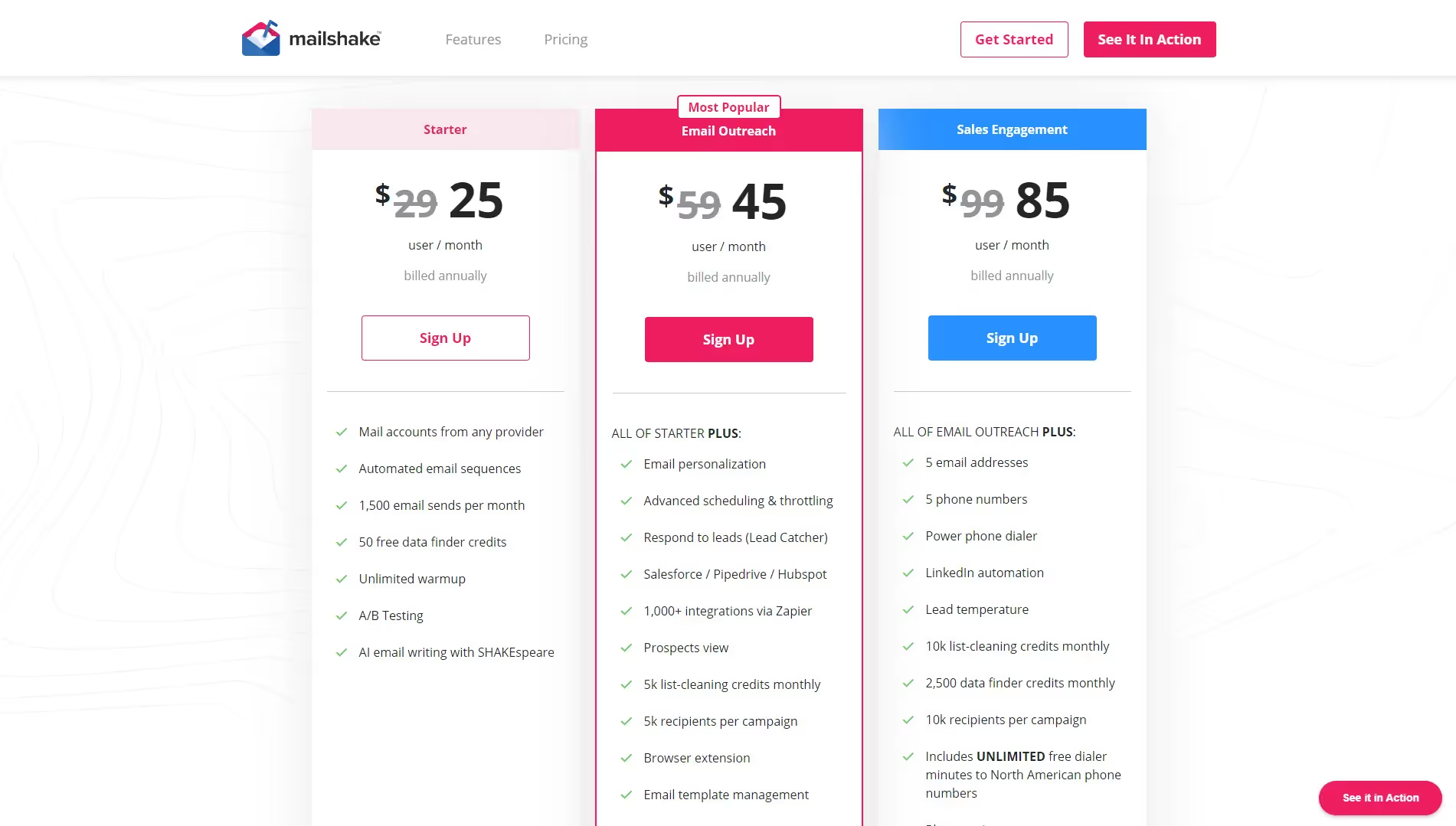
If you aim to streamline your cold email outreach, Mailshake’s automation features can set up your campaign in minutes, making it a top choice for sales professionals and PR experts.
Packed with suggestions tailored for various drip campaign scenarios like PR pitches or guest blogging, it’s a breeze to start a personalized campaign. You’ll find its automated follow-ups and customizable sending sequences particularly handy.
Mailshake also supports automated sequences in email campaigns, allowing you to nurture leads and streamline follow-up. Plus, tracking opens, clicks, and replies is straightforward, helping you monitor campaign effectiveness effortlessly.
With Mailshake, managing leads is a snap through its lead catcher feature. You can view detailed interactions with prospects, enhancing your strategy. Integration with CRM systems? Check. It’s all there, ensuring your data flows seamlessly across platforms.
Best For: Sales professionals, PR experts, and content creators who want to enhance the efficiency and effectiveness of drip campaigns.
Pros:
- Automated email sequences and follow-ups save time and increase response rates.
- Comprehensive tracking of opens, clicks, and replies to monitor and optimize campaigns.
- Seamless integration with CRM systems enhances lead management.
- Offers the best email scheduling feature.
- Supports automated sequences for streamlined outreach.
Cons:
- Limited to 1,500 emails per month on the starter plan, and it barely gives to other necessary features.
- Does not include scheduling meetings as part of its automation features.
Pricing: Mailshake paid plans start at $58 per user per month.
8. Outreach.io Review

Outreach.io is recognized as one of the leading sales engagement platforms, offering deep integration with significant business tools like Salesforce and HubSpot.
This makes it an ideal choice for medium to large businesses aiming to streamline their sales processes and manage multiple outreach channels from a single, unified platform. This could be your silver bullet to avoid juggling multiple platforms.
With its robust AI automating mundane tasks and consolidating communication across various outreach channels, your sales team can focus on what they do best—closing deals.
However, it’s not all sunshine and rainbows. You’ll need to buckle down for a steep learning curve, and if your wallet isn’t thick, the cost might sting. Also, this tool might be overkill if you’re running a small shop. But if you have the resources and need a heavy hitter, Outreach.io might be worth the hustle.
Best For: Sales reps of medium to large businesses with a robust sales budget seeking comprehensive sales engagement and automation tools.
Pros:
- Integrates seamlessly with primary business tools like Salesforce and HubSpot.
- Features advanced AI capabilities to automate and enhance sales tasks.
- Manages multiple outreach channels and offers a built-in outbound cold calling system with local telephone numbers.
Cons:
- It requires a significant investment, making it less suitable for small businesses.
9. Snov.io Review
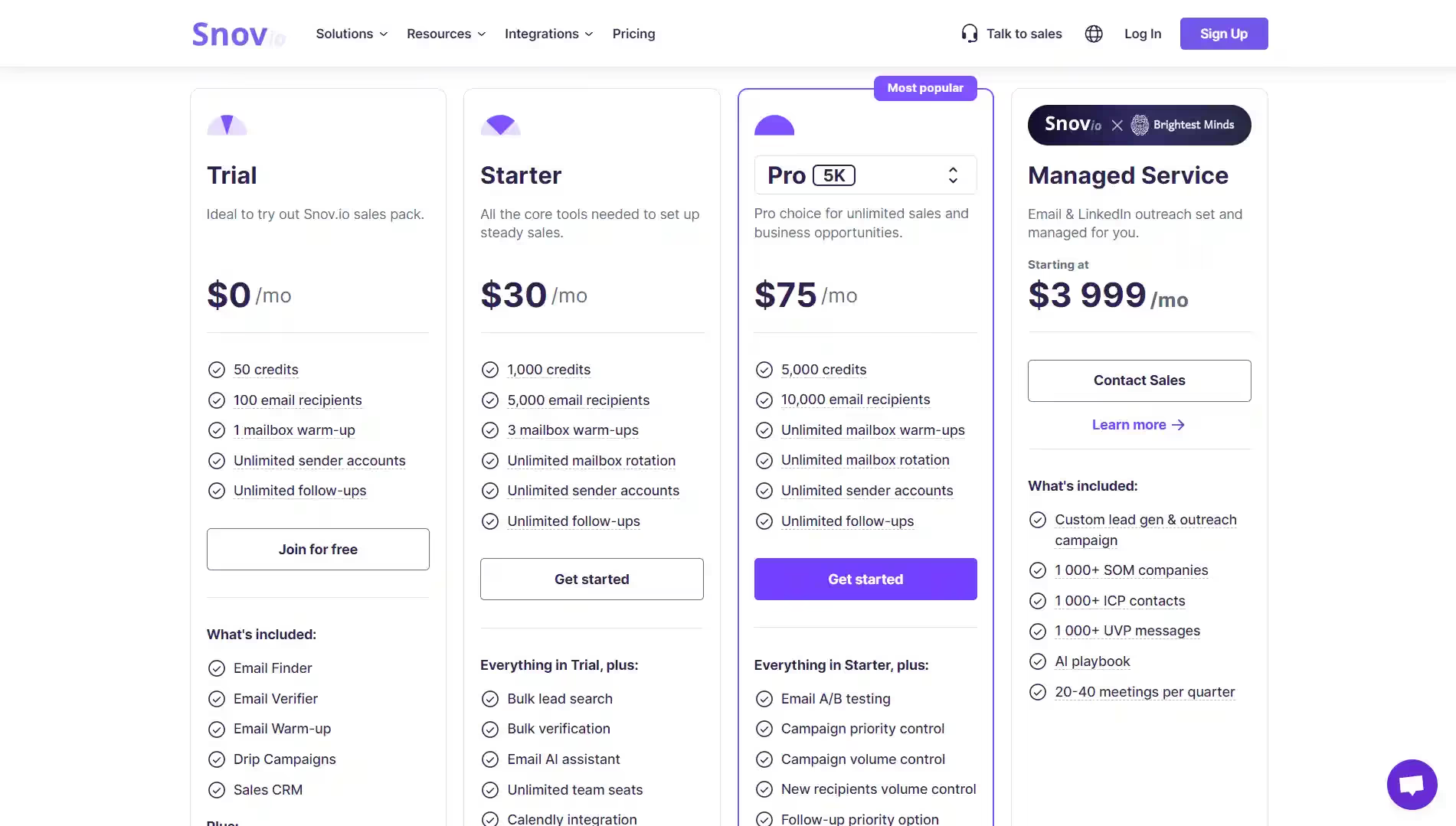
Snov.io is a cold emailing software that stands out as an ideal solution for bloggers, recruiters, and sales teams seeking efficient email outreach tools with robust tracking and verification features. After downloading the Chrome extension, its email finder will be indispensable, as it lets you grab emails from any visited website.
Worried about email bounce rates? Don’t worry. The email verification feature guarantees your campaigns are only sent to valid addresses, boosting deliverability. Snov.io also helps keep your contact data up to date through automation, reducing manual updates and saving time.
The Tech Checker is a handy tool for those curious about the tech potential clients use. You can sort companies by size, location, or industry, making your targeting as sharp as a tack.
When comparing Snov.io to other email outreach tools, it offers competitive features for outreach automation and contact verification, making it a strong choice for various user needs.
Remember that the cost can add up as your needs grow, especially for tasks like searching for an email or verifying a lead cost credit. However, the basic plan is an affordable entry-level option, providing essential features and limited capacities suitable for small businesses, solopreneurs, or those testing the platform.
Best For: Bloggers, recruiters, and sales teams looking for a powerful email outreach campaigns tool with advanced tracking and verification capabilities.
Pros:
- User-friendly interface with a minimal learning curve.
- Real-time notifications for email opens.
- Robust email verification to minimize bounce rates.
Cons:
- Additional costs accrue as business scales due to credit-based system
10. Reply.io Review

There are many cold email tools available, but Reply.io stands out for its intuitive email campaign setup and advanced automation features, making it an excellent choice for sales teams looking to streamline their outreach efforts.
Since its launch in 2014, Reply has grown substantially, boasting a robust suite of tools that automate and simplify many tedious sales tasks.
Reply.io allows users to easily create and manage an email sequence, helping automate follow-ups and improve engagement rates. Features like Jason AI are convenient for managing LinkedIn campaigns effectively.
Plus, the platform supports multi-channel communication so you can reach out via email, phone, or even WhatsApp and text. For deliverability, Reply.io offers unlimited email warm up, ensuring your emails land in inboxes and maintain a strong sender reputation.
Despite its many pros, there are a few kinks, like the occasionally glitchy Chrome extension and the less-than-perfect LinkedIn campaign tools. However, the benefits, like easy sequence creation and automated lead responses, generally outweigh these minor issues.
Reply.io does not offer a free plan, so users must choose a paid tier to access its full range of features. This may be a limitation for beginners or small-scale users who want to try out the platform before committing.
Best For: Sales teams and marketers seeking to automate and optimize their outreach and follow-up processes efficiently.
Pros:
- Intuitive setup for email campaigns and multi-channel communication options.
- Jason AI feature for automated and personalized LinkedIn outreach and follow-up.
- Extensive tools for tracking and improving communication effectiveness, including email health features, unlimited email warm up, and detailed reporting.
Cons:
- Occasional issues with the Chrome extension requiring reloads.
How To Choose the Email Outreach Tool?
Look for features that supercharge engagement and impact.
Essentials like email tracking delivers real-time insights for better strategies. Personalization tools like Spintax and AI Icebreaker generator tailor messages to unique tastes, skyrocketing engagement rates.
Automated follow-ups keep communication consistent and on time. Opt for tools with inbox rotation and built-in warm-up features to dodge spam traps and boost deliverability.
Choose a tool that blends advanced capabilities with ease of use to streamline outreach.
Let’s check out how these features join forces, lifting your email game to new heights!
- Email Personalization
- Email Tracking
- Automation
- Inbox Rotation
- Built-in Warm-up
1. Email Personalization
Cold email platforms utilizing Spintax or spin-tags for email personalization are crucial in any outreach campaign to cater to individual recipient preferences and enhance engagement.
“A McKinsey report says that 71% of prospects expect companies to offer personalized communication.”
Advanced personalization isn't just inserting merge fields; tools like salesforge offer AI-based personalized line generators and multilingual support. Then there’s Lemlist, which offers Image personalization.
These sophisticated personalization strategies help you stand out from the crowd.
2. Email Tracking
Email tracking is a pivotal feature that enables real-time insights into when and how often your emails are opened.
This functionality provides a strategic advantage in making informed decisions about effectively timing follow-up communications. It enriches engagement metrics, facilitates campaign optimization, and enhances performance analysis.
Additionally, response tracking and behavior insights gained through email tracking empower businesses to refine their outreach strategies and foster more meaningful connections.
3. Automation
Automation can mean many different things, such as creating scheduling campaigns, working flawlessly with Zapier-like automation tools, or simply following up on sequences.
Automated follow-ups ensure consistent engagement by sending timely, relevant messages to recipients based on their interactions.
Strategically creating follow-up copy based on engagement, employing advanced personalization techniques, and utilizing the automation benefits can significantly enhance your outreach strategy.
4. Inbox Rotation
Inbox rotation is a strategic method employed in email outreach to minimize the risk of spam filters blocking your messages. Systematically rotating inboxes improves inbox organization and reduces response time.
This enhances engagement rates by optimizing follow-up frequency and allows for effective contact segmentation. Such rotation ensures sustained deliverability and efficiency in managing communications without overwhelming any single email channel.
5. Built-in Warm-up
Fun Fact! Did you know 46% of sent emails land in spam?
A built-in warm-up feature in email outreach tools gradually increases the volume of sent emails, enhancing the sender's reputation and reducing the likelihood of being marked as spam.
Good thing salesforge.ai has a built-in warm-up so you don't have to pay for another monthly tool.
How to Optimize Your Cold Email Campaigns
To get the best results from your cold email campaigns, ongoing optimization is key. Start by leveraging detailed analytics—track open rates, click-through rates, response rates, and conversions to understand what’s working and where you can improve. The best cold email software will provide these insights in real time, helping you make data-driven decisions.
A/B testing is another powerful strategy. Experiment with different subject lines, email copy, and calls-to-action to see which variations resonate most with your audience. Use these insights to refine your approach and boost your campaign performance.
Segment your email list to deliver more relevant, personalized emails, and always use proper formatting to enhance readability and avoid spam filters. Regularly clean your list and validate email addresses to maintain high deliverability and keep your messages out of spam folders.
By combining analytics, testing, and best practices, you’ll continually improve your cold email campaigns, increase engagement, and drive more qualified leads through your outreach efforts.
To Wrap It All Up: Cold Email Outreach Summary
Exploring the world of email outreach tools in 2025 is like choosing your favorite ice cream flavor—overwhelming but deliciously rewarding.
Whether you're drawn to Salesforge's multilingual, AI-driven personalization charm or Instantly's promise of high deliverability, each tool offers unique strengths that cater to varied business needs.
Remember, the best choice blends functionality with your specific goals. So, scoop up the tool that best satisfies your appetite for success and watch your business communication thrive!



.png)

.png)