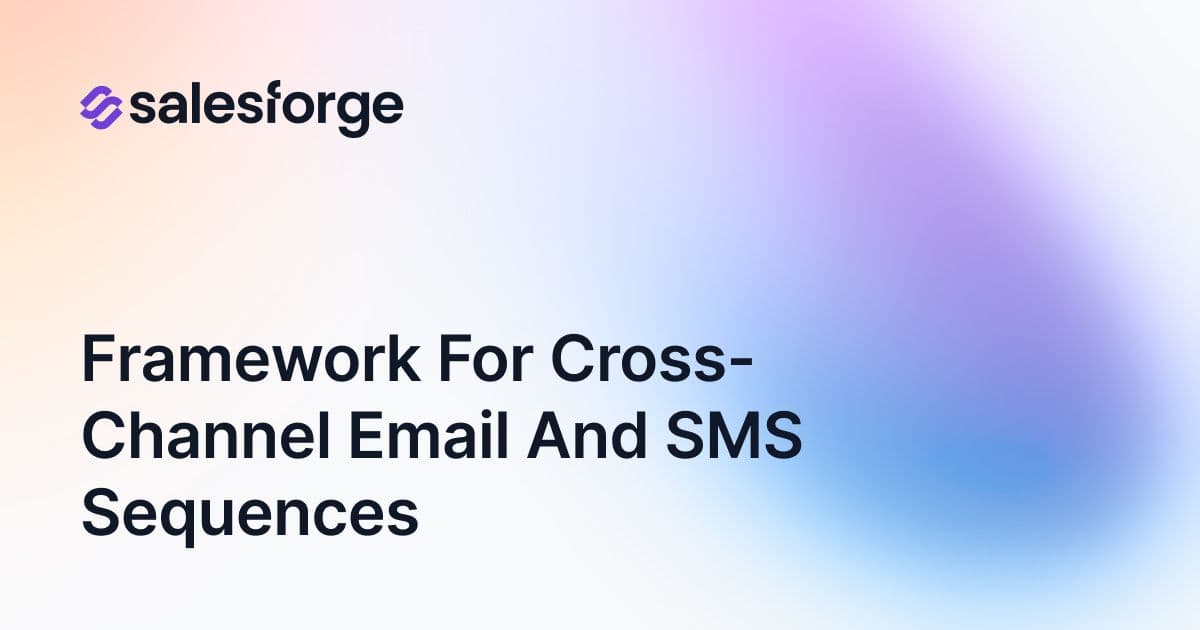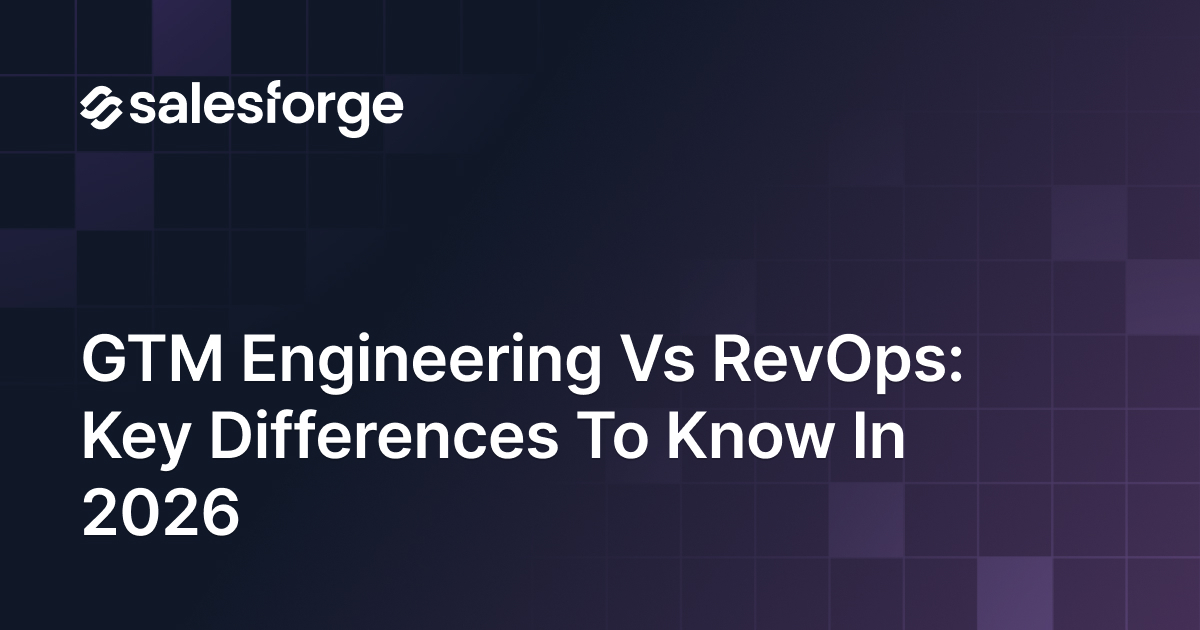Unlocking Powerful Data Enrichment and Automation with Databar & Salesforge
In today’s fast-evolving world of sales and marketing automation, leveraging the right tools can make or break your outbound campaigns. If you’re exploring data enrichment and lead generation platforms, you’ve likely heard of both Clay and Databar. While Clay is a widely recognized player, Databar brings some unique features and capabilities to the table that can transform how you build lists, enrich data, and automate outreach. In this article, we’ll dive deep into what makes Databar stand out, especially when integrated with Salesforge, and explore powerful use cases that Clay simply can’t match yet.
Introduction to Databar and Salesforge
Databar was founded in 2021 with a mission to democratize access to third-party data and make powerful data enrichment accessible to entire teams - not just growth engineers or agencies. The platform’s core philosophy is simplicity and flexibility, providing a spreadsheet-based interface that lets users build, enrich, and manipulate data with ease. Unlike complex tools that require steep learning curves or technical expertise, Databar empowers sales, marketing, and GTM teams to execute sophisticated campaigns efficiently.
Salesforge, on the other hand, is an outbound sales acceleration platform that focuses on driving better email deliverability, availability, and pipeline generation with minimal headcount. The integration of Databar with Salesforge creates a seamless flow from enriched data to outreach execution, allowing teams to automate personalized campaigns at scale.
Below, we’ll explore the unique features and use cases that set Databar apart from Clay, and how Salesforge users can leverage these capabilities to build smarter, more targeted outbound campaigns.
Why Databar? Key Differentiators from Clay
While Clay is an excellent platform for enriching existing lists and building complex data flows, Databar fills critical gaps and offers additional advantages:
- List Building from Scratch: Databar excels at building lists even when you don’t already have leads to enrich. It offers a vast library of third-party connectors and web scraping tools to create prospect lists from multiple sources quickly.
- Ease of Use: Databar is designed to be intuitive for teams without needing a technical background. Its spreadsheet interface is familiar and powerful, allowing users to build and enrich lists without coding.
- Cost-Effectiveness for Smaller Volumes: Clay’s pricing scales with volume and can become expensive for smaller teams or those with limited budgets. Databar offers flexible options that make it accessible for companies of all sizes.
- Flexible API Integrations: Databar allows easy integration with your own APIs using simple curl requests, enabling you to connect virtually any data source without deep technical knowledge.
- Scheduling and Automation: Databar supports automation of data pulls and updates on schedules, enabling evergreen campaigns that continuously harvest fresh leads and signals.
- Prebuilt Databases and Templates: Databar provides ready-made datasets such as VC portfolio companies and wholesale brands, accelerating your go-to-market efforts.
These differentiators make Databar a compelling choice, especially when combined with Salesforge’s outbound capabilities.
How Databar and Salesforge Work Together
The true power of Databar is unlocked when integrated with Salesforge. Here’s how the two platforms complement each other:
- Data Collection and Enrichment: Use Databar’s vast connectors and scraping tools to build targeted prospect lists from multiple sources, including social media posts, news articles, job boards, Google Maps, and more.
- Data Processing and Personalization: Leverage Databar’s AI agents and enrichment workflows within spreadsheets to clean, enrich, and personalize your data using signals like recent funding, hiring news, or social media engagement.
- Seamless CRM Integration: Push your enriched and qualified leads directly into Salesforge or your CRM of choice (HubSpot, Pipedrive, Close.io, etc.) for outreach sequencing.
- Automated Outreach Execution: Salesforge then drives personalized, automated email sequences at scale, ensuring better deliverability and response rates with minimal manual effort.
- Continuous Optimization: With scheduled enrichments and updates, your campaigns stay evergreen, reacting to the latest signals and pipeline changes dynamically.
This end-to-end workflow saves time, reduces manual errors, and enables teams to focus on high-impact activities instead of data wrangling.
Top Use Cases You Can Execute in Databar (But Not Clay)
1. Evergreen Campaigns Based on Social Media Engagement
One of the coolest use cases Databar enables is building campaigns based on real-time social media interactions. Imagine you follow key influencers in your space and want to engage with people commenting on their posts - these commenters are often highly engaged prospects.
Here’s how Databar makes it possible:
- Databar’s scheduled connectors pull all posts and comments from selected influencers.
- It extracts commenters and enriches their data with email addresses, job titles, and other signals.
- AI agents generate personalized email openers referencing the commenter’s post or comment context, creating highly relevant outreach.
- Duplicate leads are avoided by updating existing contacts in your CRM via the integration.
- Personalization can be tweaked to avoid sounding “AI-generated,” for example by placing personalized notes in the PS section of emails to improve response rates.
This approach helps you identify and engage your ideal customer profile (ICP) with laser-focused messaging. It’s a powerful alternative to generic “spray and pray” campaigns.
2. Real-Time TechCrunch and News Monitoring for Funding Signals
Databar’s prebuilt TechCrunch connector enables you to monitor funding announcements and extract rich company and investor data automatically. This is valuable because companies that recently raised capital often ramp up spending, including on sales and marketing.
With this use case, you can:
- Extract newly funded companies’ names, founders, funding amounts, and investors.
- Enrich company data with website, social profiles, headcount, and industry info.
- Find decision-makers at these companies to target for outreach.
- Schedule sequences to go out a few days after the announcement, avoiding the immediate flood of messages founders receive.
- Target not only founders but also VPs and directors who may be more receptive to outreach.
Databar also supports generalized news monitoring through Google News connectors, allowing you to customize keyword and geographic filters beyond just TechCrunch.
3. Location-Based Prospecting with Google Maps and Google Hotels Data
Databar’s access to Google Maps and Google Hotels datasets is a game-changer for local and vertical-specific targeting. For example, if you sell software to hotels, resorts, or gyms, you can:
- Filter properties by category (boutique hotels, hostels, resorts, etc.) and location.
- Extract detailed contact info, including emails, phone numbers, and sometimes even decision-maker contacts.
- Visualize prospects on maps to optimize field sales or regional campaigns.
- Segment based on pricing or other hotel attributes for precise targeting.
- Scale by breaking down large cities into postal code segments to bypass API limits and get complete coverage.
This use case is especially useful for businesses targeting offline venues or service providers that are otherwise hard to reach digitally.
4. Job Board Monitoring for Hiring Signals
Hiring intent is a strong buying signal. Databar’s LinkedIn Jobs and Indeed connectors let you monitor open positions by role, location, and function in real-time.
Use this data to:
- Identify companies actively hiring for roles related to your product or service.
- Enrich job postings with seniority level, recruiter info, and company details.
- Build outreach campaigns targeting the hiring manager or other relevant stakeholders.
- Trigger timely campaigns when new jobs open, reaching prospects when they are most receptive to change.
- Feed job data into your CRM or Salesforge for automated sequence execution.
This approach can be especially effective for B2B SaaS, recruitment services, or HR tech companies.
Advanced Features that Make Databar Stand Out
Spreadsheet-First Interface
Databar’s spreadsheet-centric design is both familiar and powerful. Users can build lists, enrich data, transform columns, deploy AI agents, and integrate with CRMs - all within a single spreadsheet interface. This lowers the learning curve and encourages team-wide adoption.
AI-Powered Personalization Agents
Databar leverages AI to generate personalized email content based on real data points like social media comments, news articles, or job posts. You can even chain AI agents to refine language style or ensure copy aligns with your brand voice - minimizing the “AI fatigue” that recipients sometimes experience.
Extensive Library of Connectors and Data Providers
With over 80 data providers integrated directly (no API key needed) and additional connectors that work via your own API keys, Databar offers unmatched data variety and depth. You can also import custom API connectors via simple curl requests without coding knowledge.
Robust Scheduling and Automation
Databar allows you to schedule data pulls, enrichments, and AI processing on daily, weekly, or custom intervals. This is perfect for evergreen campaigns that continuously harvest fresh leads and signals, keeping your pipeline dynamic.
Direct CRM and Outreach Platform Integrations
Push data seamlessly into HubSpot, Close.io, Pipedrive, Lemlist, SmartLead, Reply.io, and most importantly, Salesforge. This integration closes the loop, enabling smooth execution of outbound sequences with enriched, qualified leads.
How to Leverage Databar with Salesforge for Maximum Impact
Here are practical tips for Salesforge users to harness Databar’s power:
- Start with Targeted List Building: Use Databar’s connectors to build lists tailored to your ICP from social media interactions, news signals, job boards, or location data.
- Enrich and Clean Data in Spreadsheets: Apply Databar’s AI agents to enrich contacts with emails, job titles, company info, and personalize messaging based on real signals.
- Use AI to Craft Personalized Outreach: Generate email openers and follow-ups that reference relevant data points like recent comments, funding announcements, or hiring news.
- Push Leads Directly into Salesforge: Automate lead import into Salesforge and trigger your outbound sequences, ensuring timely and relevant outreach.
- Schedule Evergreen Campaigns: Set up Databar to refresh your lists and signals on a schedule, keeping your campaigns evergreen and continuously feeding your pipeline.
- Monitor and Optimize: Use Salesforge’s analytics to track campaign performance and iterate on your Databar enrichment and personalization strategies.
This integrated approach reduces manual work, improves lead quality, and increases conversion rates.
Common Questions About Databar vs. Clay
Does Databar Have More Contacts Than Clay?
Both platforms rely on third-party data providers. Databar aggregates data from over 80 providers, including its own connectors, while Clay also integrates multiple sources. The best approach is to test both with your target segments. Databar’s advantage lies in its ability to combine data providers and custom web scraping for unique datasets that Clay may not cover.
Can Databar Handle SEO and Paid Ads Monitoring?
Yes. Databar integrates with SEO data providers like SpyFu to track keyword rankings, competitor keywords, and web traffic. It also offers ads transparency data, which lets you monitor competitors’ ad creatives, formats, and timing - valuable intel for positioning your campaigns. And to optimize your process of making ad creatives, you can use an AI tool like Predis.ai to automate ad creation.
How Does Databar Compare to Apify for Web Scraping?
Apify is a more technical platform focused on building custom web scrapers (“actors”) and requires coding skills. Databar is a no-code, spreadsheet-based platform designed for marketers and sales teams. Databar plans to integrate Apify as a data source, combining Apify’s power with its user-friendly interface.
Is Databar’s API Bidirectional?
Yes. Databar supports both importing data via webhooks and exporting data to custom APIs. This flexibility enables integration with various internal systems and third-party tools.
Can Databar Help Find Decision Makers at Small Businesses?
Yes. Databar offers connectors that scrape emails from websites and use data providers like ContactOut to find decision-makers at offline businesses. For small businesses, the general info email often reaches the CEO or founder, but Databar helps you find personalized contacts where available.
Best Practices and Tips for Using Databar and Salesforge
- Avoid Over-Personalization Fatigue: When referencing social media comments or posts in outreach, avoid explicitly mentioning the exact post to prevent sounding automated or intrusive. Instead, keep personalization general but relevant.
- Use the PS Section for Personalization: Placing personalized notes in the PS section of emails often yields better reply rates, as it doesn’t disrupt the flow of your main pitch and feels more natural.
- Segment Your Lists Thoroughly: Use Databar’s filtering and enrichment to segment prospects by industry, company size, location, funding stage, and other signals to tailor your approach.
- Leverage Multiple Outreach Channels: Combine email sequences with LinkedIn outreach for better coverage, especially when targeting high-value prospects like founders or VPs.
- Schedule Outreach Thoughtfully: For funding announcements, consider waiting 2-3 days after the news breaks to avoid overwhelming prospects during their busiest time.
- Continuously Test and Optimize: Use Salesforge’s analytics and Databar’s AI testing capabilities to run A/B tests on personalization, timing, and messaging.
Looking Ahead: What’s Next for Databar and Salesforge Users?
Databar is continuously expanding its library of connectors, AI capabilities, and automation features. Upcoming releases include enhanced playbooks for intent-based targeting, even deeper AI personalization, and more integrations with outreach platforms like Salesforge.
For Salesforge users, this means even greater automation and intelligence in your outbound processes, enabling you to build pipelines faster and more efficiently than ever before.
Conclusion: Unlock New Sales Potential with Databar and Salesforge
Whether you’re a small startup or an established sales team, Databar offers unique capabilities that complement and extend what Clay provides. Its user-friendly, spreadsheet-first interface, extensive data connectors, AI-driven personalization, and scheduling make it a powerful tool for building targeted, automated campaigns.
When combined with Salesforge’s best-in-class email deliverability and sequence automation, you get a full-stack outbound solution that drives pipeline growth with minimal manual effort. From evergreen social media engagement campaigns to real-time funding and hiring signal monitoring, Databar and Salesforge together help you identify the right prospects and engage them at the right moment.
Ready to supercharge your outbound sales? Explore how Databar and Salesforge can transform your lead generation and outreach today.
Connect with Salesforge and Databar: To learn more or schedule a demo, visit Salesforge and Databar.ai.

![How to Use Clay for B2B Lead Generation? [Workflow Examples]](https://cdn.prod.website-files.com/6436c3ac9f9fd0594d00b9fc/6944bb64b48b24d1dba8fea0_Duplicate-me%20(7).png)