Top 15 SDR Tools To Scale Your Revenue in 2025
DR tools can either save you hours every week or just become another tab you forget to open.
If you're here, you're probably tired of juggling spreadsheets, email tools, and manual follow-ups that just don’t scale.
The right tool can help you send more emails, book more meetings, and actually stay on top of your pipeline, without hiring extra hands or burning out your team.
In this blog, I’ve pulled together 15 SDR tools that are genuinely worth your attention in 2025.
- Some help you write better cold emails.
- Some manage your entire outreach.
- A few even handle the follow-ups while you sleep.
Whether you’re running solo or managing a small sales team, this list will help you pick smarter tools and get better results—without the usual mess.
Let’s get into it.
What Are SDR Tools and How Do They Help Sales Teams?
SDR tools are made to help sales reps do one main thing—book more meetings without doing everything manually.
SDR stands for Sales Development Representative.
These are the folks who find leads, send cold emails, follow up, and get prospects ready for a sales call.
But doing all of that by hand takes forever. That’s where SDR tools come in.
They help with tasks like:
- Finding the right leads
- Writing and sending cold emails
- Following up automatically
- Booking meetings on your calendar
Instead of bouncing between 5 different tabs or updating spreadsheets all day, SDR tools let you manage everything in one place.
Also read: AI SDR vs SDR: Which one should you pick in 2025?
In 2025, SDR tools matter more than ever.
Email deliverability is tough, buyers want personalization, and outreach is global.
A good tool helps you move faster, avoid mistakes, and hit quota more often.
What To Look For In An SDR Tool In 2025?
Not all SDR tools are built the same.
Here’s what matters when choosing an SDR tool in 2025:
1. Emails should land in the inbox.
If your emails go to spam, nothing else matters.
Look for tools that offer email warmup, domain setup help, and deliverability features to keep your messages out of the junk folder.
2. Automation should save time, not add more work.
Good SDR tools let you automate follow-ups, manage sequences, and write personalized messages without doing it all by hand.
3. Multi-language support is a big bonus.
If you’re selling in different regions or markets, your tool should help you send emails in the local language without needing a translator.
4. It should play well with your other tools.
Make sure it connects easily with your CRM, lead sources, and calendar.
Bonus if it comes with lead enrichment built in, so you're not stuck chasing data.
5. It should work for you, no matter your team size.
Whether you’re a solo founder or managing a team of 10, the tool should be simple to use, scale easily, and not cost a fortune to grow with you.
So the bottom line here is you have to pick a tool that helps you get replies, save time, and grow fast—without needing 10 other tools just to make it work.
15 Best SDR Tools to Scale Revenue in 2025 (Ranked & Reviewed)
I’ve picked tools that are actually useful whether you’re running sales alone, part of a small team, or managing outreach at a growing company.
Each tool below includes:
- What it’s best at
- Key features you’ll care about
- Who it’s built for
- Pricing details (no surprises)
- What works well and what doesn’t
Let’s start with a tool that handles nearly everything so you don’t have to.
👇 Use this as a cheat sheet before you explore the full list.
🚀 15 SDR Tools Compared at a Glance
1. Agent Frank by Salesforge
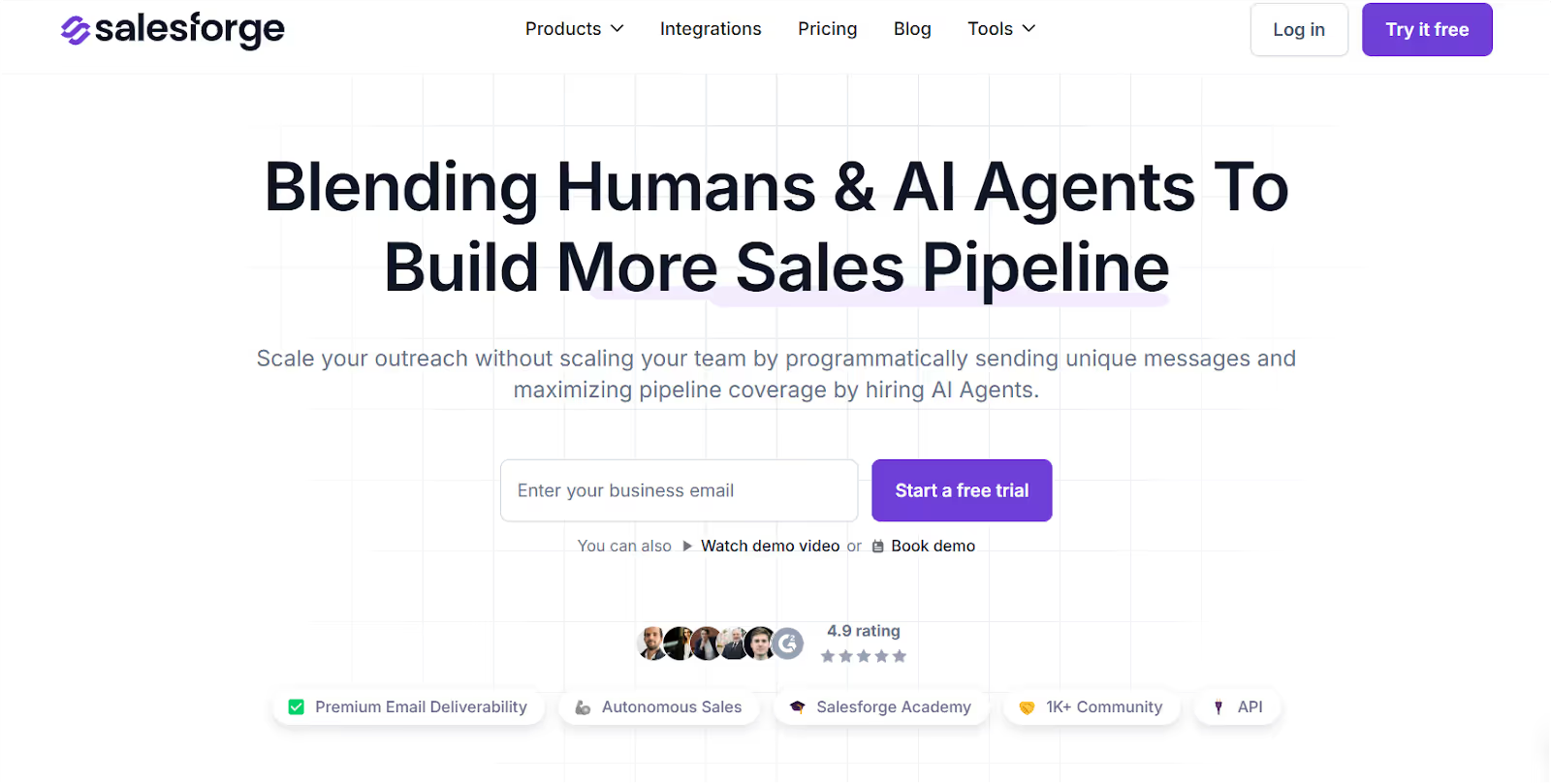
If you’re tired of doing cold outreach by hand, Agent Frank might just be what you need.
It’s a smart AI SDR tool that helps you handle almost the entire sales outreach process from setting up mailboxes to sending unique emails and booking meetings.
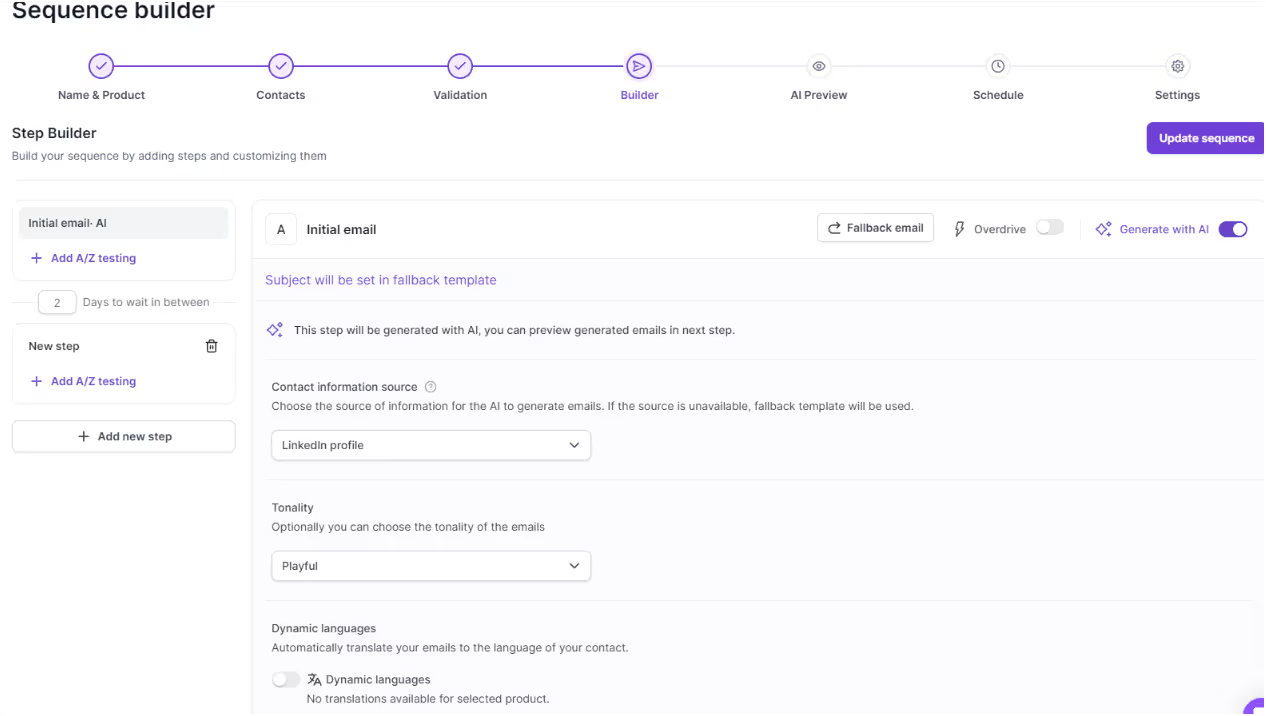
What Agent Frank Does Best?
- Takes care of your outbound sales while you focus on closing deals.
- No juggling tools or writing follow-ups manually.
What Features does Agent Frank offer?
- Sends personalized emails in 20+ languages
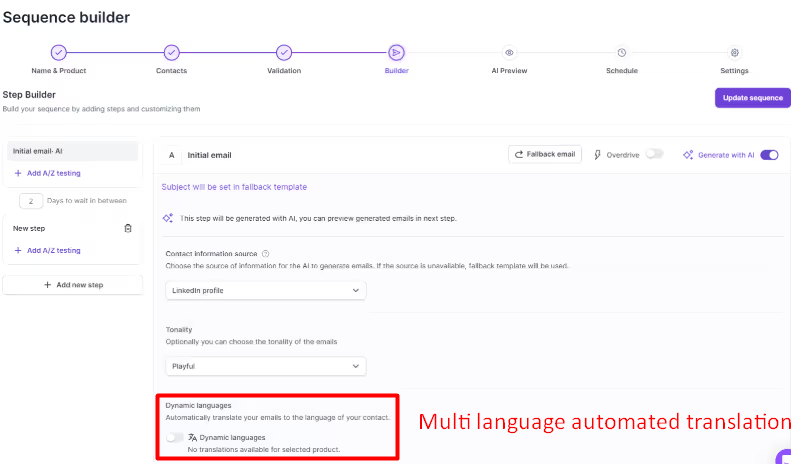
- Finds and validates leads
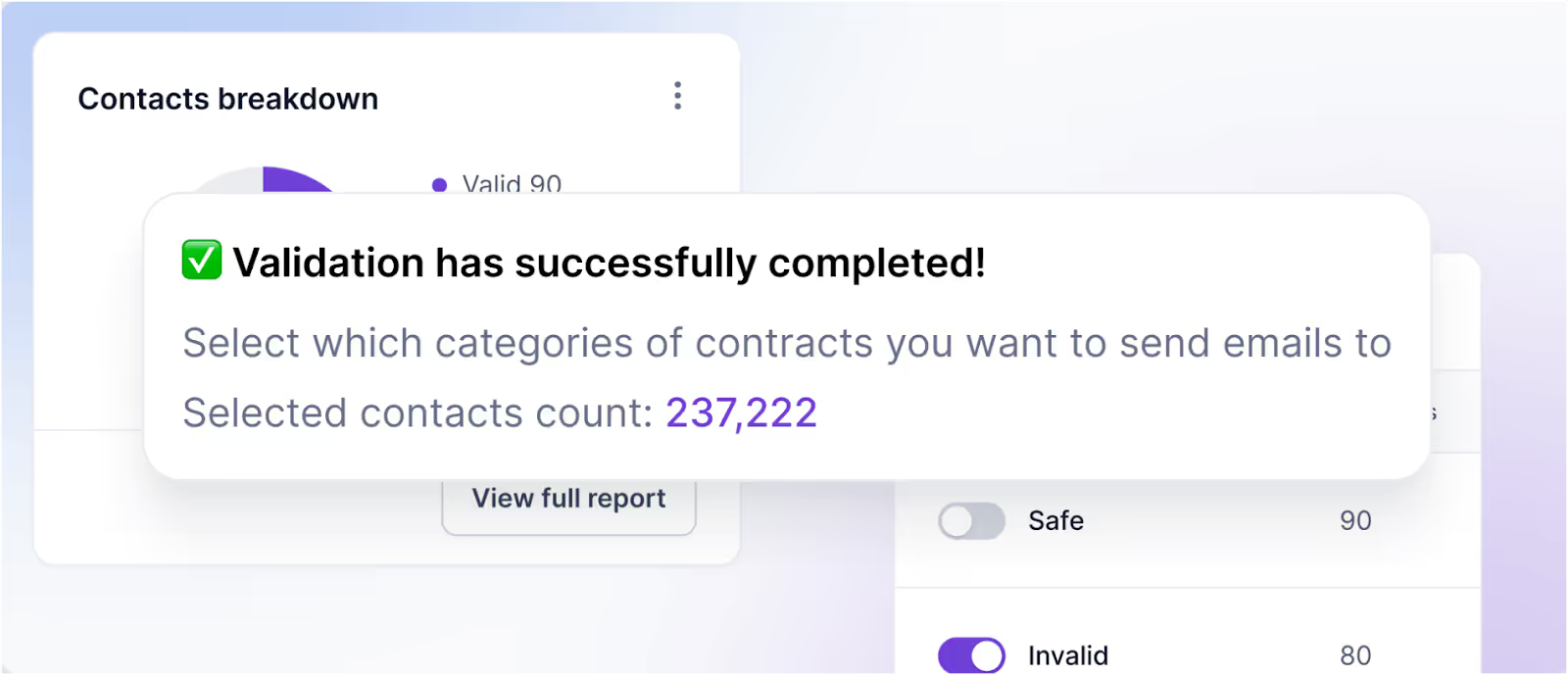
- Manages mailboxes and sequences in one place
- Works around the clock, even when you're off
Who is Agent Frank Best For?
Perfect for solo reps, small sales teams, and agencies that want to scale fast without hiring more people.
Agent Frank’s Pricing:
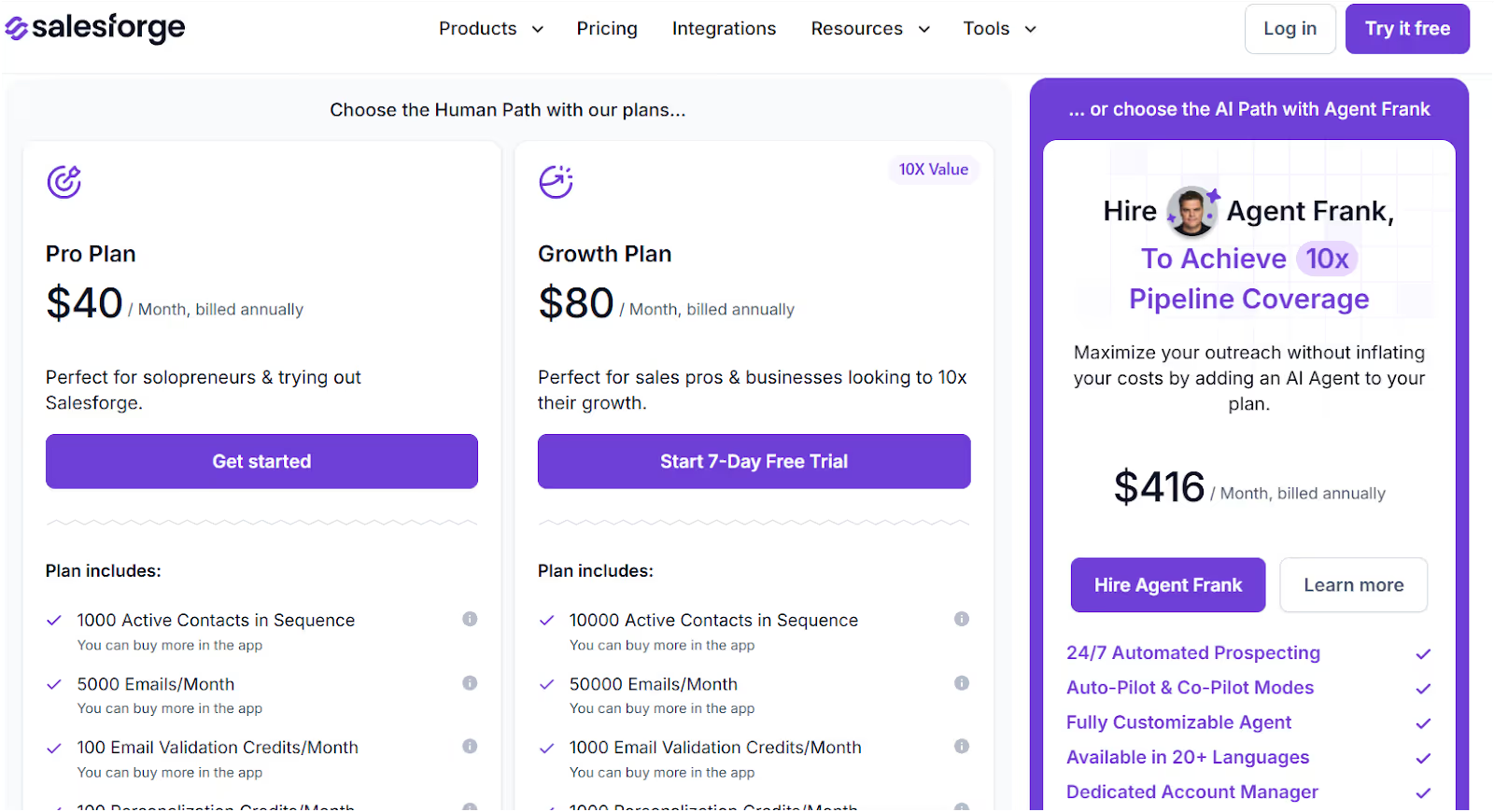
Starts at $416/month (billed annually)
Includes 24/7 outreach, contact validation, inbox warmup, and a dedicated support team.
Agent Frank Prios
- Saves you hours every week
- Helps avoid spam folders with strong deliverability tools
- No need to hire a full team to get started
Agent Frank Cons
- It might feel like a lot if you’re just starting out and only sending a few emails per week.
- Requires a bit of setup to get the most out of it
Agent Frank isn’t just another email tool—it’s more like a digital SDR that works quietly in the background while you move deals forward.
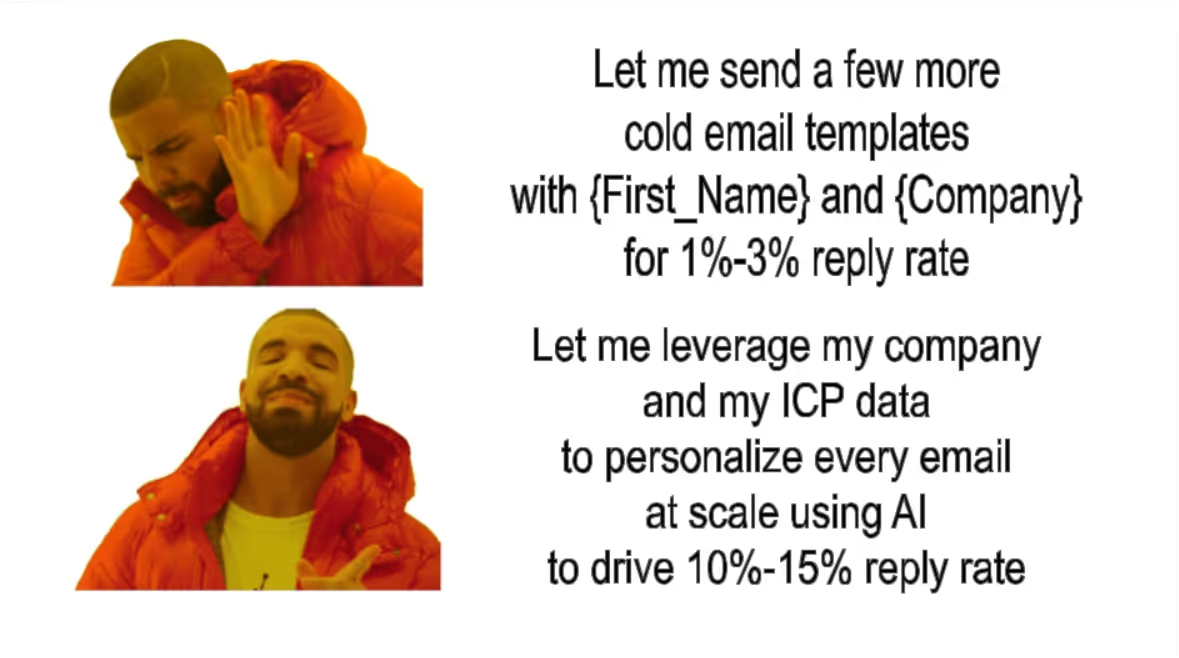
Next up, let’s check out tools that focus more on data, sequences, or creative outreach.
2. Apollo.io
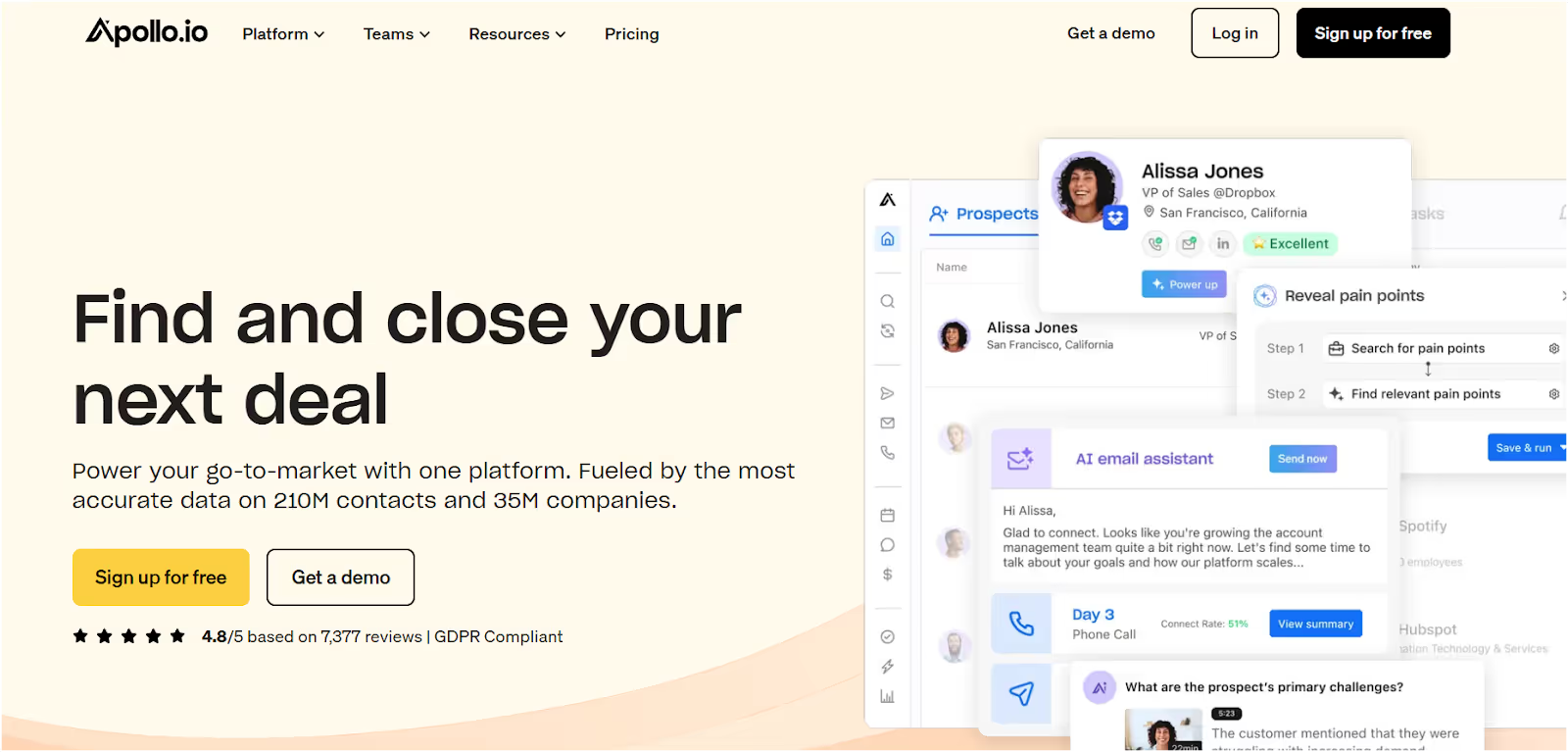
If you're building a pipeline in 2025, Apollo.io is one of the most popular SDR tools out there—especially for teams that want to combine lead data and outreach in one place.
Instead of just browsing LinkedIn, Apollo gives you verified emails, phone numbers, and the tools to contact people—at scale.
What Does Apollo.io Do Best?
Gives SDRs access to a huge B2B contact database and lets them email and call leads directly—all without switching tools.
What Features does Apollo.io offer?
- 260M+ contact database with verified emails and numbers
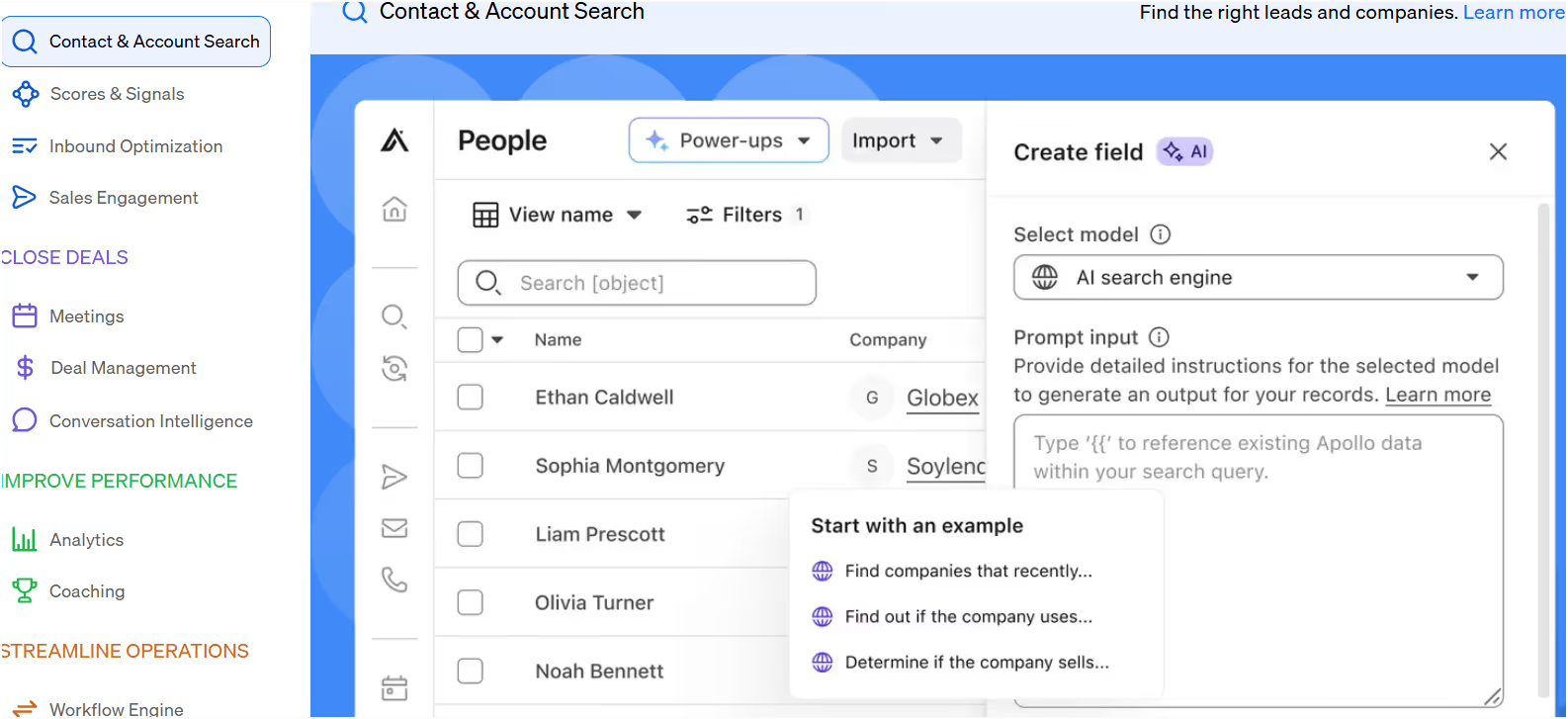
- Email sequences with basic automation
- Built-in dialer for cold calling
- CRM integrations (Salesforce, HubSpot, Gmail)
- Lead enrichment with job titles, company info, and more
Who is Apollo.io Best For?
Great for small to mid-sized SDR teams who want to scale outreach without spending too much on data tools and outreach platforms separately.
Apollo.io Pricing:
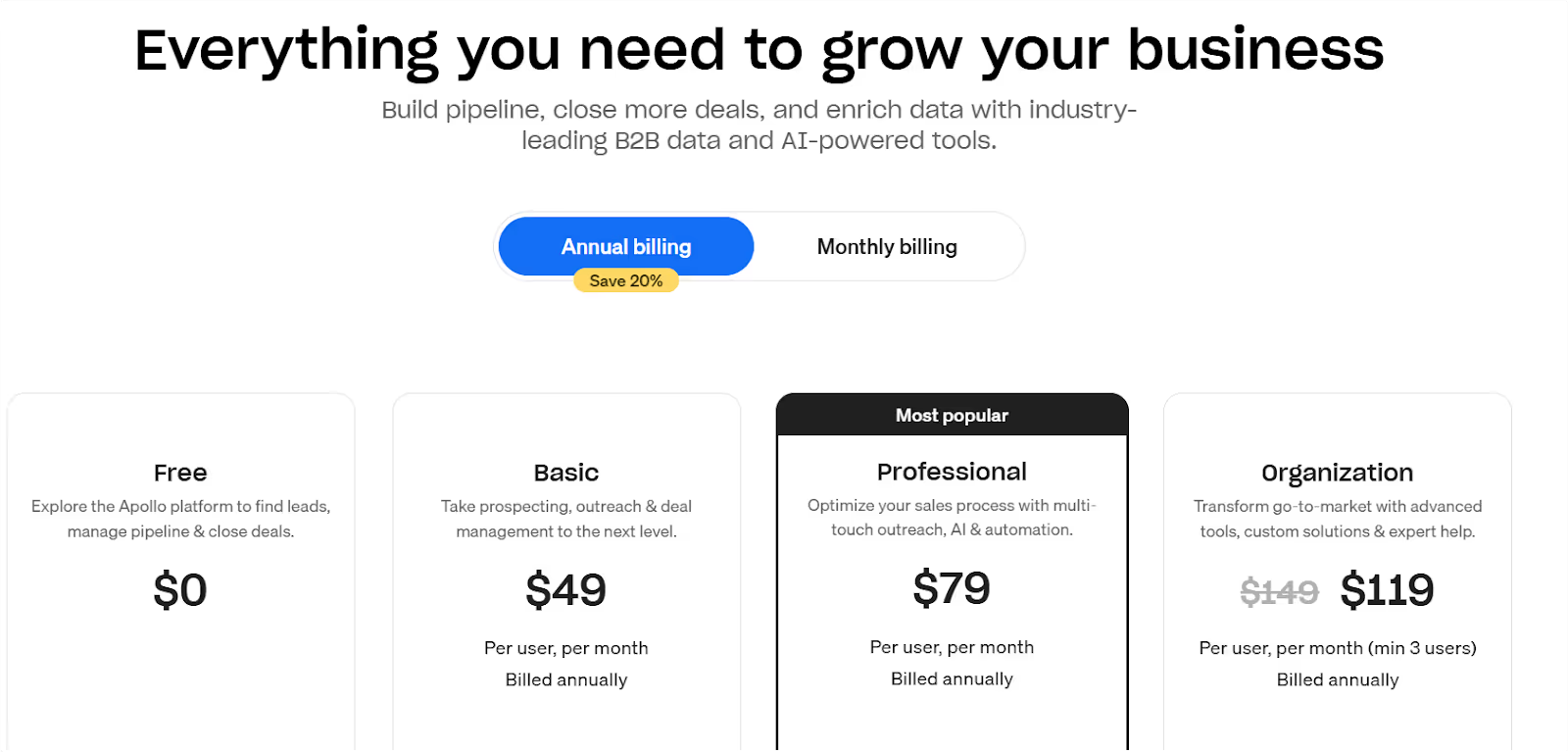
- Free Plan: $0/month (limited credits)
- Basic: $49/month
- Professional: $79/month
- Organization: $119/month per user (min. 3 seats)
Note: Most automation features are unlocked at the Professional plan and above.
Apollo.io Pros
- All-in-one setup for contact search + outreach
- Easy to get started with a free plan
- Helps SDRs move faster by cutting copy-paste work
Apollo.io Cons
- Data quality can be hit or miss
- Some emails still bounce
- Gets pricey if you need full features or a bigger team
Apollo.io is ideal if you’re looking to move fast—find leads, email them, and follow up—all in one place.
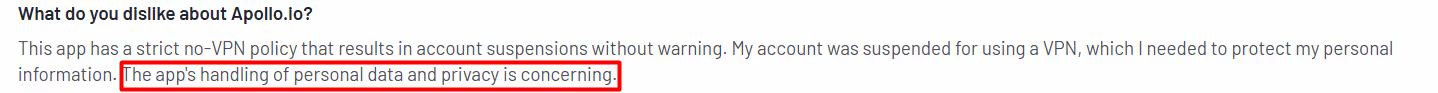
It won’t replace your entire SDR workflow, but it can cover a big part of it without needing multiple tools.
Ready for the next tool? Let’s move on.
3. Outreach.io
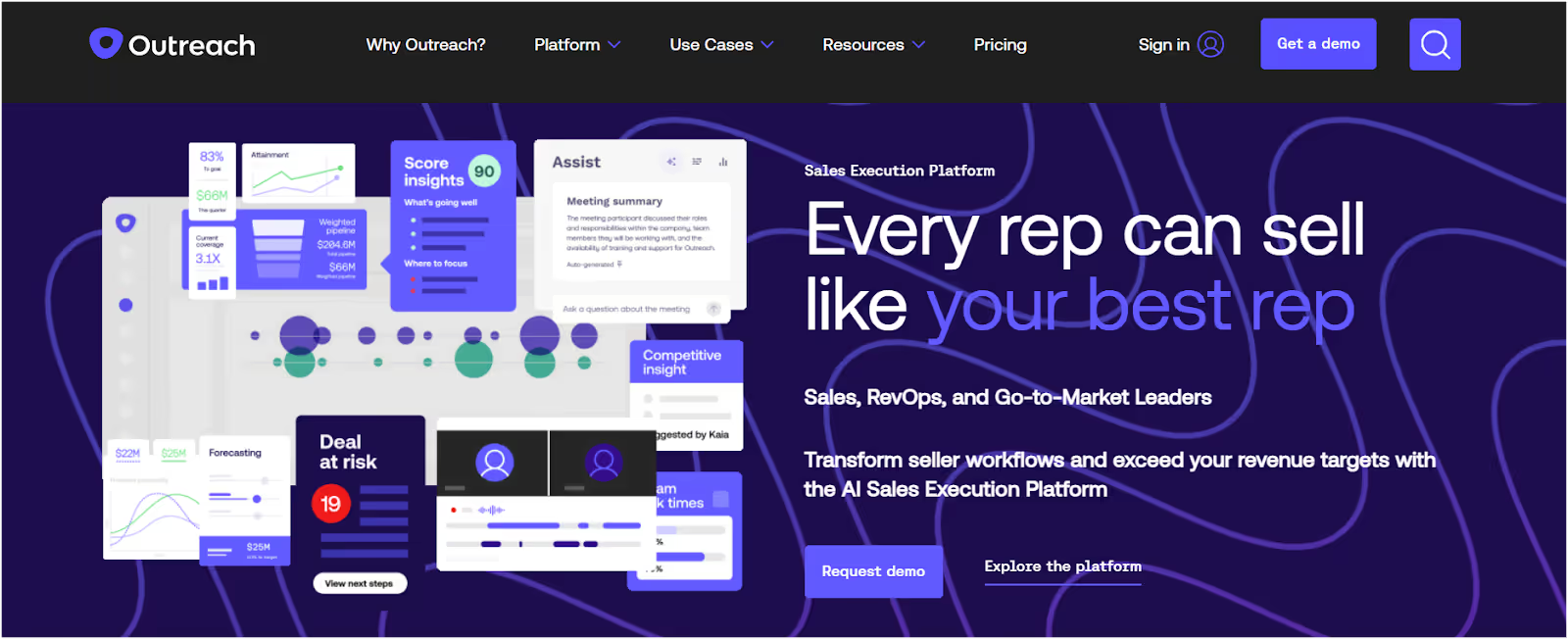
If your sales team is managing a lot of leads across email, calls, and LinkedIn, Outreach.io helps you stay on top of it all—without letting follow-ups slip through the cracks.
It’s built for larger teams that want to run structured, multi-step outreach and make sure every lead gets followed up with properly.
What Outreach.io Does Best?
Helps SDRs build multi-touch outreach sequences across different channels—email, phone, and LinkedIn—so no lead goes cold.
What Features does Outreach.io offer?
- Step-by-step automated sales sequences
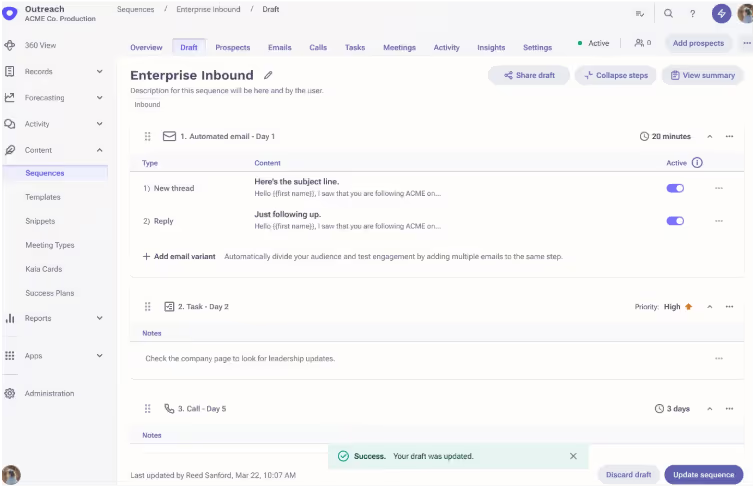
- Email + call + LinkedIn outreach in one platform
- CRM integrations with Salesforce and HubSpot
- Pipeline tracking and rep performance insights
- Advanced reporting for sales managers
Who is Outreach.io Best For?
Works best for enterprise sales teams that have clear processes, higher budgets, and want full control over how SDRs engage leads.
Outreach.io Pricing
❌ Not listed publicly
You’ll need to book a demo to get a quote.
(Heads up: Many users say it’s more expensive than tools like Apollo or Salesforge.)
Outreach.io Pros
- Keeps reps consistent with multi-channel outreach
- Strong features for sales leaders managing large teams
- Great CRM sync if you're using Salesforce
Outreach.io Cons
- Can feel complex if you’re just starting out
- Setup takes time and usually needs training
- Support is slow and not always helpful
- Pricing isn’t transparent, which can be frustrating
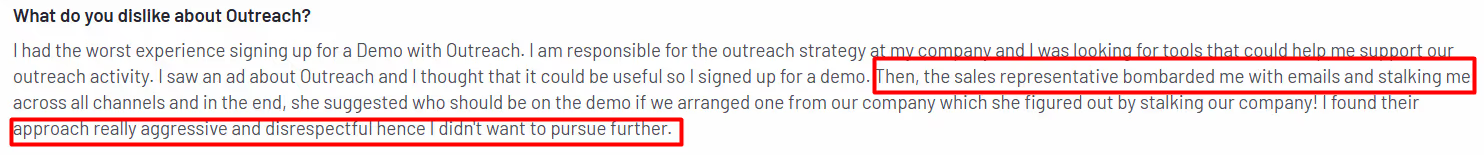
Outreach.io is a powerful SDR tool if you’re running outbound at scale and need structure across multiple channels.
But for smaller teams or early-stage startups, it may feel too complex—and a little too expensive.
4. Smartlead.ai
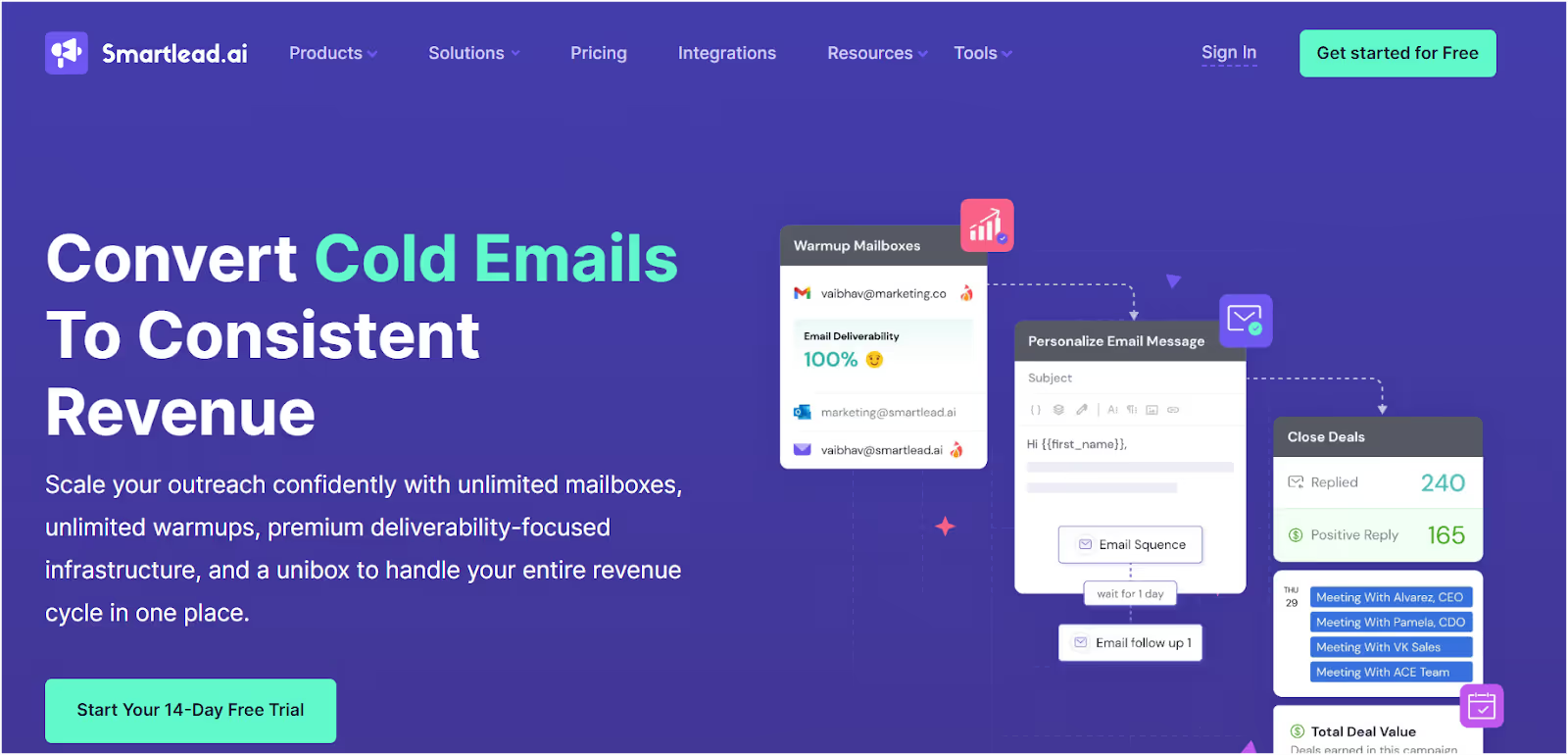
If you already have a list of leads and now need a way to reach them fast—Smartlead.ai is built exactly for that.
It doesn’t help you find new contacts, but once you have them, Smartlead lets you send cold emails, automate follow-ups, and manage replies across different channels—all from one place.
What Does Smartlead.io Do Best?
Helps SDRs and teams send large volumes of cold emails without getting flagged or overwhelmed by manual follow-ups.
What Features does Smartlead.io offer?
- Works across email, SMS, WhatsApp, and even Twitter
- Handles follow-up automation based on replies
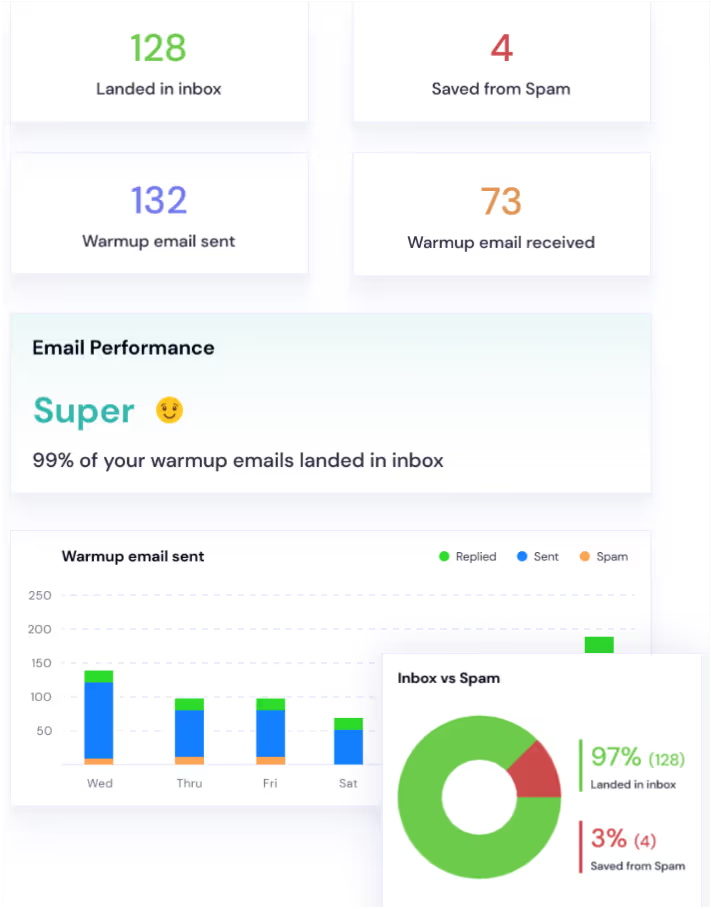
- Supports unlimited mailboxes with built-in warmup
- Unified inbox to manage all replies in one view
- Sends emails using smart timing logic to avoid spam
Who is Smartlead.io Best For?
Smart choice for agencies, solo SDRs, or teams that already have leads and want to scale cold outreach quickly and safely.
Smartlead.io Pricing:
- Basic Plan – $39/month (6,000 emails)
- Popular Plan – $79/month (40,000 emails)
- Pro Plan – $94/month (150,000 emails)
- Custom – For 300,000+ emails, includes white-label features for agencies
Smartlead.io Pros
- Easy to scale outreach across multiple brands or clients
- Saves hours with automated follow-ups
- You can warm up multiple inboxes at no extra cost
Smartlead.io Cons
- No lead database—you’ll need another tool to find contacts
- UI can feel clunky and slow at times
- Support response is hit or miss
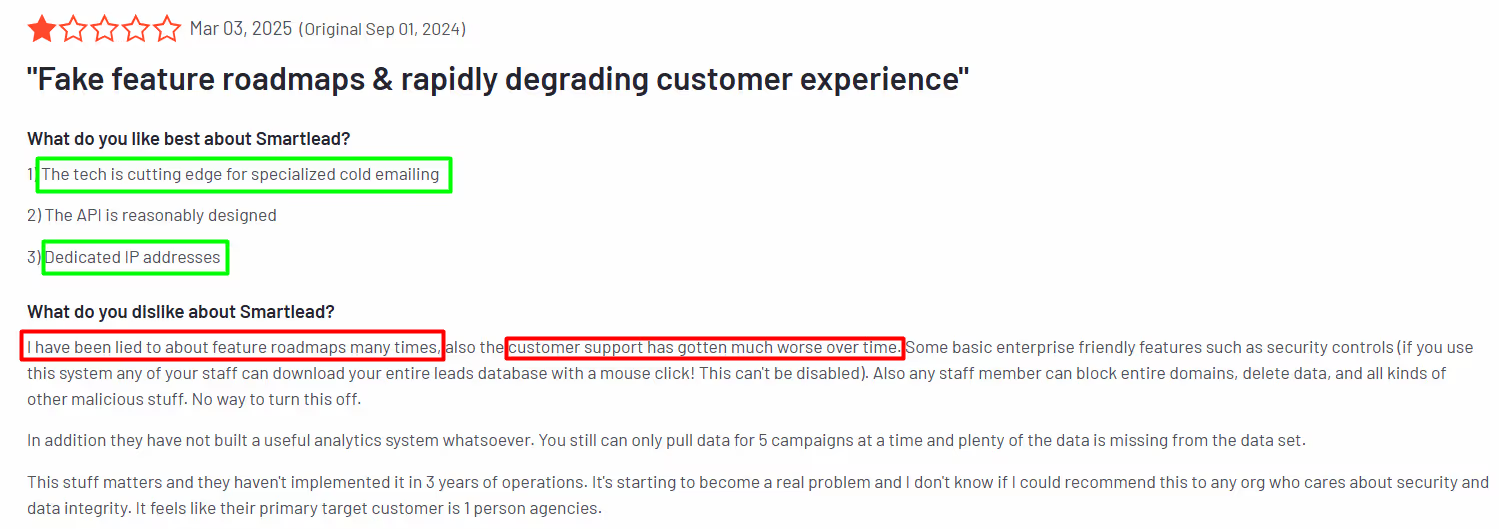
If you already have the contacts and just need to send, follow up, and book meetings,
Smartlead makes that process much easier, especially when you’re sending at scale.
It works even better when paired with a lead finder like Leadsforge.
Up next: Let’s look at Clay, a tool that’s all about smart workflows and automated research.
5. Clay
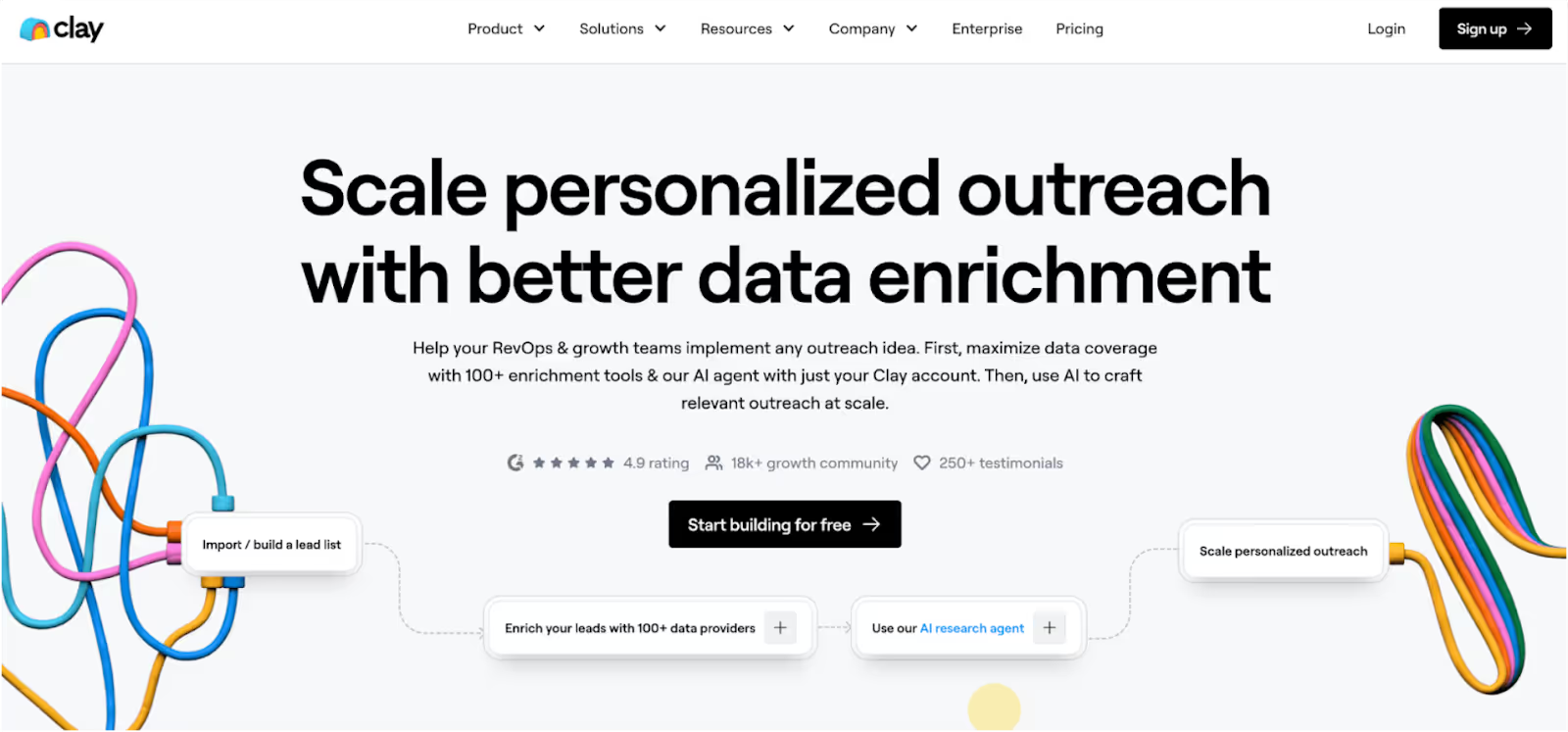
If you’re spending too much time Googling leads or manually checking LinkedIn profiles, Clay can help take all of that off your plate.
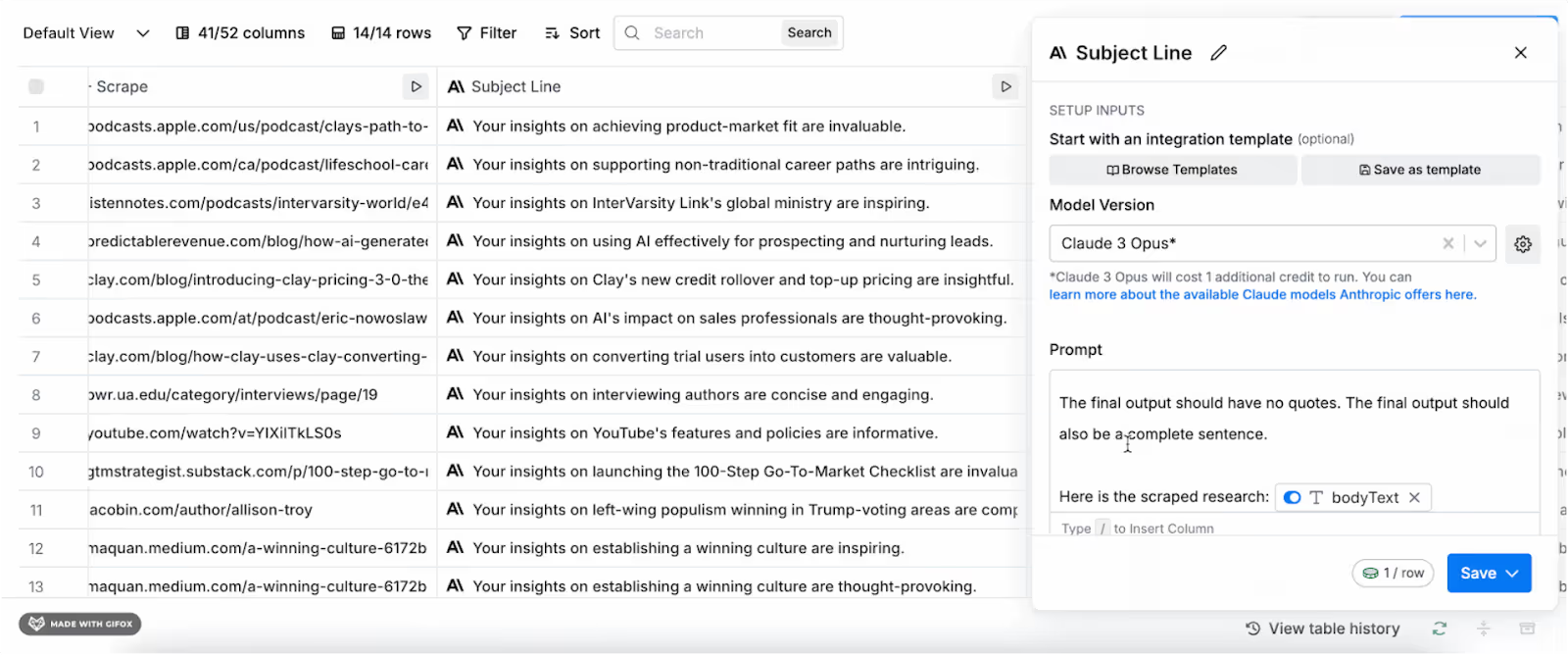
It doesn’t send emails or book meetings, but it does help you build cleaner, smarter lead lists by pulling data from 100+ sources.
What Clay Does Best?
Gathers and enriches lead data from places like LinkedIn, Google, Clearbit, and more—so you don’t have to do the research yourself.
What Features Does Clay Offer?
- Pulls contact and company info from 100+ data sources
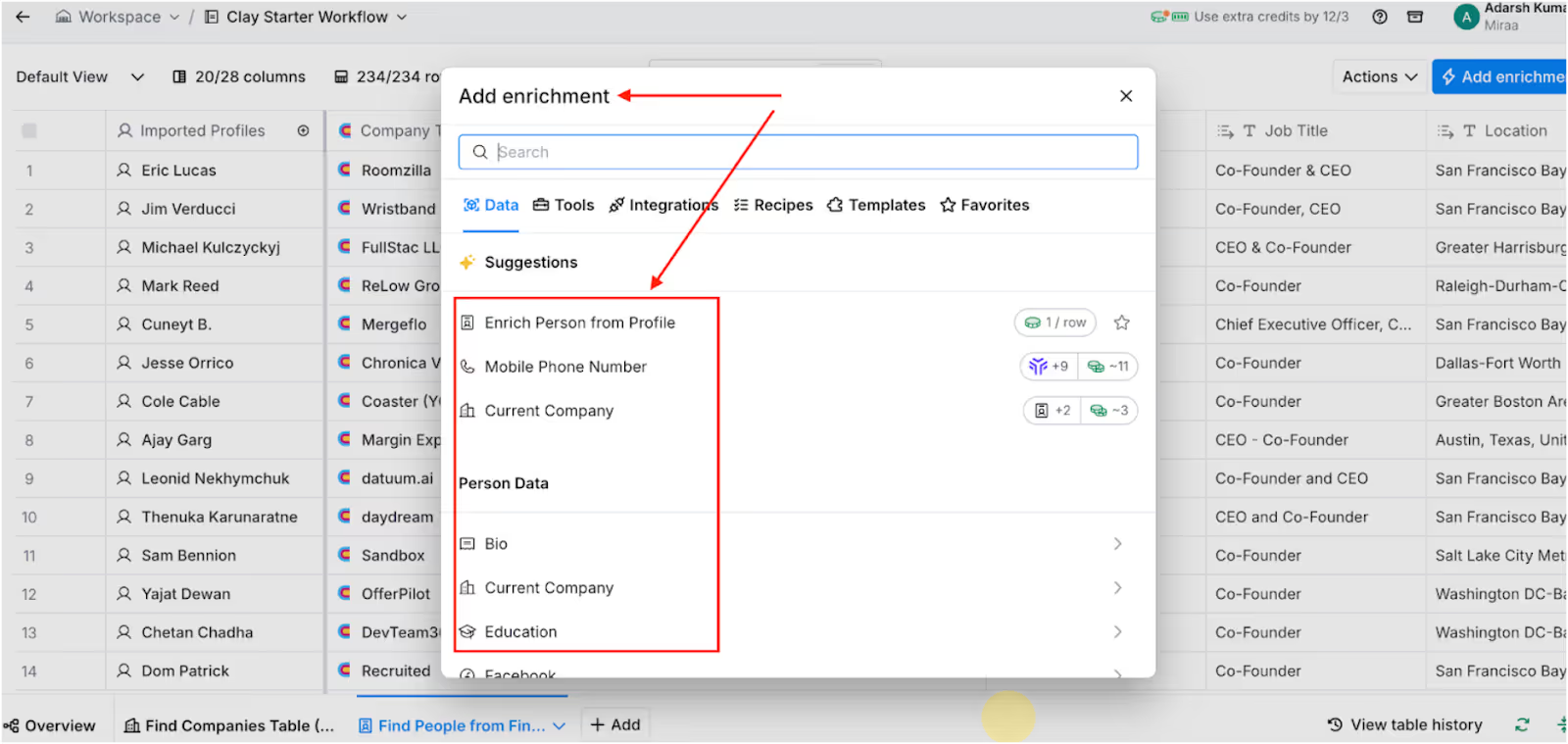
- Lets you build custom workflows to enrich leads
- Real-time data updates so your lists don’t go stale
- Connects with outreach tools like Salesforge, Apollo, and Outreach
- No-code setup with an easy drag-and-drop builder
Who is Clay Best For?
Great for agencies or SDRs who want to control exactly what data gets pulled before launching any outreach.
Clay’s Pricing:
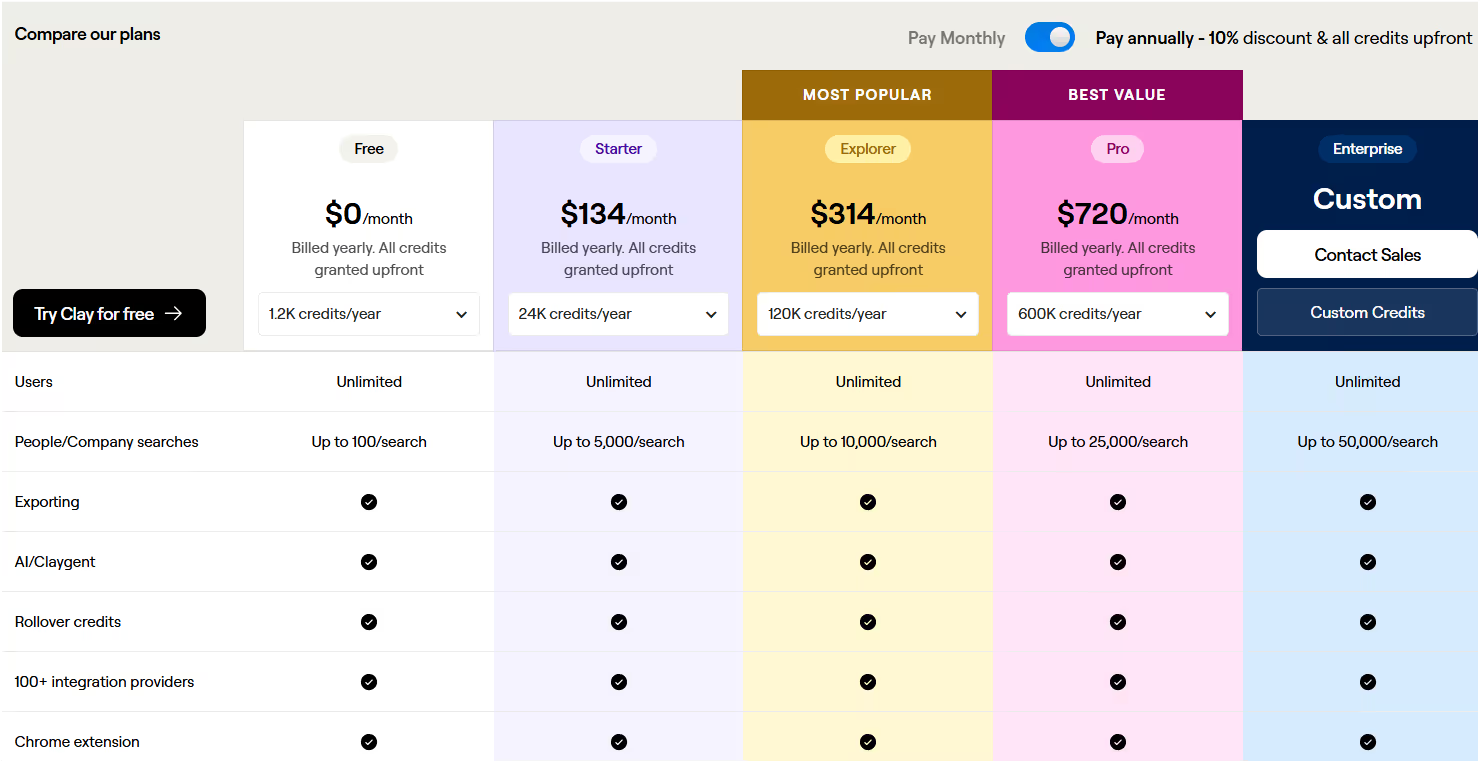
- Starter – $134/month
- Explorer – $314/month
- Pro – $720/month
- Enterprise – Custom pricing
Also offers a free plan with limited credits to test it out.
Clay Pros
- Saves hours of manual research
- You control the data points you want to use
- Keeps your CRM and outreach tools full of clean, updated leads
- Works smoothly with your existing sales stack
Clay Cons
- Doesn’t send emails—you’ll need another tool for outreach
- Can get expensive if you’re pulling large volumes of data
- It may feel complex for beginners who just want something plug-and-play
Clay is ideal if you want to build your own lead lists from scratch and make sure your outreach data is 100% clean.
It’s not a one-click solution—but it’s powerful if paired with an email tool like Agent Frank or Smartlead.
7 Best Clay Alternatives for Automated Outreach
Coming up next: a simpler tool for teams that want cold emails to just work—meet Instantly.
6. Instantly.ai
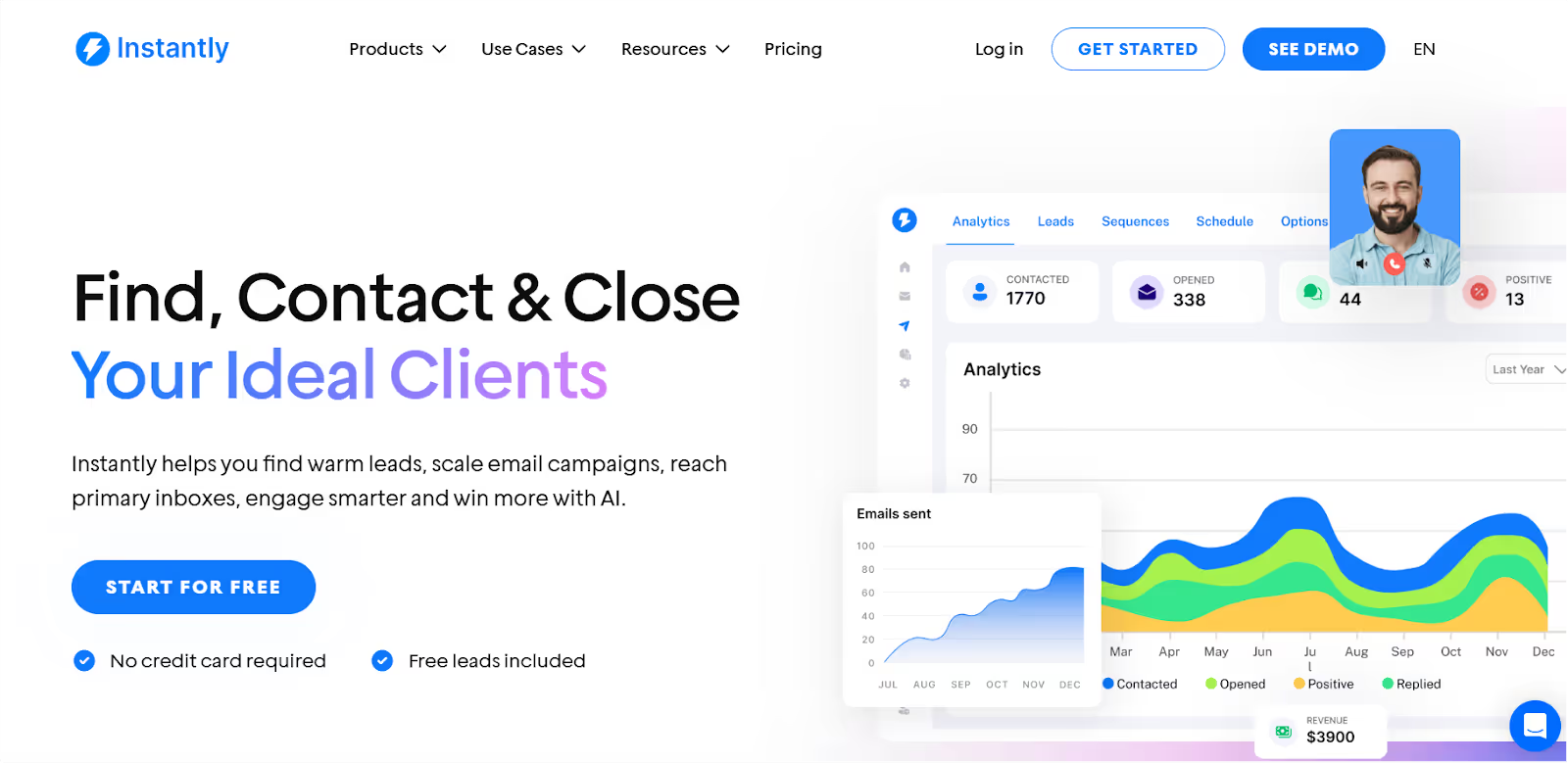
If you’ve got leads ready and just want to get in front of them fast, Instantly.ai is a solid pick.
It doesn’t do fancy lead research or deep personalization, but it helps you send a lot of cold emails, stay out of spam, and manage everything in one place.
What Instantly.ai Does Best?
Sends cold emails at scale with built-in warmup and easy follow-up sequences—no technical setup needed.
Instantly.ai Features:
- Automated cold email sending
- Built-in B2B contact database
- Unlimited warm-up for your inboxes
- AI-powered CRM to manage replies
- Simple multi-step sequences for follow-ups
Who is Instantly.ai Best For?
Best for small SDR teams or agencies that want to send cold emails at scale without overcomplicating things.
Instantly.ai Pricing:
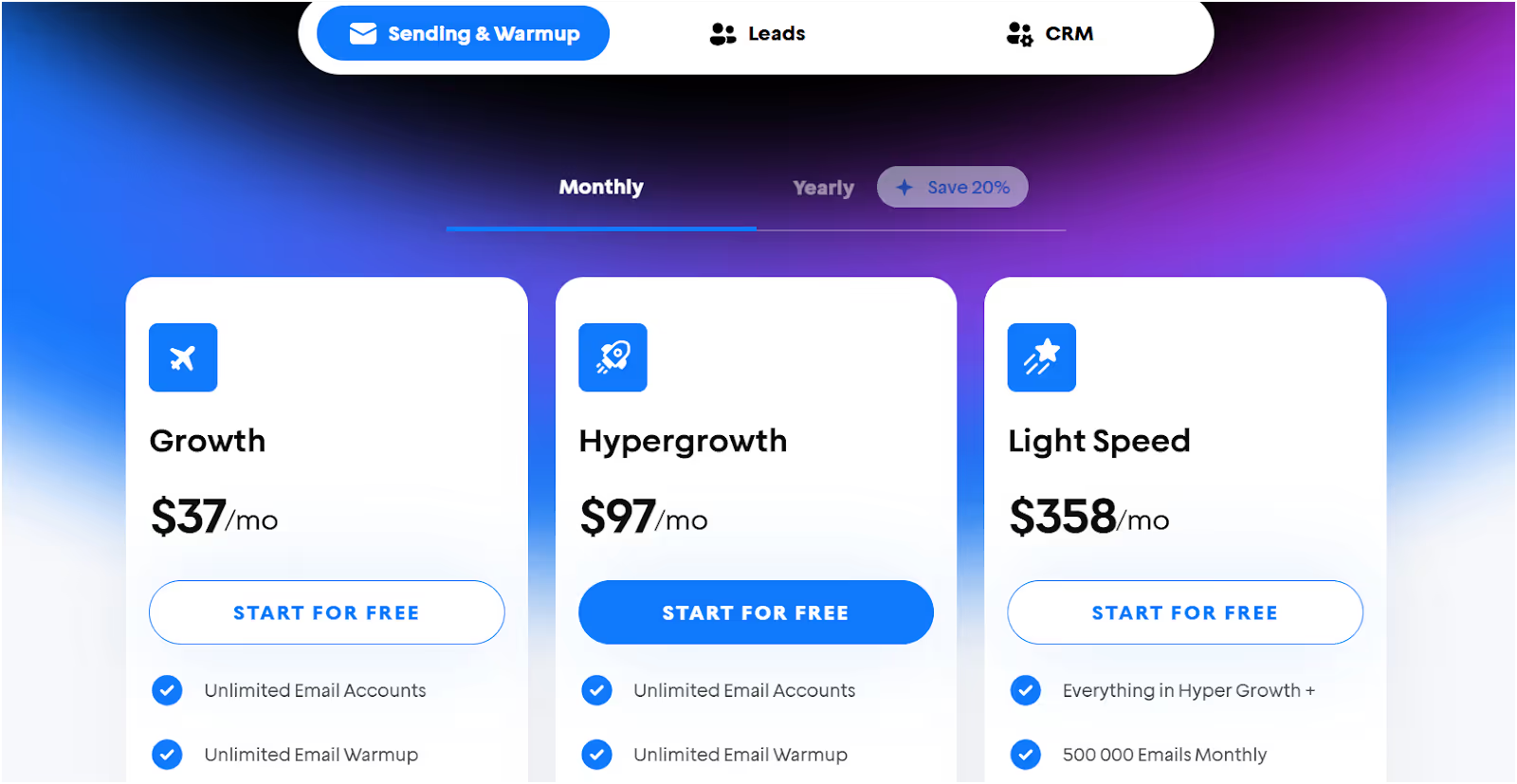
- Growth – $37/month (1,000 contacts / 5,000 emails)
- Hypergrowth – $97/month (25,000 contacts / 100,000 emails)
- Light Speed – $358/month (100,000 contacts / 500,000 emails)
- Enterprise – Custom pricing for high-volume senders
Instantly.ai Pros
- Super quick to set up
- Built-in warmup helps avoid spam folders
- Works well for big campaigns and multiple inboxes
- Comes with a lead database (so you don’t always need a separate one)
Instantly.ai Cons
- Lead filters and targeting options are basic
- Doesn’t offer deep personalization
- May feel like too much if you're running small or super-specific campaigns
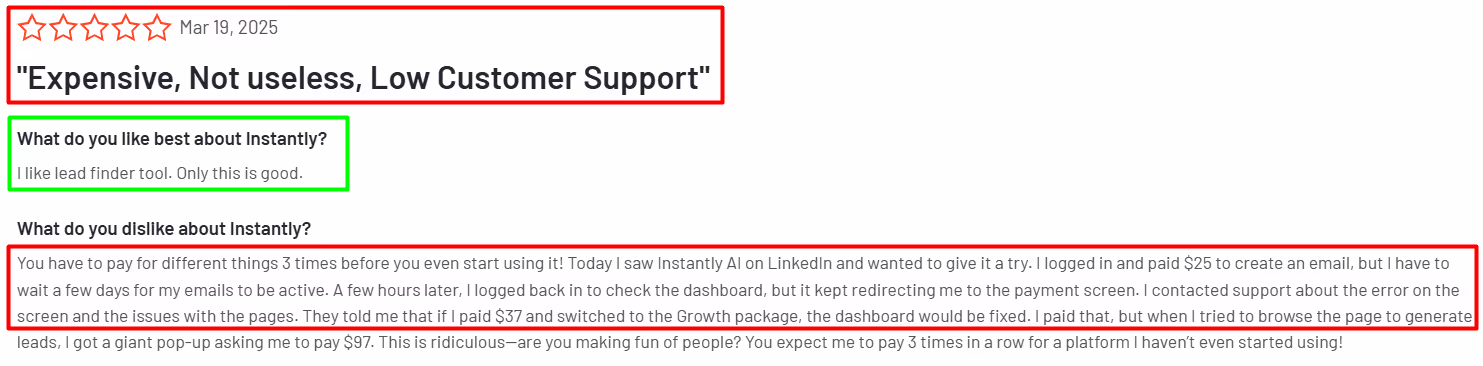
Instantly is great if you just want to send cold emails that land in inboxes—and do it fast.
You won’t get fancy workflows or data enrichment, but it gets the job done for teams focused on volume and speed.
Instantly.ai vs. Salesforge
Next, let’s look at a tool that helps make your emails stand out visually—Lemlist.
7. Lemlist
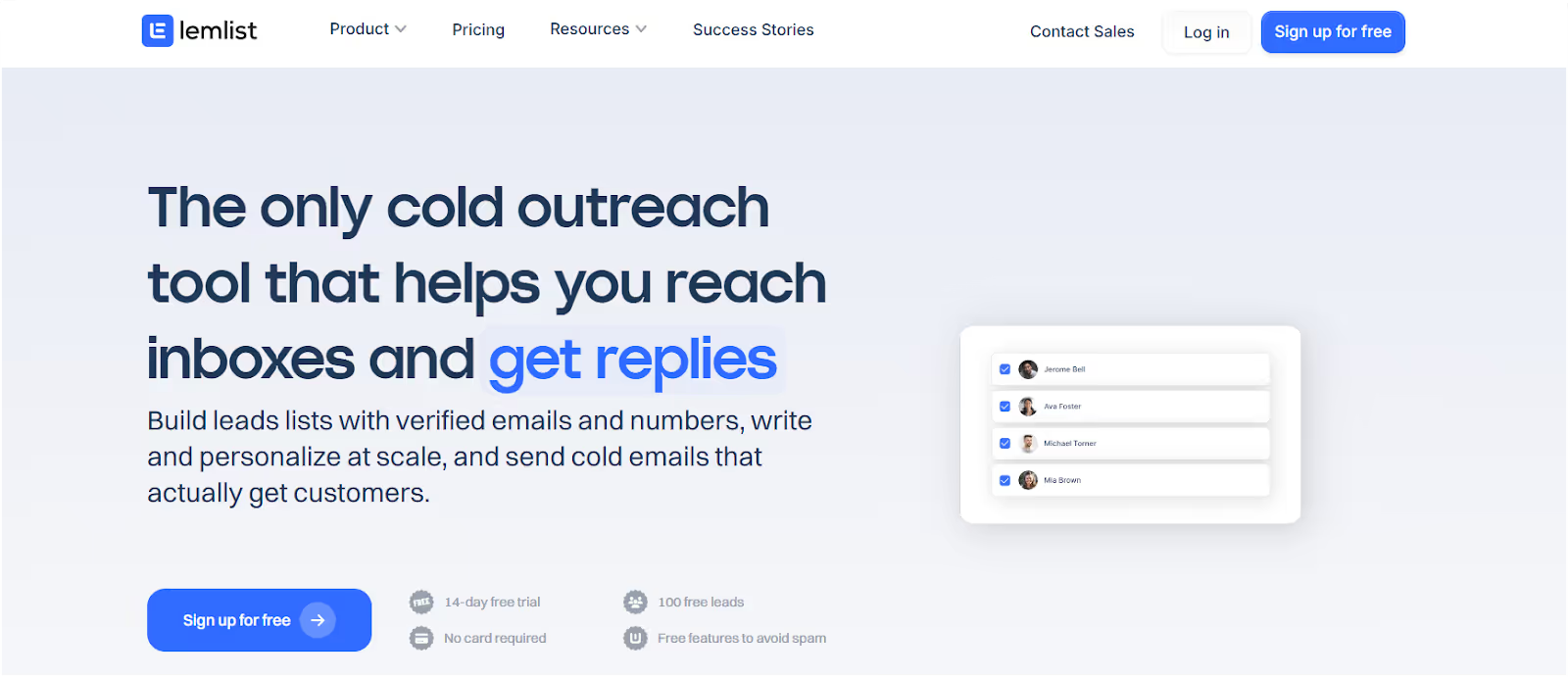
If your emails feel like they’re getting ignored, Lemlist helps you do something about it.
Instead of just sending plain cold emails, Lemlist lets you add images, videos, and personal touches that catch attention.
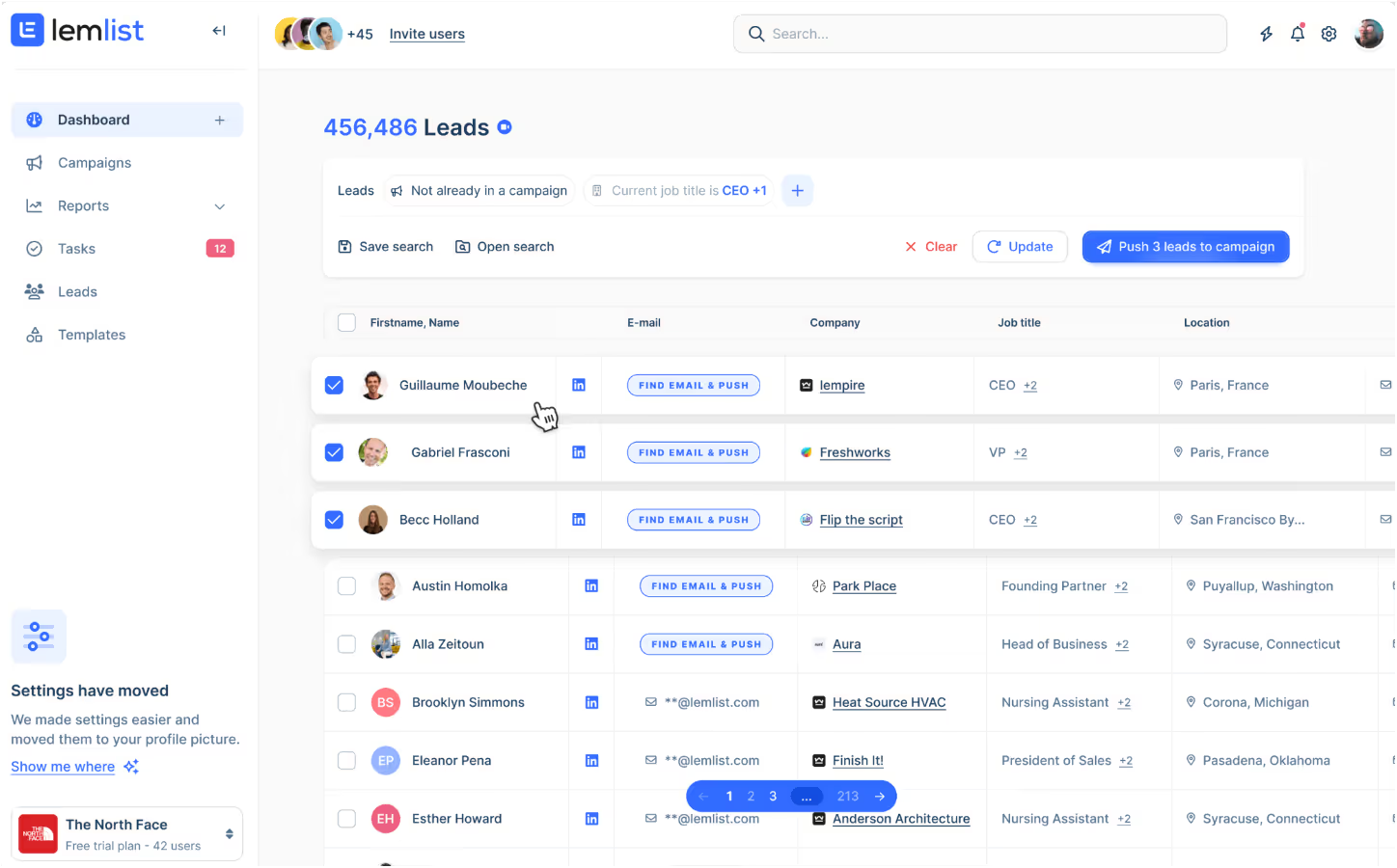
It also automates your follow-ups across email, LinkedIn, and even calls—so you don’t have to do it all manually.
What Lemlist Does Best?
Makes your outreach look and feel more personal—without writing each email one by one.
What Features does Lemlist offer?
- Add personalized images, videos, and GIFs to your emails
- Set up automated sequences across email, LinkedIn, and calls
- Warm up your email domains to avoid spam folders
- Search and verify leads from a built-in database
- Use pre-made campaign templates to get started faster
Who is Lemlist Best For?
Great for outreach-heavy teams and agencies that want their emails to feel less cold and more human.
Lemlist Pricing:
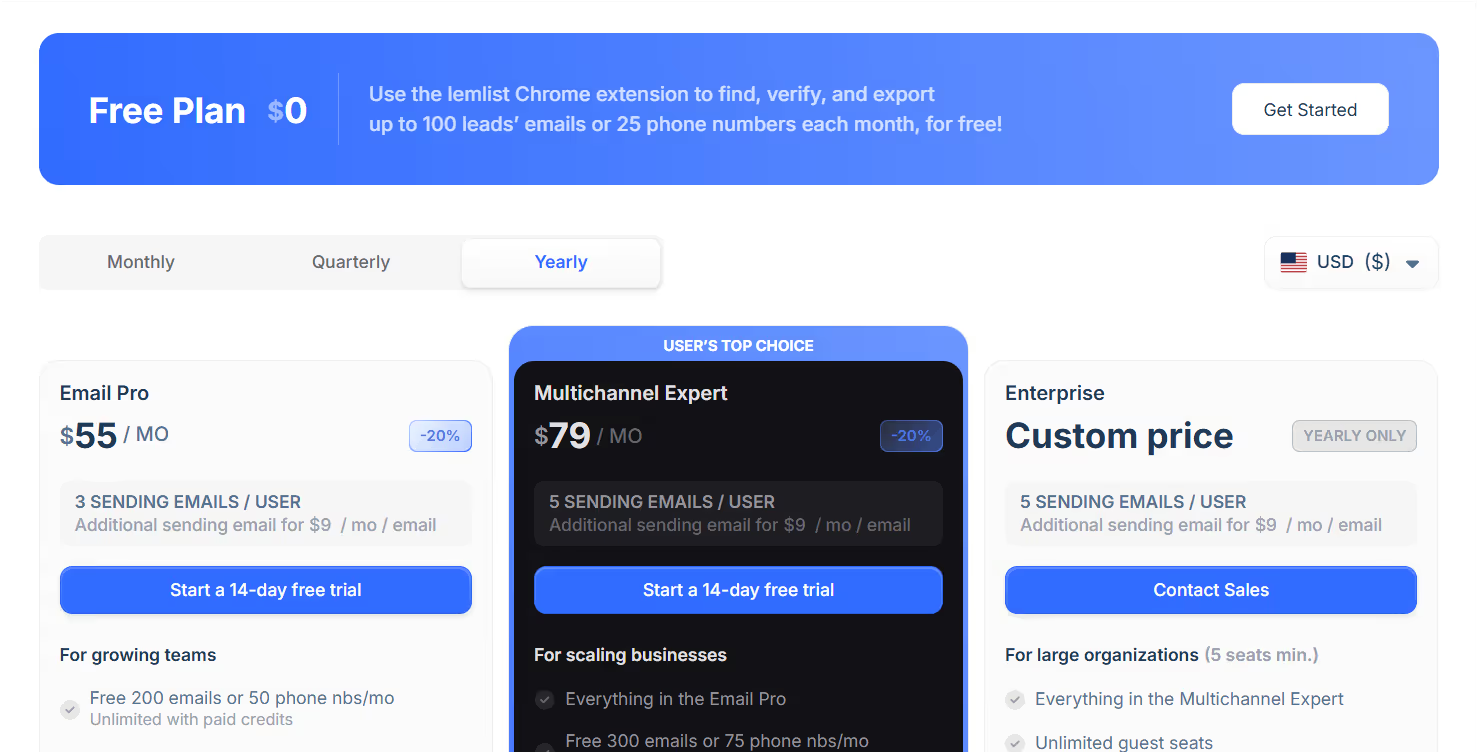
- Email Pro – $55/month (3 sending emails, warm-up, A/B testing)
- Multichannel Expert – $79/month (adds LinkedIn + call steps)
- Enterprise – Custom pricing for larger teams
Comes with a 14-day free trial to test it out.
Lemlist Pros
- Emails feel more personal and less spammy
- All-in-one workflow for email, LinkedIn, and phone
- Helpful if you want creative outreach without starting from scratch
- Email warm-up is built in
Lemlist Cons
- No AI help for writing emails
- Some users report false opens or tracking bugs
- Learning curve if you’ve never used multi-step campaigns before
- Support and refund policies can be strict
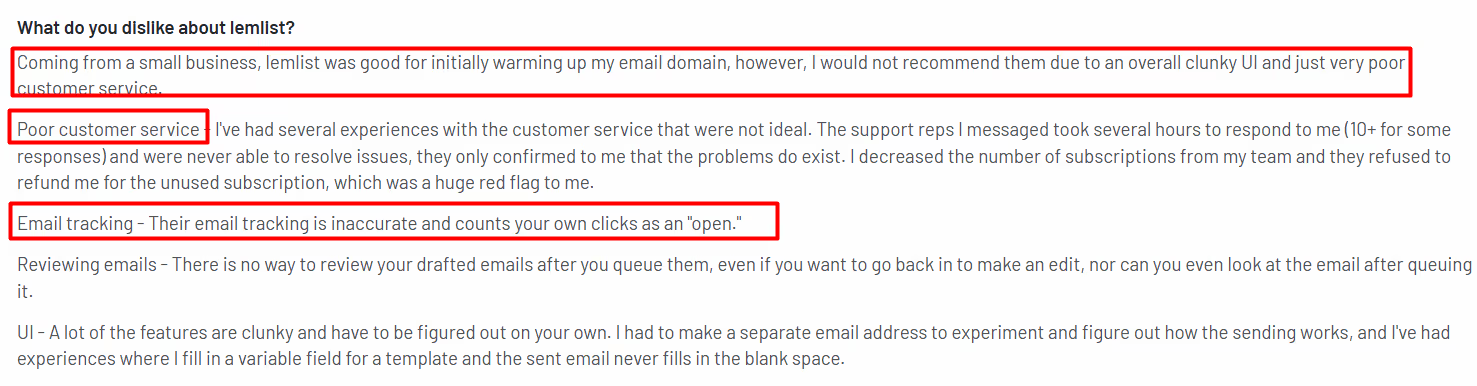
Lemlist is a solid pick if you want to boost replies by making your emails more personal and creative.
It’s not the simplest tool for beginners, but if you’re serious about standing out in crowded inboxes, it’s might be worth trying.
Next up: A tool that’s part email finder, part CRM—Snov.io.
8. Snov.io
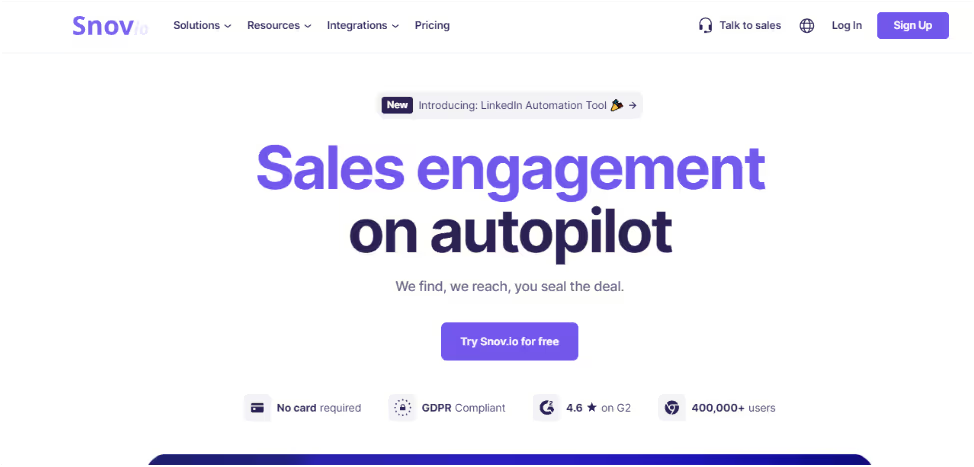
If you’re spending hours collecting emails, verifying them, and then switching tools just to send a few follow-ups, Snov.io can help you do it all in one place.
It’s a great option if you don’t need fancy features—just a simple way to find leads, send cold emails, and track replies without all the hassle.
What Snov.io Does Best?
Lets you find, verify, and email leads from a single dashboard—great for teams that don’t want to overcomplicate their outreach.
What Features does Snov.io offer?
- Email finder and verifier to reduce bounce rates
- Chrome extension for pulling contacts straight from LinkedIn
- Drip campaigns with automatic follow-ups
- Built-in CRM for tracking leads and deals
- Inbox warm-up to help your emails avoid spam
Who is Snov.io Best For?
Perfect for solo reps or small teams who want to get started with outbound outreach on a budget.
Snob.io Pricing:
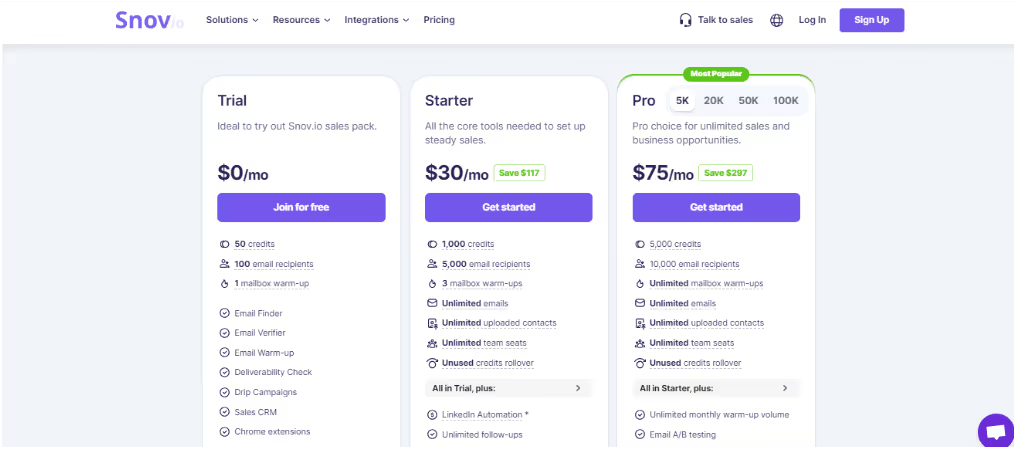
- Trial – Free (50 credits)
- Starter – $30/month (1,000 credits)
- Pro – $75/month (5,000 credits)
- Managed – Custom pricing for larger needs
All plans include outreach tools, warm-up, and CRM access.
Snov.io Pros
- Affordable for early-stage teams
- Combines lead finding and outreach in one tool
- Easy to use with almost no setup required
- Includes LinkedIn email extraction via browser extension
Snov.io Cons
- Data quality can vary (some emails may bounce)
- UI can be a bit slow or buggy at times
- Not ideal for big teams or advanced personalization
- Support is inconsistent depending on your plan
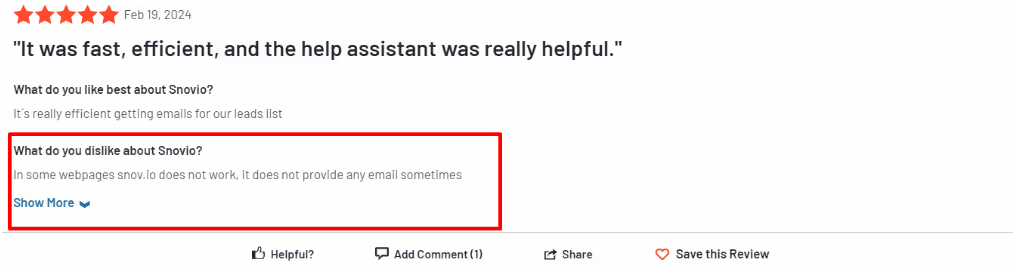
Snov.io is a good pick if you want to send emails, manage leads, and skip the tool-hopping.
It doesn’t offer deep filters like Sales Navigator or advanced workflows like Clay, but it does a great job handling the basics—especially if you pair it with a lead finder like Leadsforge.
5 Best Snov.io Alternatives For Cold Email Outreach
Next up: A lightweight tool that helps you launch quick campaigns fast—Mailshake.
9. Mailshake
If you want a tool that’s easy to set up, easy to use, and gets your cold emails out fast, Mailshake is a solid pick.
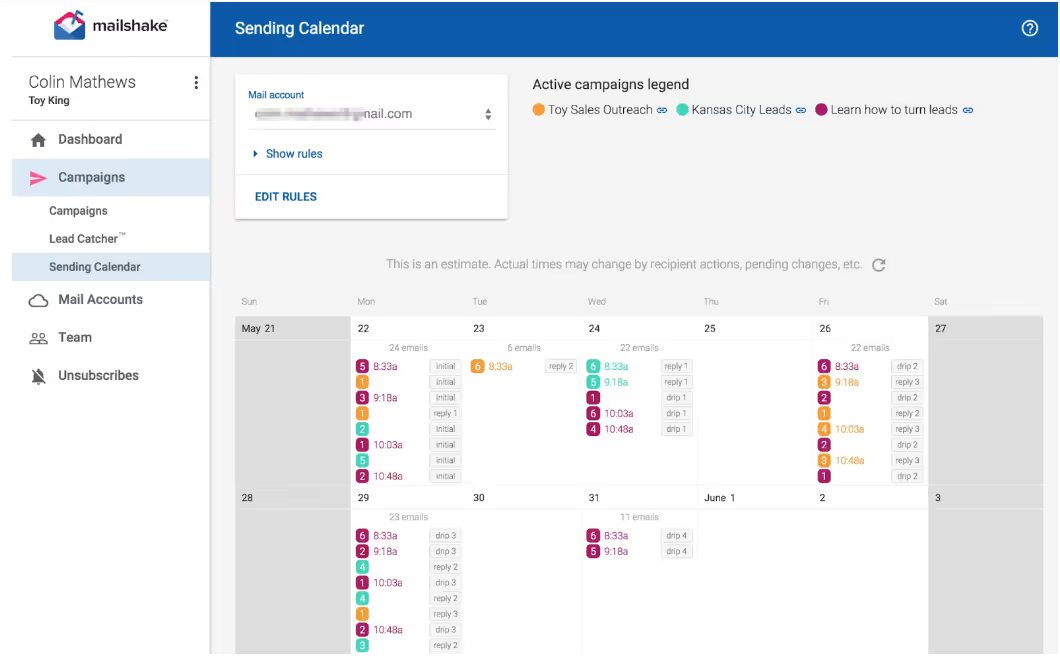
It’s not packed with fancy features—but that’s kind of the point. It keeps things simple so you can focus on sending emails and booking meetings.
What Mailshake Does Best?
Helps you run straightforward cold outreach using email, calls, and social touches—all from one clean dashboard.
What Features does Mailshake offer?
- Cold email automation with customizable sequences
- Multi-channel support: email + phone calls + social messages
- Clean, beginner-friendly interface
- Email warm-up included in the plan
- Chrome extension for LinkedIn prospecting
Who is Mailshake Best For?
Best for small to mid-sized sales teams or solo SDRs who want something that works without needing tons of setup or training.
Mailshake Pricing:
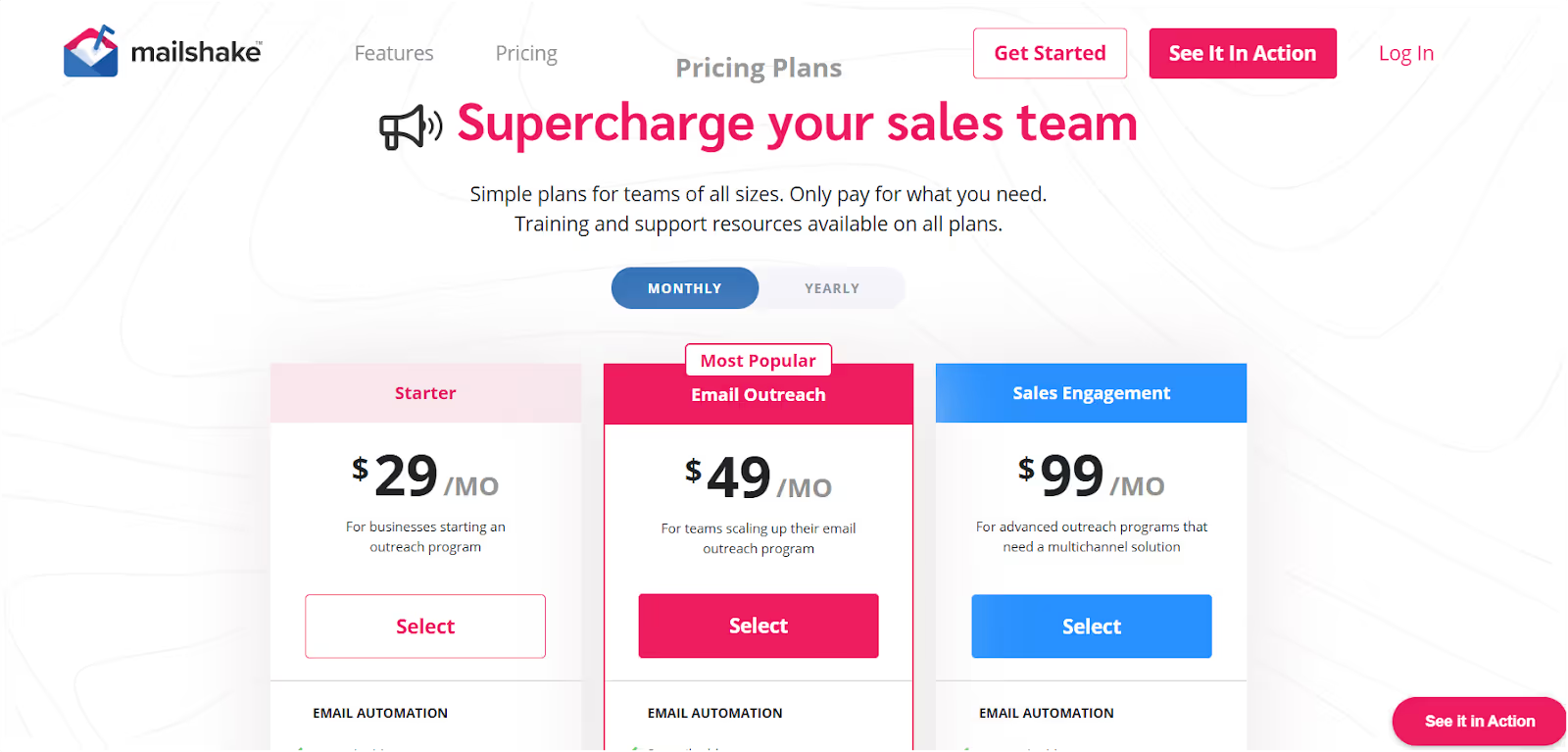
- Starter Plan – $29/month
For small teams starting out
Includes: 1,500 email sends, 1 email account, unlimited warmup, campaigns, and email verification - Email Outreach Plan – $49/month
Best for growing teams
Includes: 2 email accounts, unlimited sends, email rotation, CRM integrations, A/B testing, and unified inbox - Sales Engagement Plan – $99/month
For advanced outreach and multichannel workflows
Includes: 10 email accounts, LinkedIn automation, power dialer, unlimited dialer minutes (North America), and 1-on-1 onboarding - Agency Plan – Custom pricing
Built for managing multiple clients
Includes everything in Sales Engagement plus unlimited email accounts
You can also pay monthly if you don’t want to commit upfront.
Mailshake Pros
- Super easy to learn and get started
- All core outreach features included—no hidden fees
- Multi-channel outreach helps boost engagement
- Pricing stays predictable as you scale
Mailshake Cons
- Reporting is basic compared to more advanced tools
- Doesn’t support deep personalization
- Not ideal for large teams or complex workflows
Mailshake is a great choice if you’re looking to send emails, make follow-ups, and keep things simple.
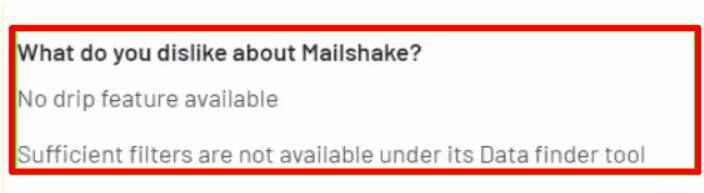
It won’t replace a high-end sales stack, but if you want a tool that just gets the job done, it’s hard to go wrong.
10. Reply.io
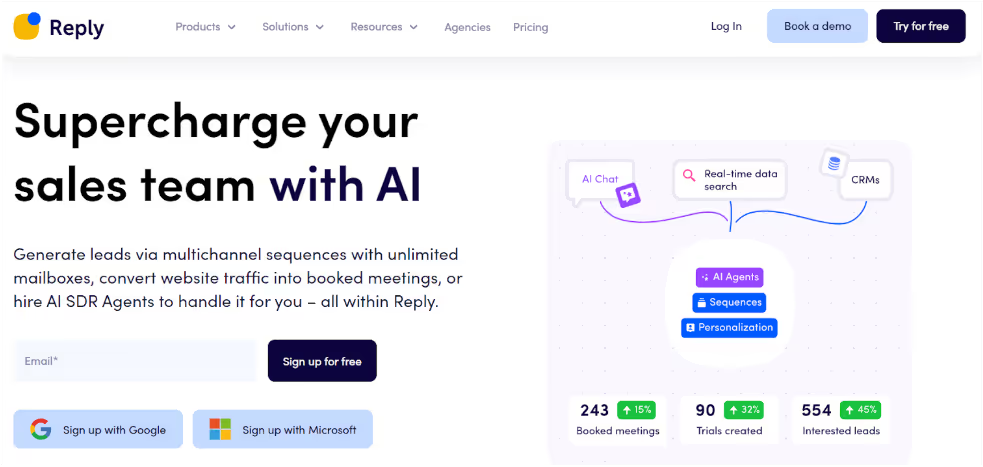
If you're jumping between tools just to send a few emails, LinkedIn messages, or texts—Reply.io brings it all together in one place.
It helps SDRs run full outreach campaigns across multiple channels, so you can stop worrying about follow-ups and start having more real conversations.
What Reply.io Does Best?
Helps you automate your entire outbound flow—from emails to LinkedIn touches to SMS—without needing five different tabs open.
What Features does Reply.io offer?
- Email, LinkedIn, SMS, and even calling—all in one platform
- Easy-to-build automated sequences for follow-ups
- Connects with CRMs like Salesforce, HubSpot, and Pipedrive
- A/B testing for email copy and sequences
- Reporting to track what’s getting replies and what’s not
Who is Reply.io Best For?
Ideal for outbound teams or agencies that already have lead lists and want a single tool to run all outreach from.
Reply.io Pricing:
- Email Plan – $59/month (1,000 active contacts, warmup, email sequences)
- Multichannel Plan – $99/user/month (email + LinkedIn + SMS)
- Agency Plan – $166/month (manage multiple clients, 10K+ leads, unlimited users)
- Add-ons for LinkedIn automation, SMS, calling, and AI tools
Reply.io Pros
- Covers all major outreach channels
- Saves a lot of time with smart automation
- Strong CRM integrations
- Good control with A/B testing and tracking
Reply.io Cons
- Interface can be confusing for new users
- Some features (like LinkedIn automation) are paid add-ons
- Users report occasional bugs and slow support
- You still need another tool to find or verify leads.
Reply.io is great for SDR teams who already have the leads and want to handle email, LinkedIn, SMS, and calls in one tool.
It’s not perfect, but it works well when paired with a lead source like Leadsforge or any tool that helps you build your contact list.
Up next: Let’s talk about a CRM that’s made for sales teams who also do cold outreach—Close CRM.
11. Close CRM
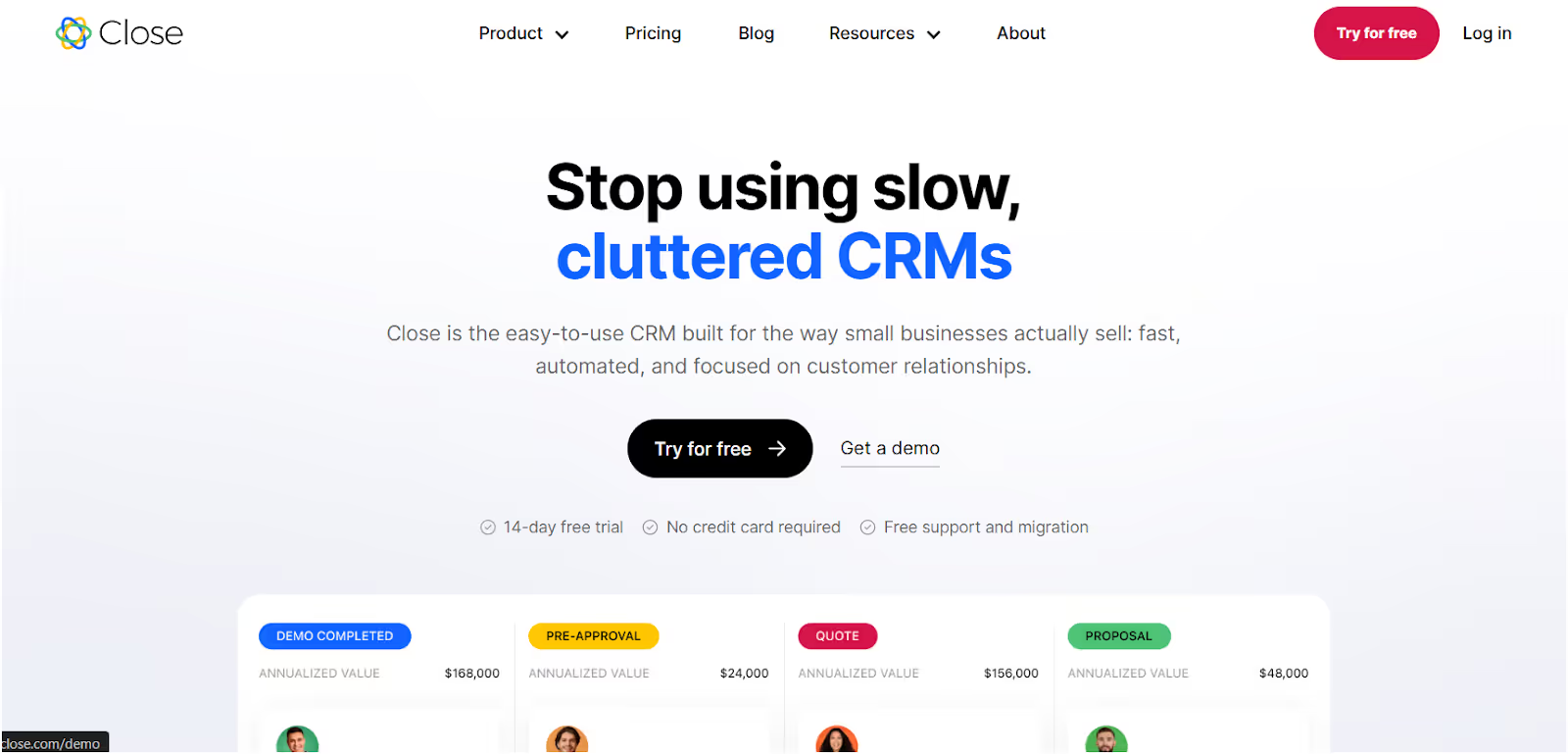
If you’re tired of flipping between your CRM, email tool, and phone dialer just to follow up with leads, Close CRM might be the simple all-in-one tool you’ve been missing.
It’s built for sales reps who are actively doing cold outreach—so everything from calls, emails, and pipeline tracking happens in one place.
What Close CRM Does Best?
Combines your CRM, email sequences, and phone calls into a single, easy-to-use platform—so nothing slips through the cracks.
What Features does Close CRM offer?
- Built-in cold email sequences and follow-ups
- Native dialer with call tracking and notes
- Smart Views to organize leads based on activity
- Email + inbox sync to keep conversations all in one place
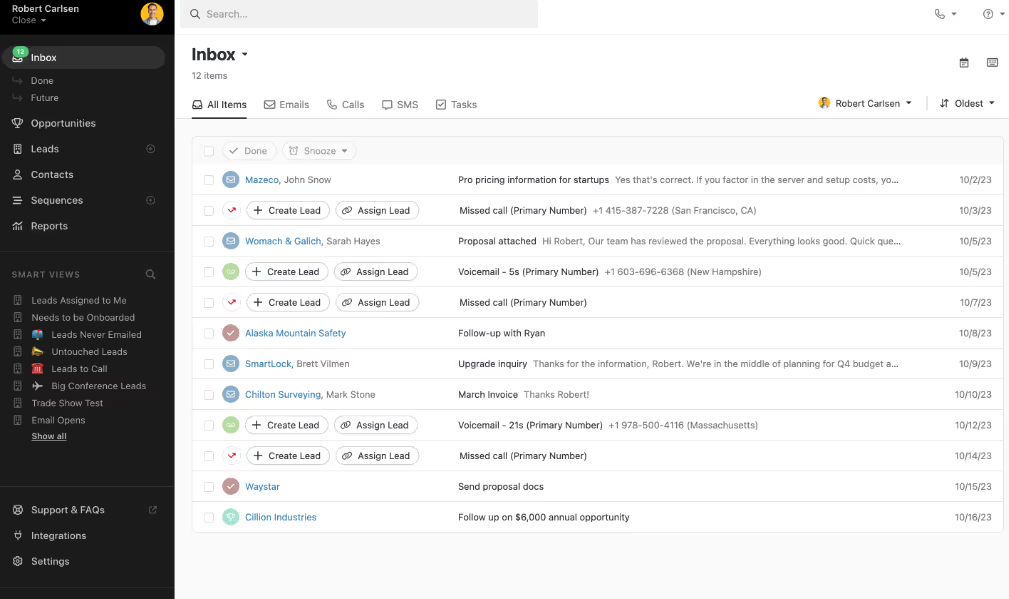
- Lightweight CRM that’s built for outbound sales—not admin work
Who is Close CRM Best For?
Great for small sales teams or founders who already have lead lists and want a simple, no-frills tool to manage and run outreach.
Close CRM Pricing:
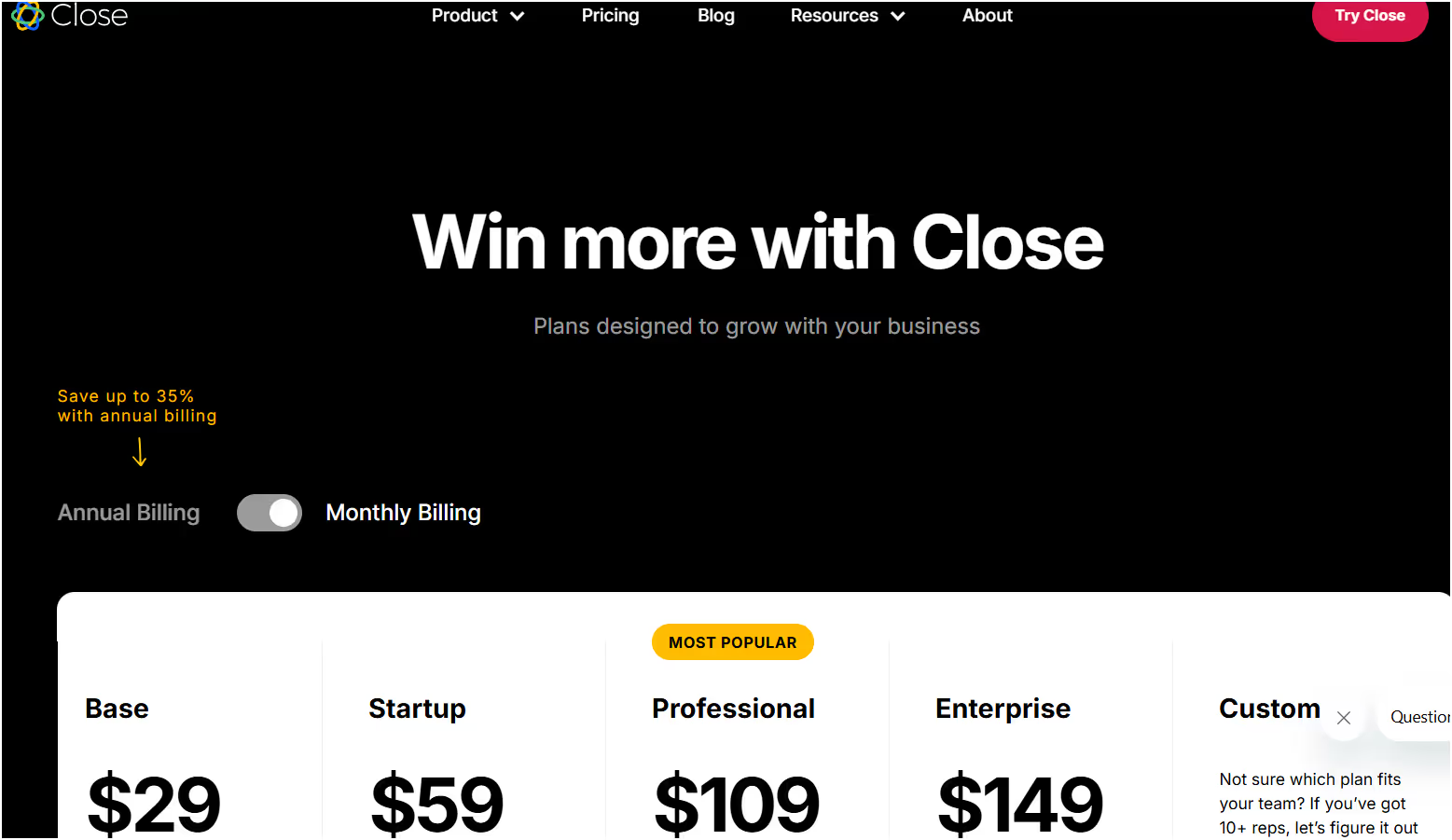
- Base – $29/user/month (CRM + calling + SMS + email sync)
- Startup – $59/user/month (adds workflows and power dialer)
- Professional – $109/user/month (adds AI summaries and team features)
- Enterprise – $149/user/month (adds predictive dialer and advanced reporting)
Optional Add-ons:
- AI Call Assistant – $50/month + $0.02/min
- Premium Phone Numbers – $19/month
- Extra Organizations – $50/month
Close CRM Pros
- Clean layout that’s easy to use, even for non-techies
- Built-in dialer and email tools—no extra apps needed
- Works well for managing full sales cycles in one place
- Solid for teams who want to move fast and stay organized
Close CRM Cons
- No lead database—you’ll need to bring your own contacts
- No LinkedIn or SMS automation
- Reports and dashboards are pretty basic unless you’re on higher plans
- No deep personalization or AI outreach features
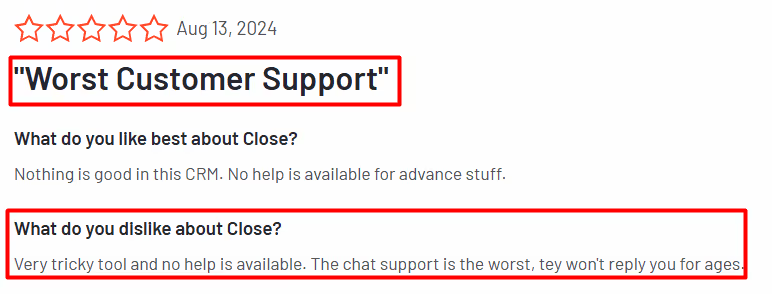
Close CRM is perfect if you already have leads and just need a tool to email, call, and close them—all without switching tabs.
It won’t help you find leads, but it does a great job helping you move deals forward once you have them.
12. HubSpot Sales Hub
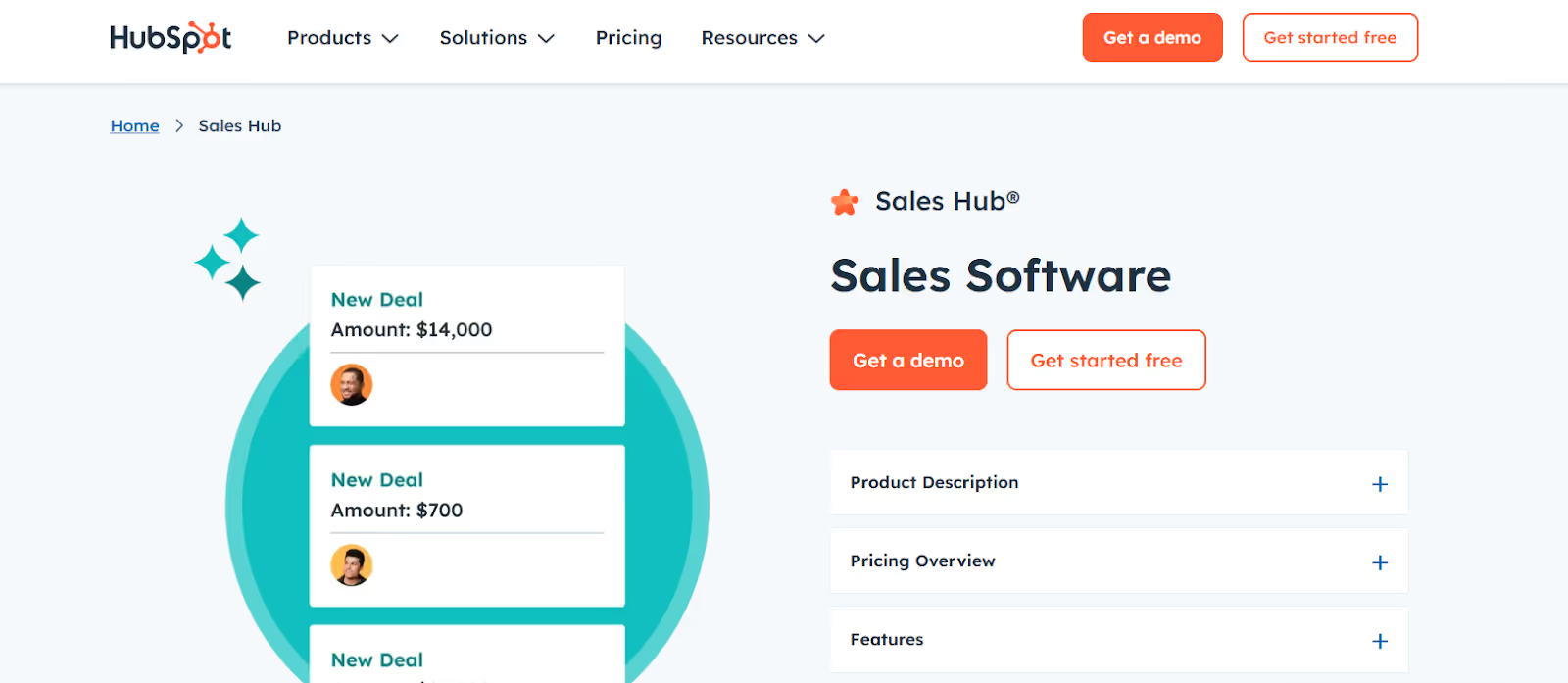
If you're just getting started with sales outreach and want one tool that does a bit of everything, HubSpot Sales Hub is a great place to begin.
It’s a CRM that helps you track leads, send follow-ups, manage deals, and even get AI recommendations on what to say — all in one platform.
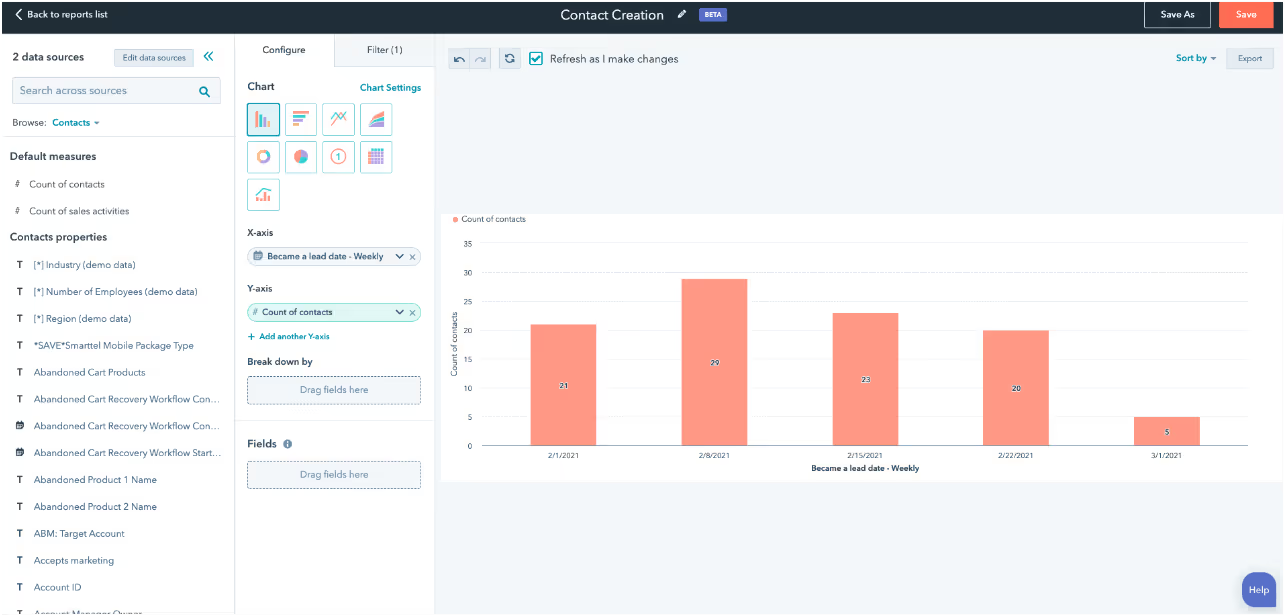
What Hubspot Sales Hub Does Best?
Handles CRM, email tracking, and deal management with a user-friendly layout and simple automations built right in.
What Features does Hubspot Sales Hub offer?
- AI-based lead tracking and activity monitoring
- Automated follow-ups and task reminders
- Sales forecasting and deal reports
- Gmail, Outlook, Slack, and other integrations
- AI-generated email suggestions for faster replies
Who is Hubspot Sales Hub Best For?
Perfect for startups, freelancers, and small sales teams that want a free or low-cost CRM with built-in sales automation.
Hubspot Sales Hub Pricing
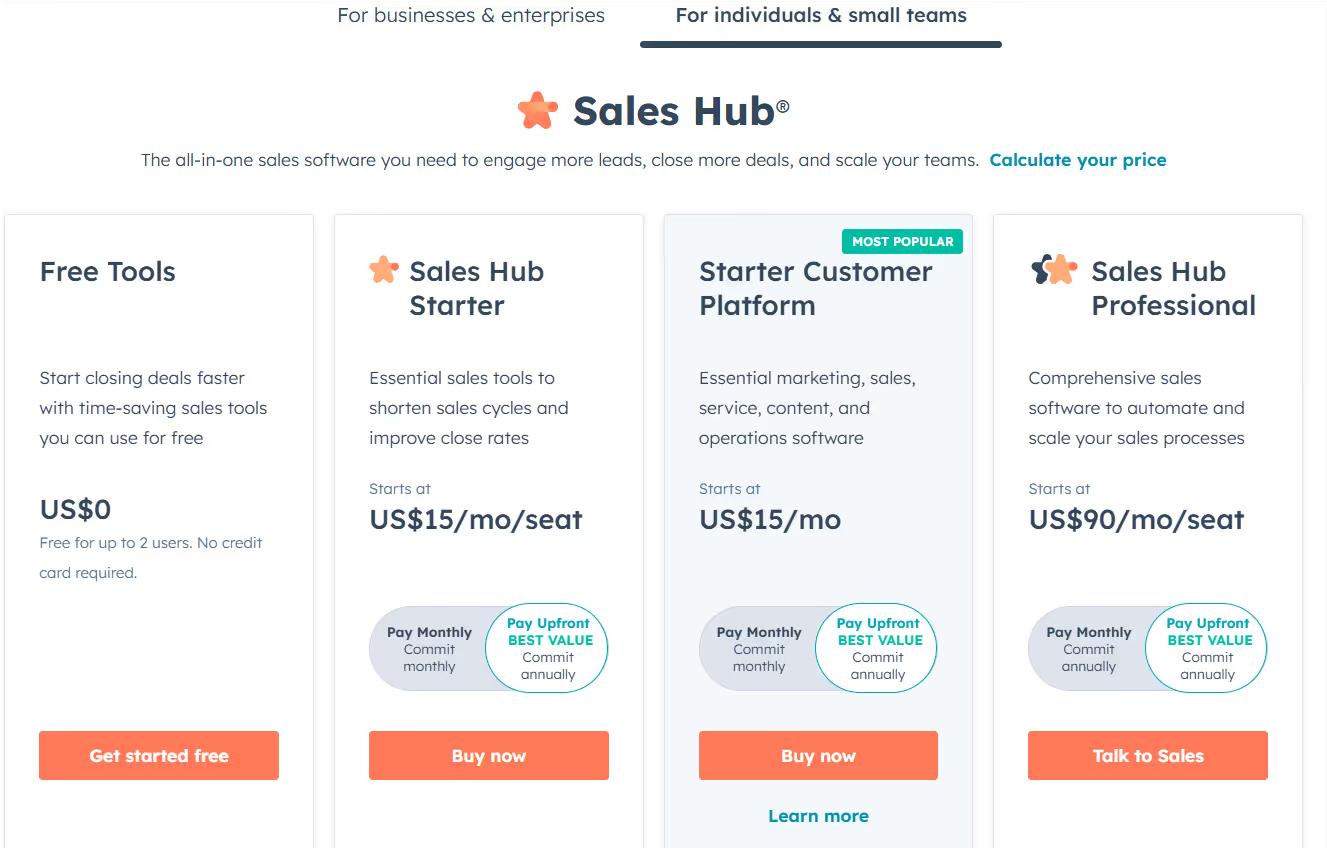
- Free Plan – Includes basic CRM tools, email tracking, deal pipeline
- Sales Hub Starter – $15/user/month (basic automation & reporting)
- Sales Hub Professional – $90/user/month (custom reports, advanced workflows)
- Sales Hub Enterprise – $150/user/month (playbooks, predictive scoring, more controls)
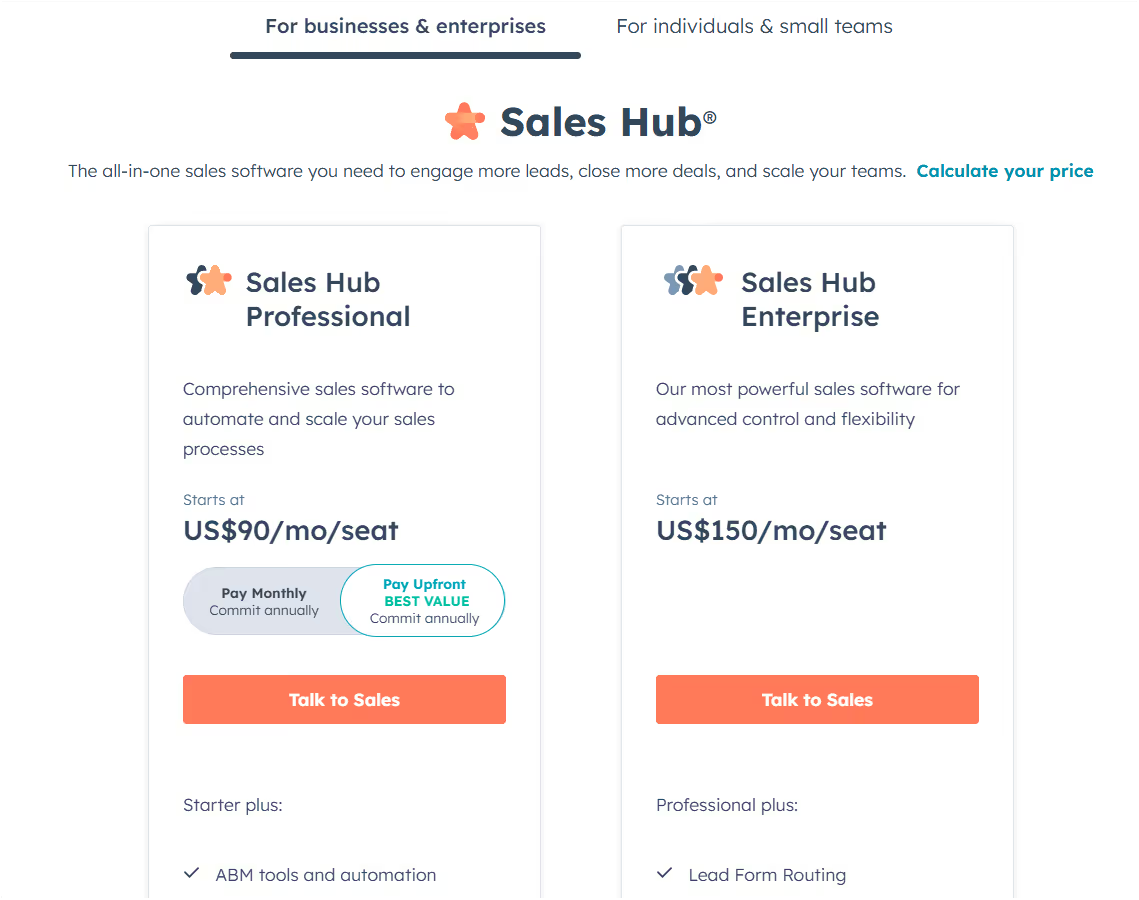
Hubspot Sales Hub Pros
- Easy to learn and quick to set up
- Automates repetitive sales tasks
- Integrates with your existing email and tools
- Comes with a free plan to get started risk-free
Hubspot Sales Hub Cons
- Limited features on lower plans
- Costs add up fast as your team grows
- Some users report issues with syncing and support response times
- Not ideal for teams needing deep customization or advanced personalization
HubSpot Sales Hub is a good starter CRM for SDR teams that want to manage outreach, track leads, and automate follow-ups—without needing multiple tools.
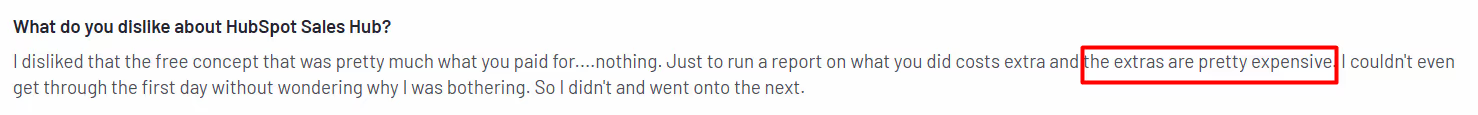
If you're growing fast or need more control, just keep in mind that pricing and limitations can creep up as you scale.
Up next: Let’s take a look at Groove, a sales engagement tool built specifically for teams using Salesforce.
13. Lavender.ai
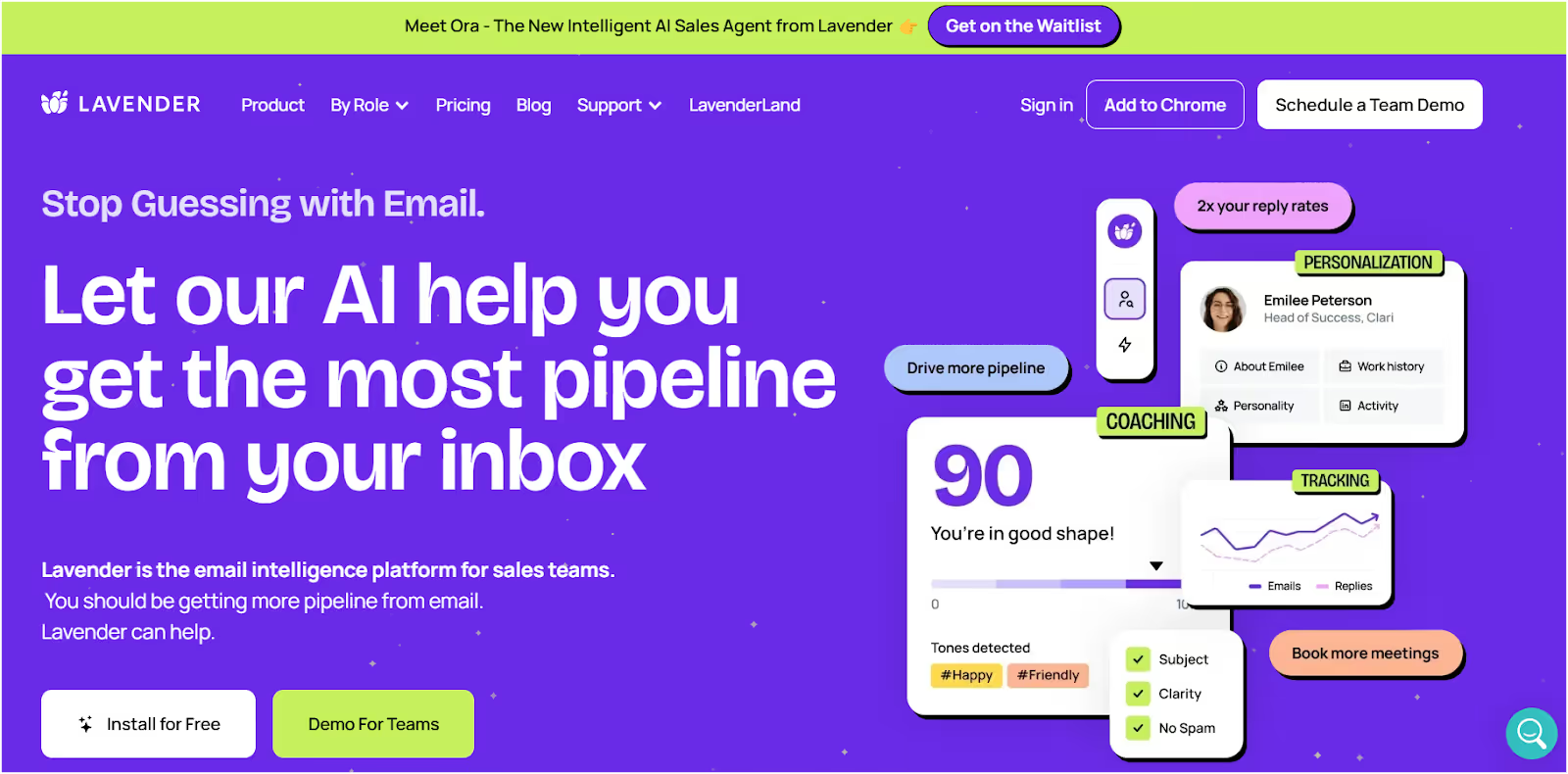
If you already have a cold outreach setup but feel like your emails aren’t hitting the mark, Lavender.ai can help fix that.
It’s not a full outreach platform — but it’s like having a writing coach right inside your inbox.
Lavender gives you real-time feedback and suggestions to make your cold emails sound more natural, clear, and personalized.
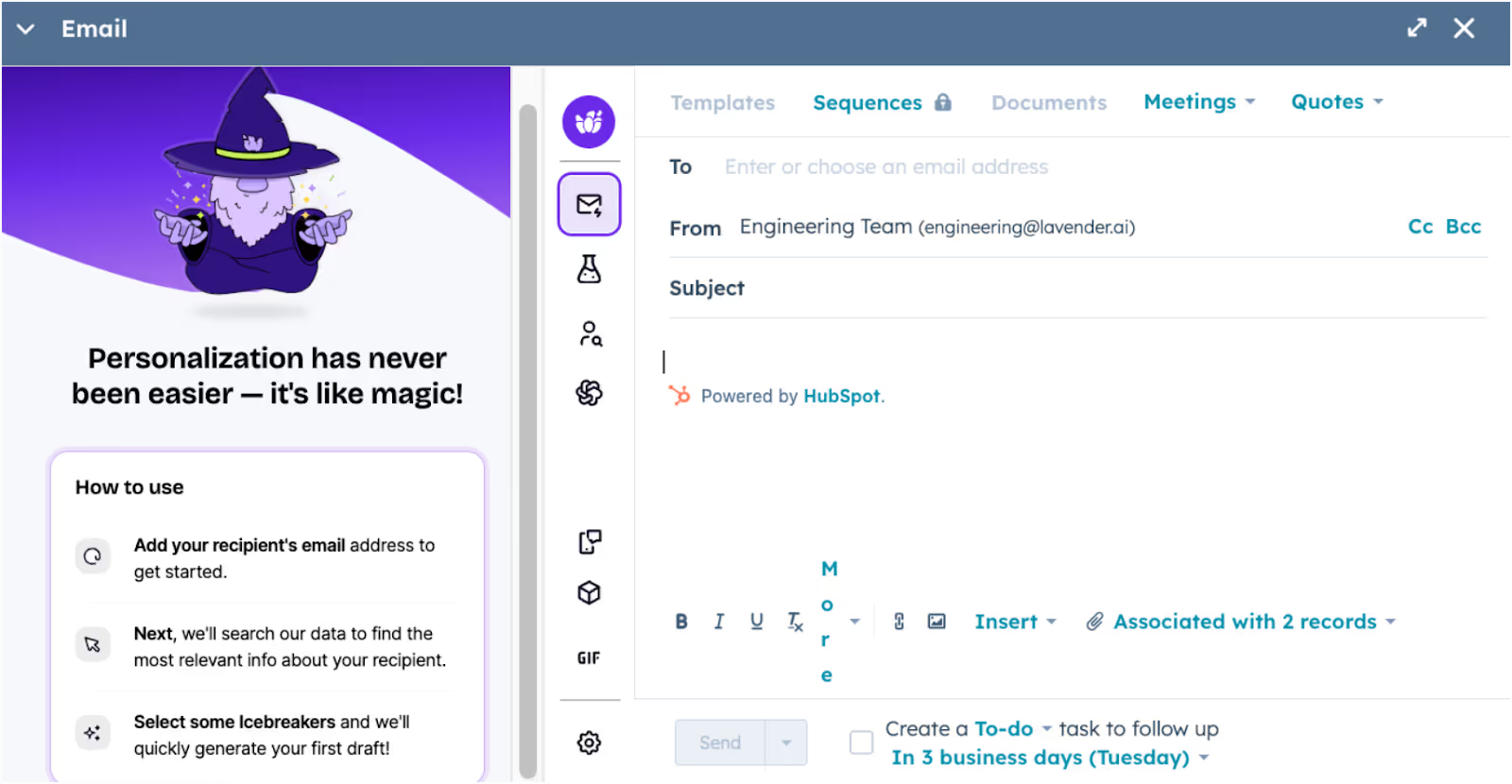
What Lavender.ai Does Best?
Helps you write better emails faster by giving real-time tips on tone, clarity, structure, and personalization—without needing to be a copywriter.
What Features does Lavender.ai offer?
- Real-time email feedback right inside Gmail and Outlook
- AI tools to rewrite or improve message tone and structure
- Personalization suggestions that make outreach feel more human
- Simple, clean interface — no learning curve
- Great add-on to tools like Salesforge, Mailshake, or Apollo
Who is Lavender.ai Best For?
Best for SDRs, solo founders, and small teams who want to improve email quality and get more replies without hiring a writing coach.
Lavender.ai Pricing:
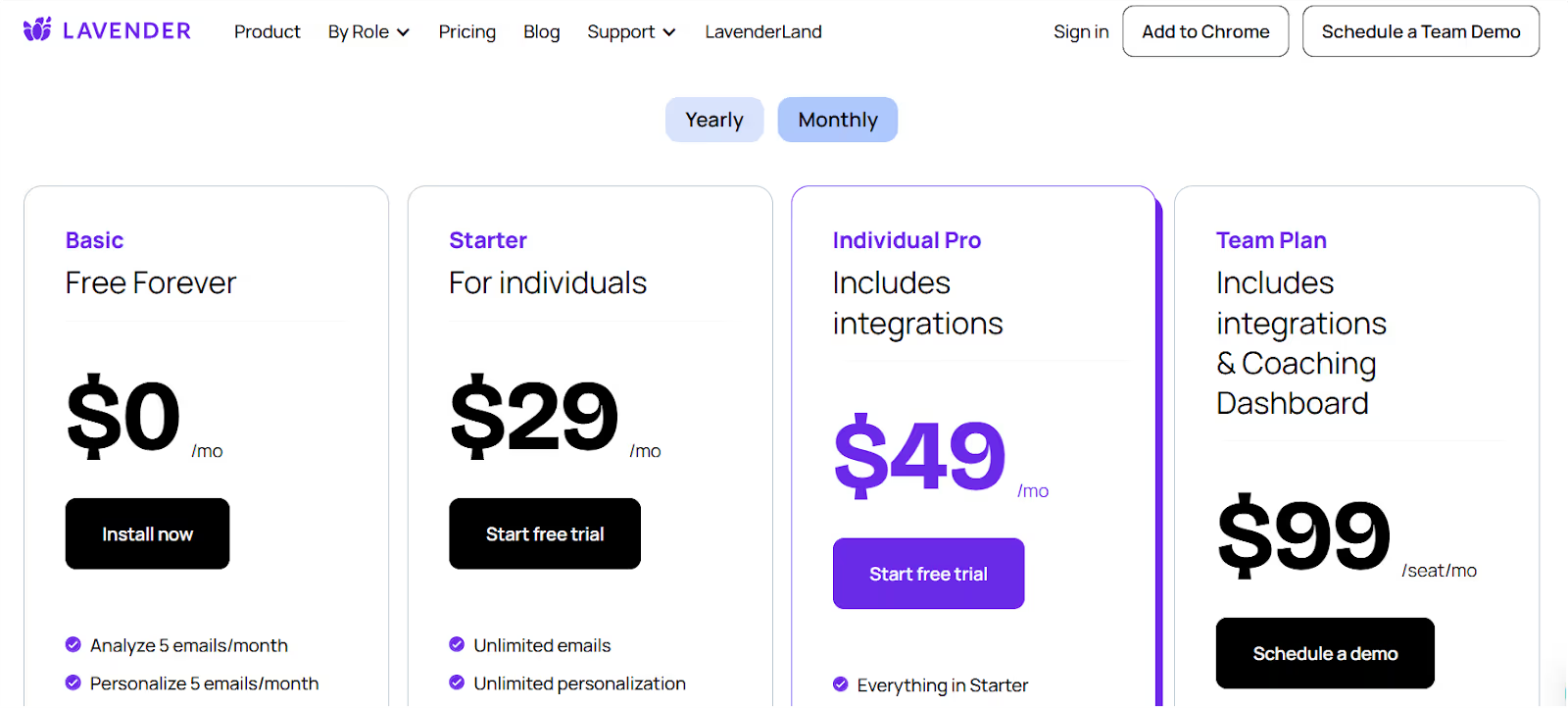
- Free Plan – Analyze 5 emails/month
- Starter – $29/month (unlimited emails, AI suggestions)
- Pro – $49/month (adds support + integrations)
- Team Plan – $99/user/month (coaching dashboards + team analytics)
Lavender.ai Pros
- Super easy to use and set up
- Works right inside your inbox
- Helps you improve replies and open rates through stronger writing
- A great companion tool to your main outreach stack
Lavender.ai Cons
- Doesn’t automate sending or follow-ups
- Some users report bugs and slow support
- Can get pricey for what it offers, especially for solo reps
- Not a full outreach tool—just helps improve the emails you’re writing
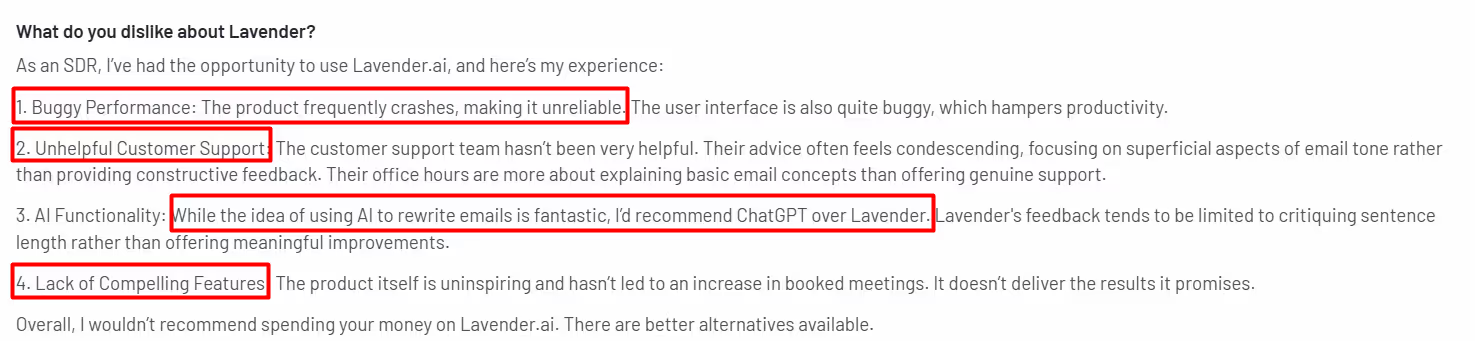
Lavender is great if you’re already sending cold emails and want to make them better.
It won’t send emails or manage follow-ups, but it can help you get more replies just by improving how your messages sound.
It pairs well with tools like Salesforge or Instantly if you want strong writing and solid automation working side by side.
14. Mixmax
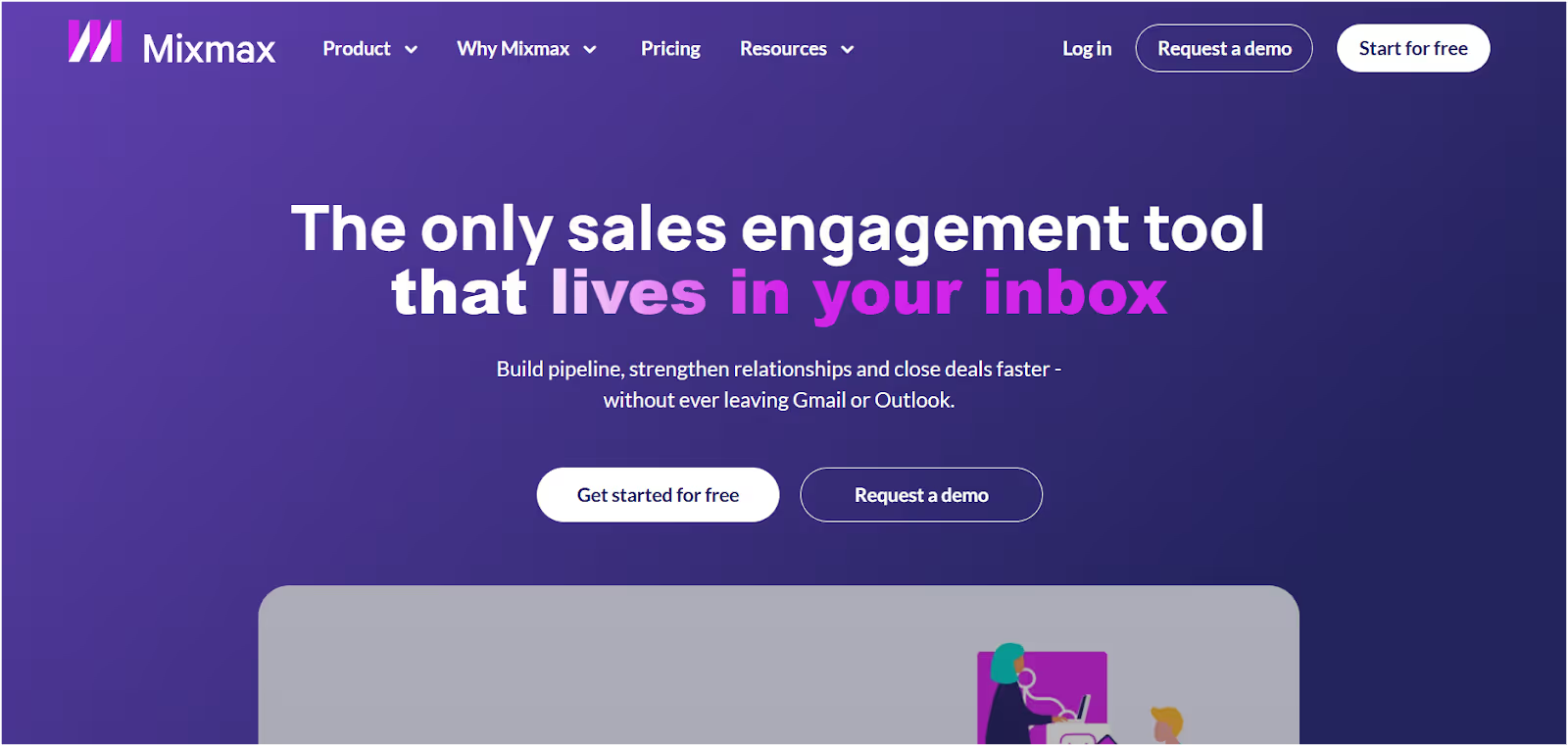
If you live in Gmail and want to scale your outreach without switching tabs all day, Mixmax is a great tool to look at.
It helps you send cold emails, track opens and replies, book meetings, and even automate follow-ups — all from your inbox.
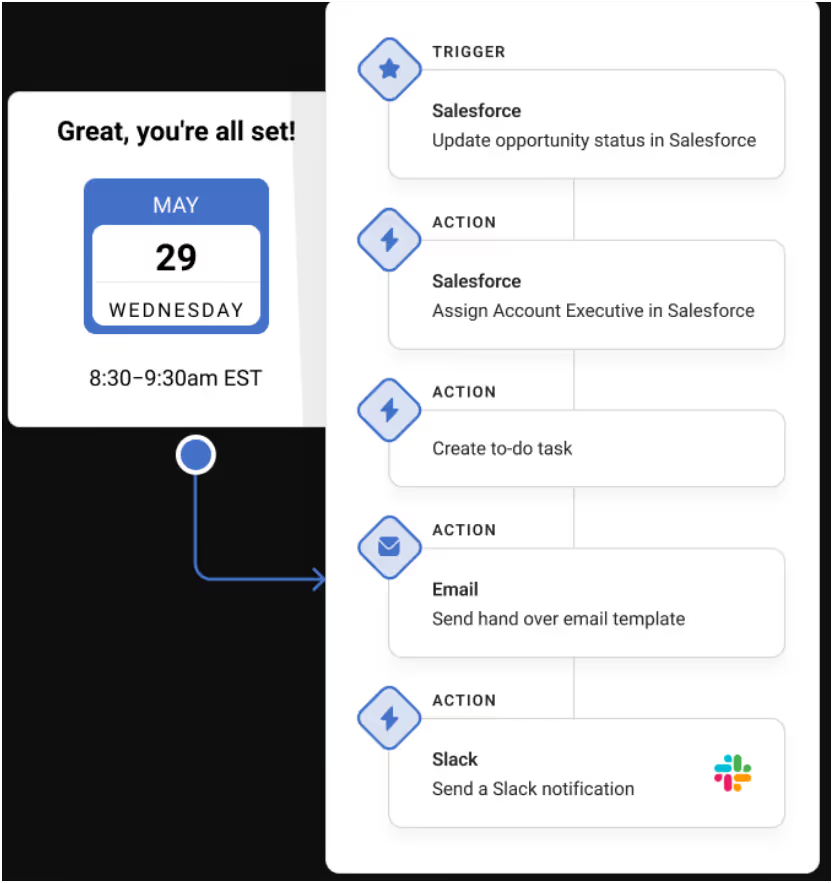
It’s especially handy for SDRs who want things to run smoother without using 5 different tools.
What Mixmax Does Best?
Helps you manage email outreach, scheduling, and follow-ups in one clean workflow — all inside Gmail.
What Features does Mixmax offer?
- Real-time email tracking (opens, clicks, replies)
- Email sequences with automated follow-ups
- One-click meeting scheduling inside emails
- A/B testing for improving email performance
- AI-powered email composer and send-time optimization
- CRM integrations (Salesforce, HubSpot, etc.)
Who is Mixmax Best For?
Best for SDRs, founders, and small teams using Gmail who want to simplify email tasks and speed up scheduling.
Mixmax Pricing:
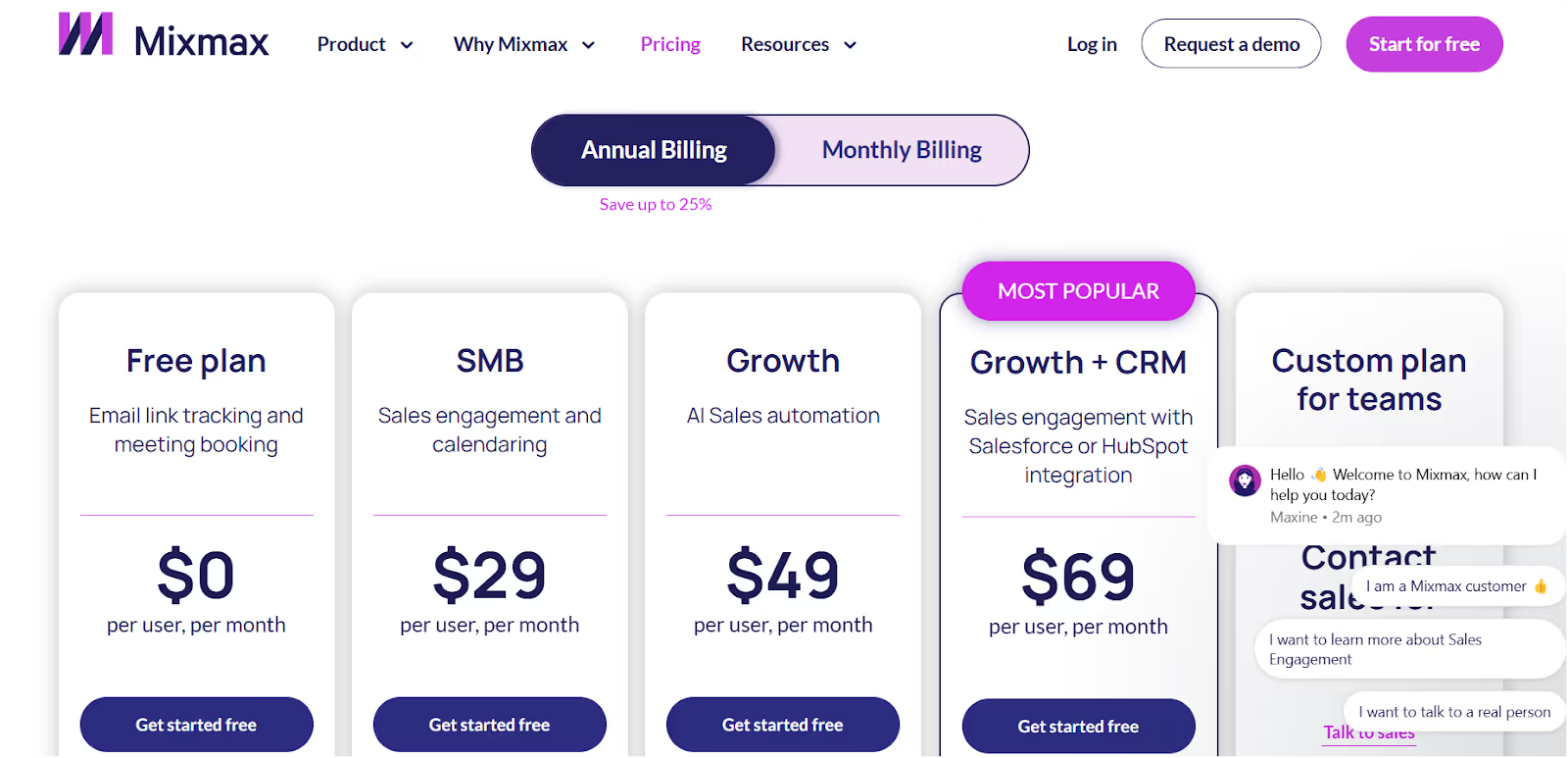
- Free Plan – $0/month (tracking, meeting booking, polls, surveys)
- SMB – $29/user/month (sequences, templates, shared calendars)
- Growth – $49/user/month (AI email tools, analytics, Round Robin scheduling)
- Growth + CRM – $69/user/month (adds Salesforce or HubSpot sync)
Free 14-day trial included. No credit card needed.
Mixmax Pros
- Works directly inside Gmail
- Saves time on follow-ups and scheduling
- Great for sending quick, clean cold emails
- Strong automation and personalization features in mid/high plans
Mixmax Cons
- Some CRM sync issues reported
- Lower plans don’t include AI or deeper automation
- Pricing can stack up as your team grows
- Basic reporting and customization in starter tiers
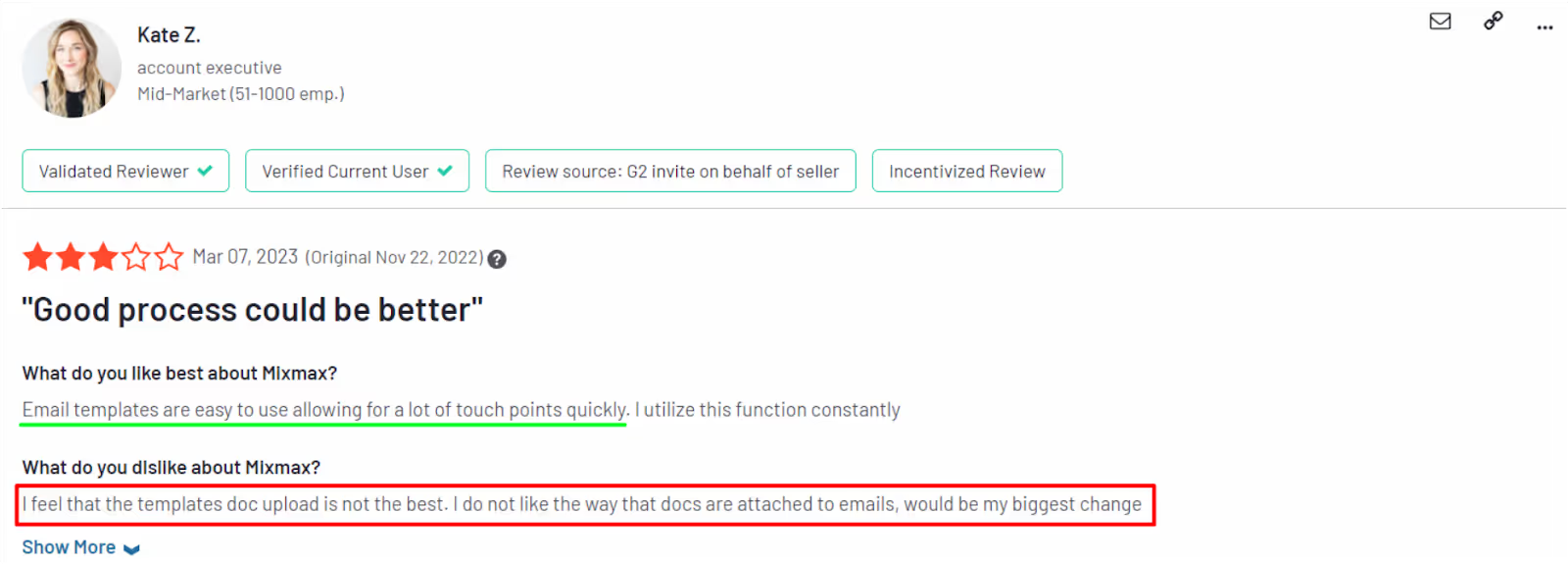
Mixmax is ideal for Gmail users who want to send smarter emails, automate follow-ups, and make booking meetings super simple.
It’s not a full multichannel sales platform, but it’s more than enough for teams focused on high-quality email outreach and productivity.
Coming up next: A powerful contact data tool that many SDRs swear by — Hunter.io.
15. Hunter.io
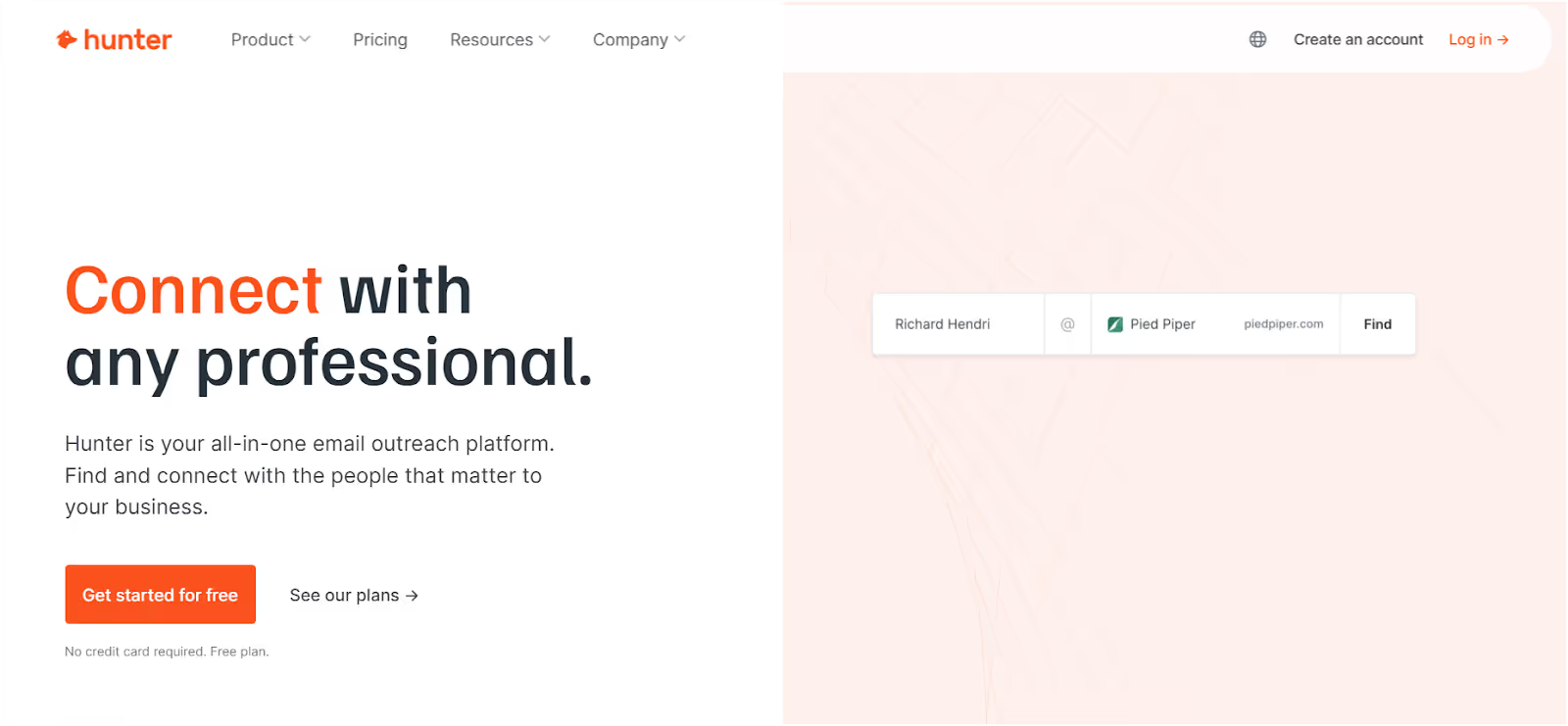
If you’re using LinkedIn to build lead lists but still guessing email addresses — Hunter.io can save you a lot of time.
It doesn’t send emails or manage follow-ups. Instead, it does one job well: helps you find and verify business emails quickly.
What Does Hunter.io Do Best?
Turns LinkedIn profiles and company domains into valid email addresses—so you’re not stuck guessing or sending to the wrong person.
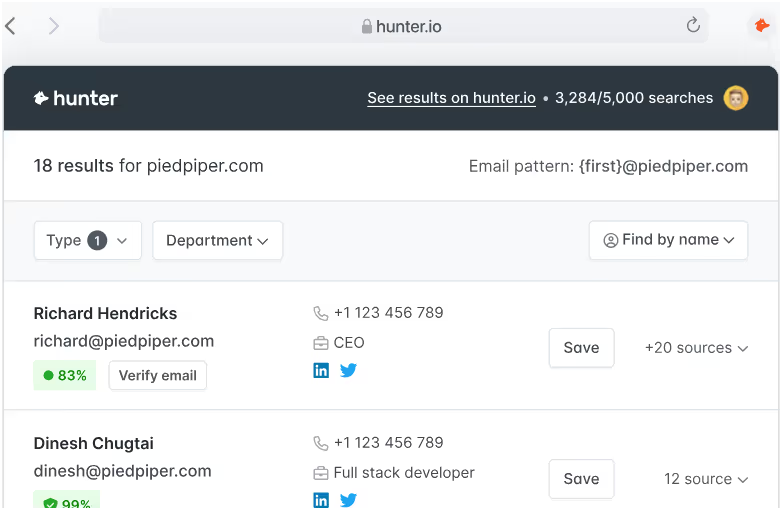
What Features does Hunter.io offer?
- Domain Search – Enter a website and get a list of business emails tied to it
- Email Verifier – Check if an email is valid before sending
- LinkedIn Extension – Grab emails while browsing profiles
- Bulk Search – Upload lists and get results fast
- CRM Integrations – Connect to HubSpot, Salesforce, and more
- CSV Export + API Access – Easy to plug into your current flow
Who Is Hunter.io Best For?
Great for SDRs and teams who already have lead lists and just need accurate emails—no extra fluff.
Hunter.io Pricing
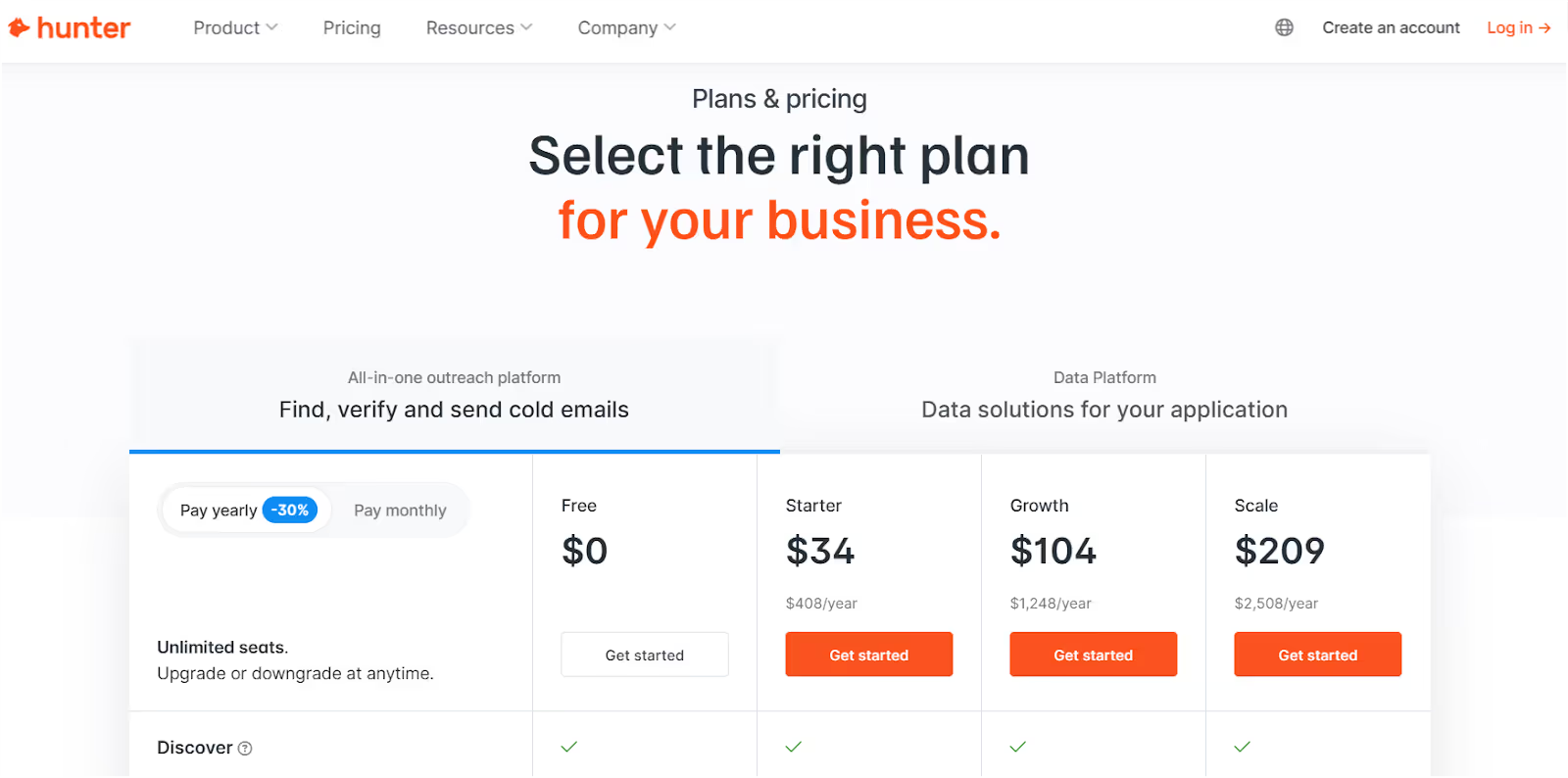
- Free Plan – 25 searches/month + 50 verifications/month
- Starter – $34/month (6,000 searches/year)
- Growth – $104/month (60,000 searches/year)
- Scale – $209/month (120,000 searches/year)
You can buy extra credits if you run out — pricing scales with volume.
Hunter.io Pros
- Super easy to use
- Chrome extension works great with LinkedIn
- Helps reduce bounces with built-in verification
- Ideal if your current process is manual or spreadsheet-based
Hunter.io Cons
- No CRM or outreach features
- Email accuracy can be hit-or-miss on niche domains
- Gets expensive if you scale too fast
- Not meant for sending or personalizing emails
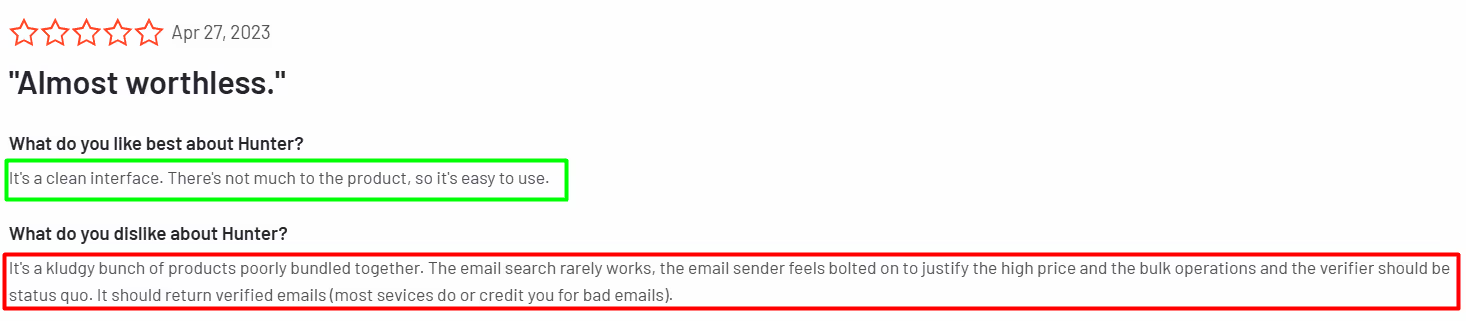
Hunter.io is perfect if your only goal is to find and verify business emails fast.
It’s a great tool to use with platforms like Salesforge, Snov.io, or Reply.io — but not a replacement for full outreach tools.
And with that, you've got a full stack of SDR tools to scale your revenue this year. Want a quick recap of how they all stack up? Let’s wrap it up.
🔍 Quick Comparison: 15 Best SDR Tools to Scale Revenue in 2025
Final Thoughts: Which SDR Tool Should You Choose?
That was a long list, but if you made it this far, you’ve now seen 15 of the best SDR tools to help you scale revenue in 2025.
Let’s quickly go over them. 👇
- Agent Frank is like hiring an SDR that works 24/7 — it finds leads, sends emails, follows up, and books meetings while you focus on closing deals.
- Apollo.io gives you verified data and outreach in one platform.
- Outreach.io is built for big teams with structured, multi-channel workflows.
- Smartlead.ai handles cold email volume at scale, perfect if you already have contacts.
- Clay automates lead enrichment from 100+ sources — great for research-heavy workflows.
- Instantly.ai helps you blast cold emails without worrying about spam or deliverability.
- Lemlist makes your emails more human with images, videos, and LinkedIn steps.
- Snov.io keeps things simple with email finding, verifying, and outreach in one place.
- Mailshake is a beginner-friendly tool for running email and phone campaigns.
- Reply.io puts email, SMS, calls, and LinkedIn all in one dashboard.
- Close CRM works well for small teams that want CRM + calling + email in one tool.
- HubSpot Sales Hub is a solid entry-level CRM with automation and AI suggestions.
- Lavender.ai helps you write better emails with real-time coaching and tone checks.
- Mixmax adds email tracking, sequences, and scheduling right inside Gmail.
- Hunter.io finds and verifies business emails fast — great if you’re already using LinkedIn.
Want to skip the stack and start with something that just works?
Try Agent Frank — your AI SDR sidekick built to do it all.
From finding and validating leads to sending multilingual emails and booking meetings, Agent Frank helps you scale outreach without hiring more people or juggling 5 different tools.
➡️ Hire Agent Frank now and start building a pipeline while you sleep.

.png)

.png)
.png)
