We Tested 5 MixMax Alternatives & Competitors for Sales Outreach (2025)
Mixmax is popular for Gmail email tracking and scheduling.
But when you try to scale sales outreach, cracks show up fast. Deliverability drops. Automation feels spammy.
And you’re stuck inside Gmail with limited room to grow.
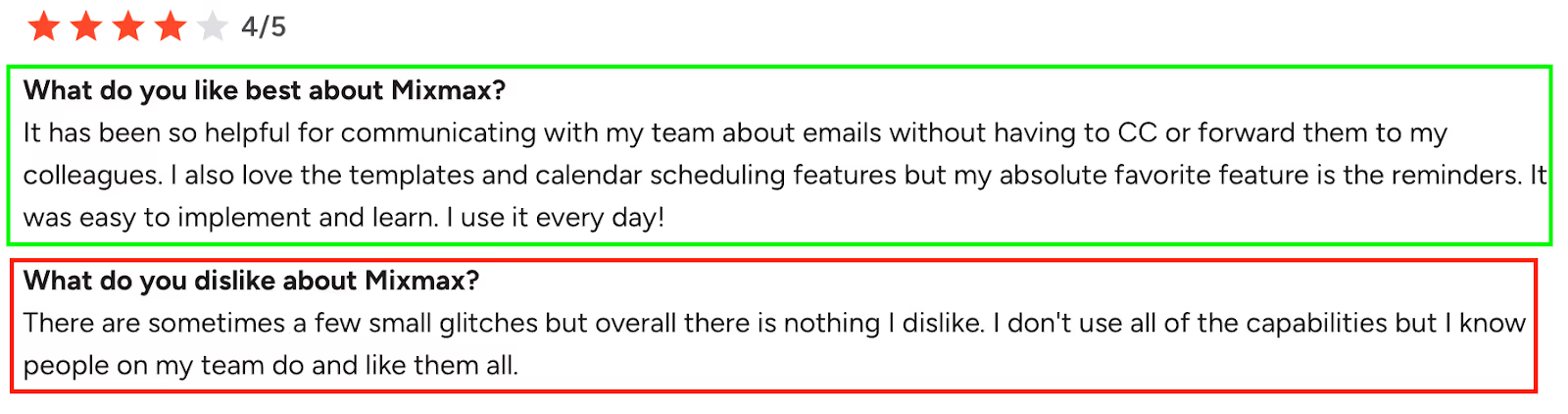
That’s why more teams are switching to Mixmax competitors that actually deliver on what sales outreach needs today, inbox placement, multi-channel sequences, stronger reporting, and fair pricing.
We’ve done the hard work for you.
In this guide, we tested the top 5 Mixmax alternatives and broke down where each tool wins, where it fails, and which one makes the most sense for your team.
By the end, you’ll know exactly which platform to choose, no guessing, no wasted time, no costly mistakes.
TL;DR Mixmax Alternatives at a Glance
If you don’t have time to read the whole guide, here’s the short version:
- Mixmax is good if you want Gmail-based tracking and scheduling, but it’s limited outside Gmail and lacks advanced multichannel or data features.
- Salesforge is best if you care about deliverability, scaling, and AI automation on Email + LinkedIn (plus the option to hire Agent Frank, an AI SDR).
- Outreach is built for enterprises needing structured cadences, deal health, forecasting, and CRM sync.
- Reply.io is ideal for multichannel outreach (email + LinkedIn + calls/SMS) and flexible sequencing.
- Yesware is the budget-friendly Gmail/Outlook option with Salesforce-heavy features for teams.
- Apollo.io is the all-in-one platform that combines a massive contact database, enrichment, sequences, and dialer.
What is Mixmax & Why Look for Alternatives?
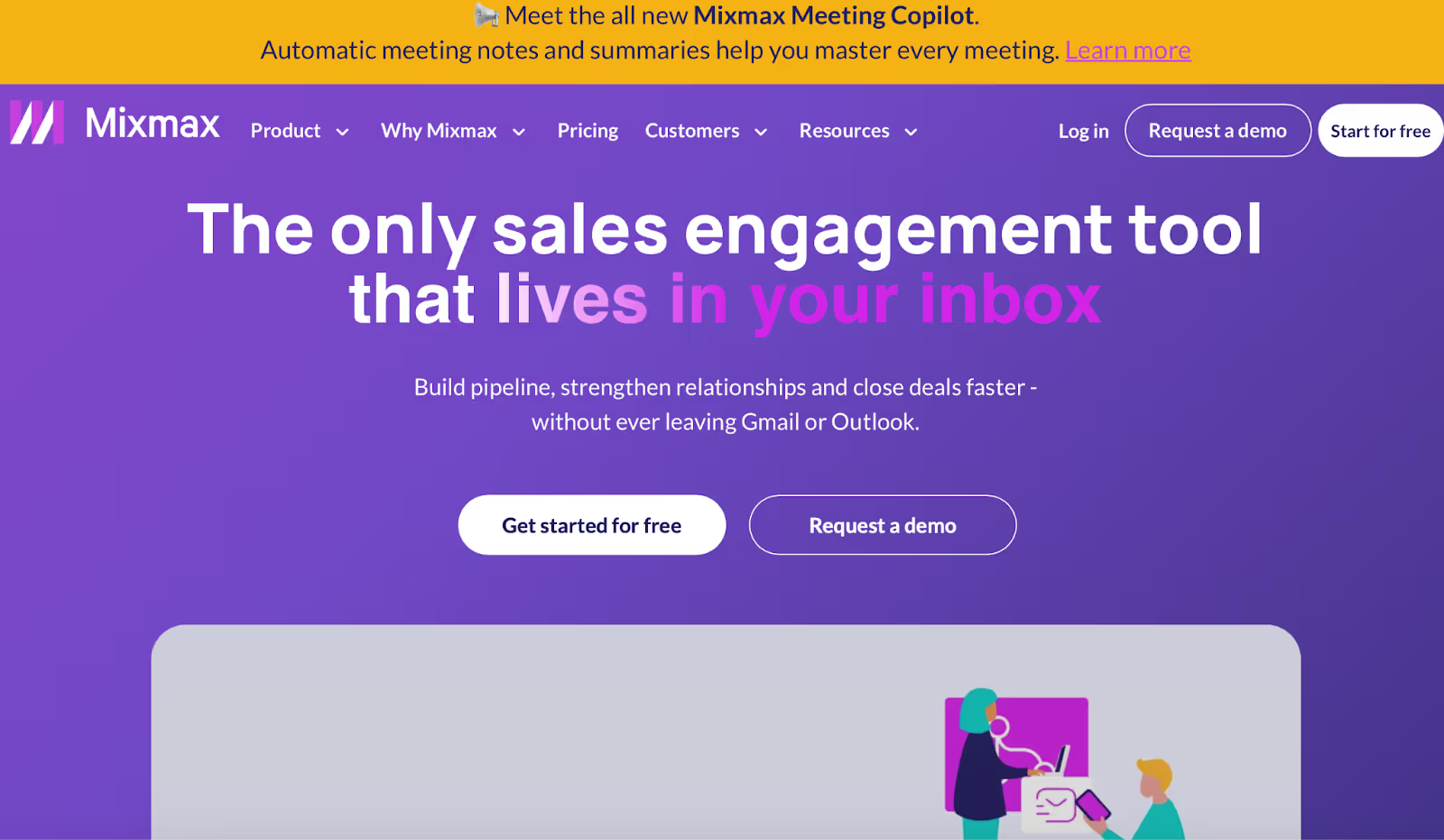
Mixmax is an email outreach tool built on top of Gmail.
It gives you tracking (to see if someone opened your email), sequences (so follow-ups send automatically), reminders, templates, and meeting scheduling.
For a solo rep or a small team, it feels like a smart upgrade to Gmail.
But once you try to scale, problems show up fast. Here’s why:
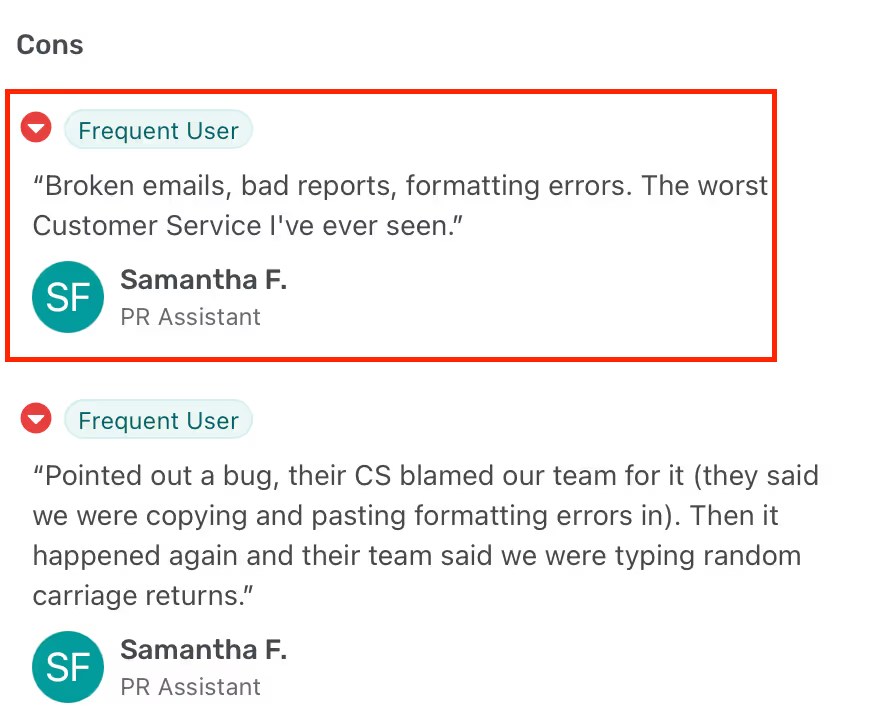
1. Deliverability Concerns
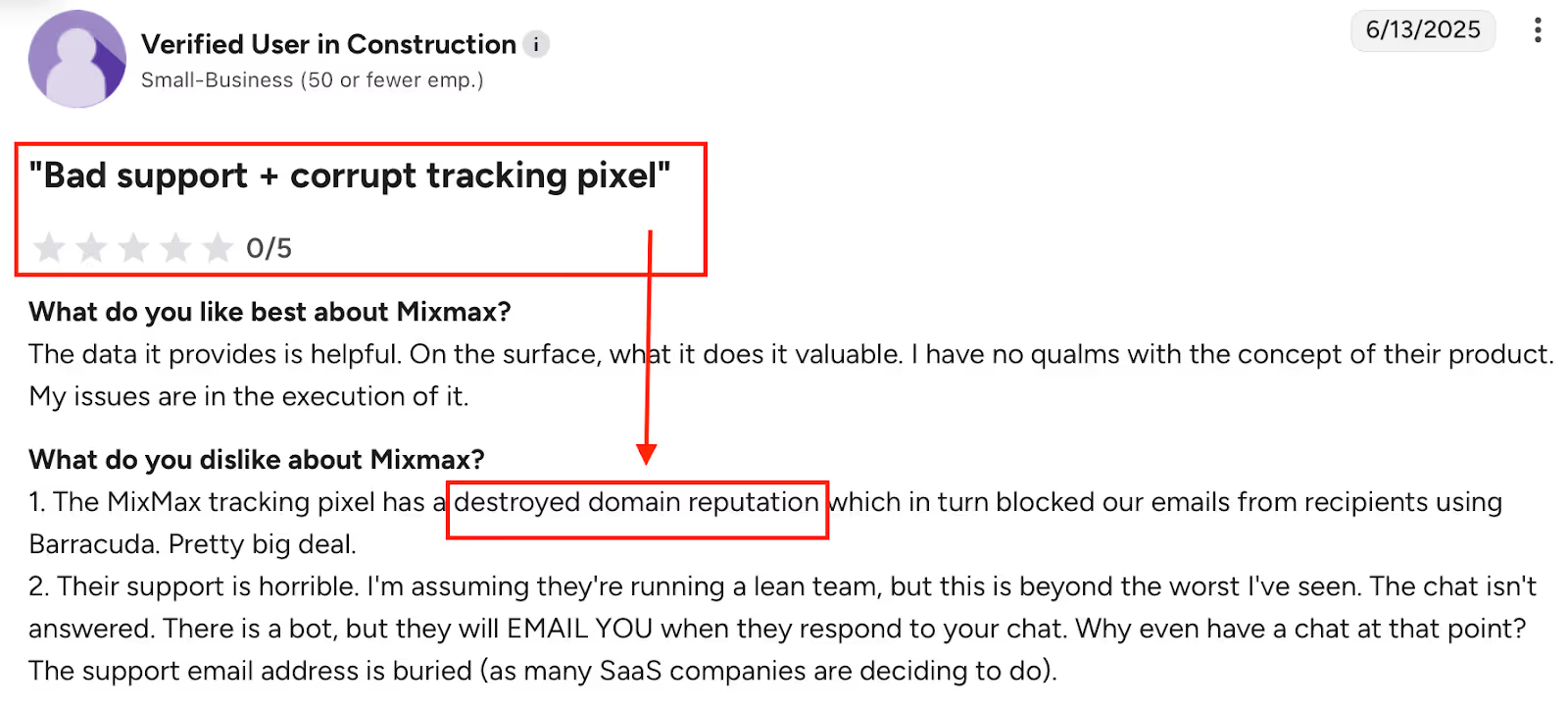
The biggest complaint is around the tracking pixel. Mixmax inserts it in every email, but that same pixel can hurt your sender reputation.
Some users said their emails were flagged as spam or blocked by security tools like Barracuda.
If your emails don’t land in the inbox, none of the other features matter.
2. Gmail-Only Limitation
Mixmax works almost entirely inside Gmail and Google Chrome.
Outlook users are limited, and there’s no real mobile app to manage outreach on the go.
If your team isn’t all-in on Gmail, Mixmax becomes a roadblock.
3. Automation Feels Spammy
Yes, sequences save time.
But many users found that sending multiple automated emails can backfire.
Prospects felt the outreach was too robotic, and some even marked emails as spam.
Instead of helping engagement, the automation risked hurting relationships.
4. Pricing That Jumps Quickly
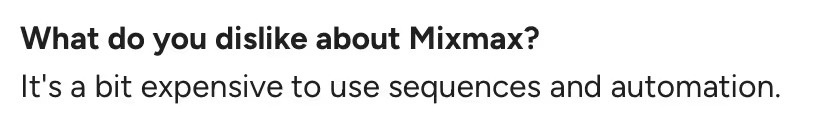
Mixmax starts with a free plan, but it’s very limited now, only 20 tracked emails per month.
To unlock real features like analytics, CRM integrations, or advanced rules, you’re paying $65–$89 per user, per month.
For many startups or agencies, that adds up fast compared to other tools.
5. Limited Multi-Channel Options
Modern sales outreach is not just email.
You need LinkedIn, calls, SMS, or even task automation. Mixmax is mainly email + calendar.
If you want true multi-channel sequences, you’ll need to switch.
Mixmax works well for simple Gmail-based outreach.
But if you care about inbox placement, want more than just email, or need fairer pricing as you grow, then it’s time to look at Mixmax competitors that go further.
How We Tested These Mixmax Alternatives?
Anyone can throw a list of tools together.
That’s not what we did. We actually tested these Mixmax alternatives against the things sales teams care about most.
Here’s the checklist we used:
- Deliverability – % inbox vs spam placement and bounce rate.
- Open/Reply Rates – track engagement and meeting conversions.
- Sequence Logic – automation, branching, pause on reply.
- Personalization – dynamic fields, snippets, conditional content.
- Multi-channel – email + LinkedIn + calls/SMS options.
- Integrations – CRM sync, calendars, lead sources.
- Scalability – mailbox limits, daily send caps, rotation.
- Support & Reliability – response speed, deliverability help, uptime.
- Cost/ROI – total spend vs meetings generated.
- Compliance – unsubscribe, suppression, GDPR/CAN-SPAM coverage.
The 5 Best MixMax Alternatives For Sales Outreach
1. Salesforge — The Best Mixmax Alternative for Smart, Scalable Outreach
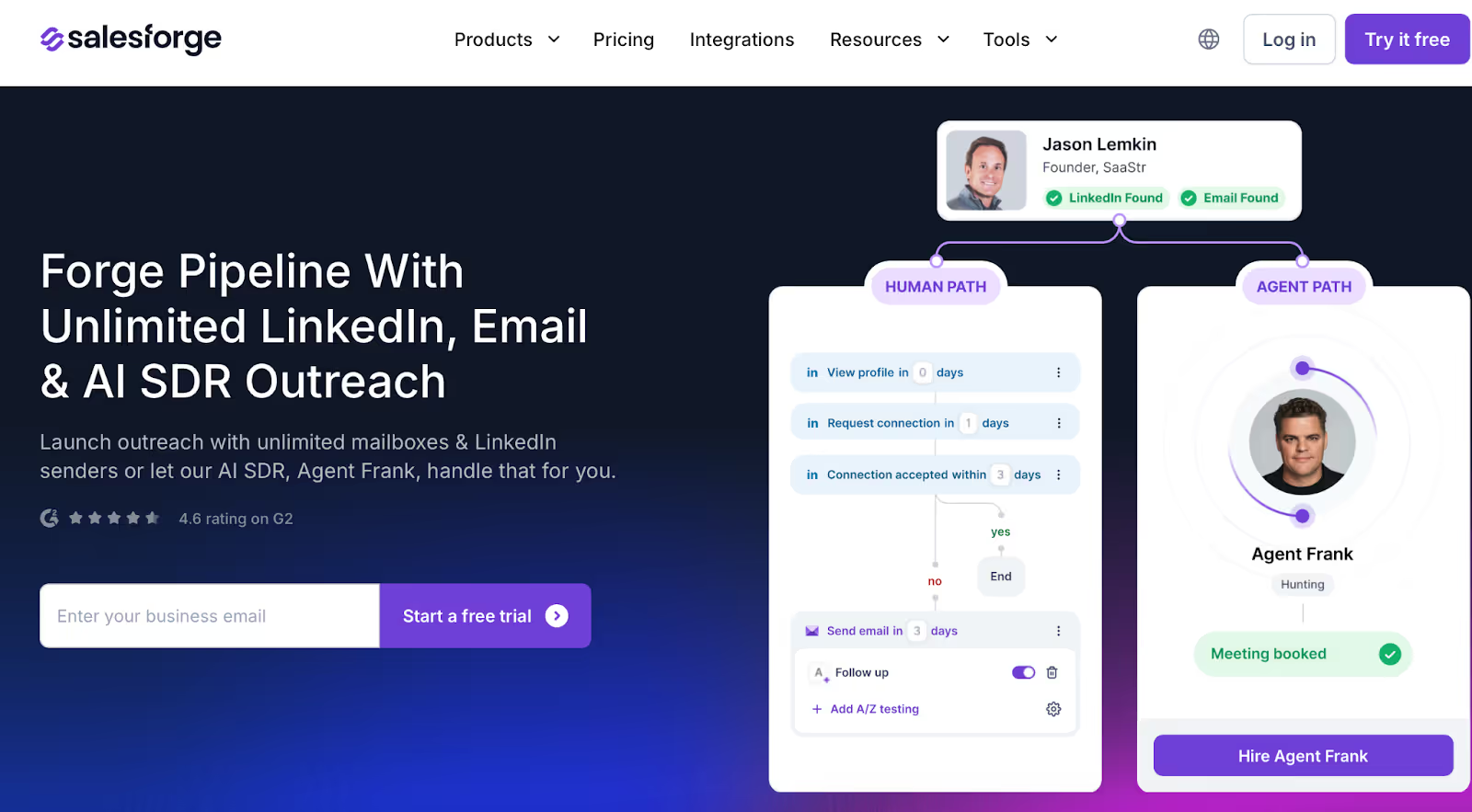
If you’ve outgrown Mixmax or struggle with your emails landing in spam, Salesforge is the Mixmax alternative built to fix that.
Where Mixmax focuses on tracking and scheduling, Salesforge focuses on what truly matters, getting your cold emails delivered, opened, and replied to.
Why is Salesforge a Better Mixmax Alternative?
1. Built for Deliverability, Not Just Automation
Mixmax stops at sending; Salesforge makes sure your emails land in inboxes.
With Primebox™, Smart Mailbox Rotation, Dynamic IPs, and Unlimited Warmup, your sender reputation stays healthy.
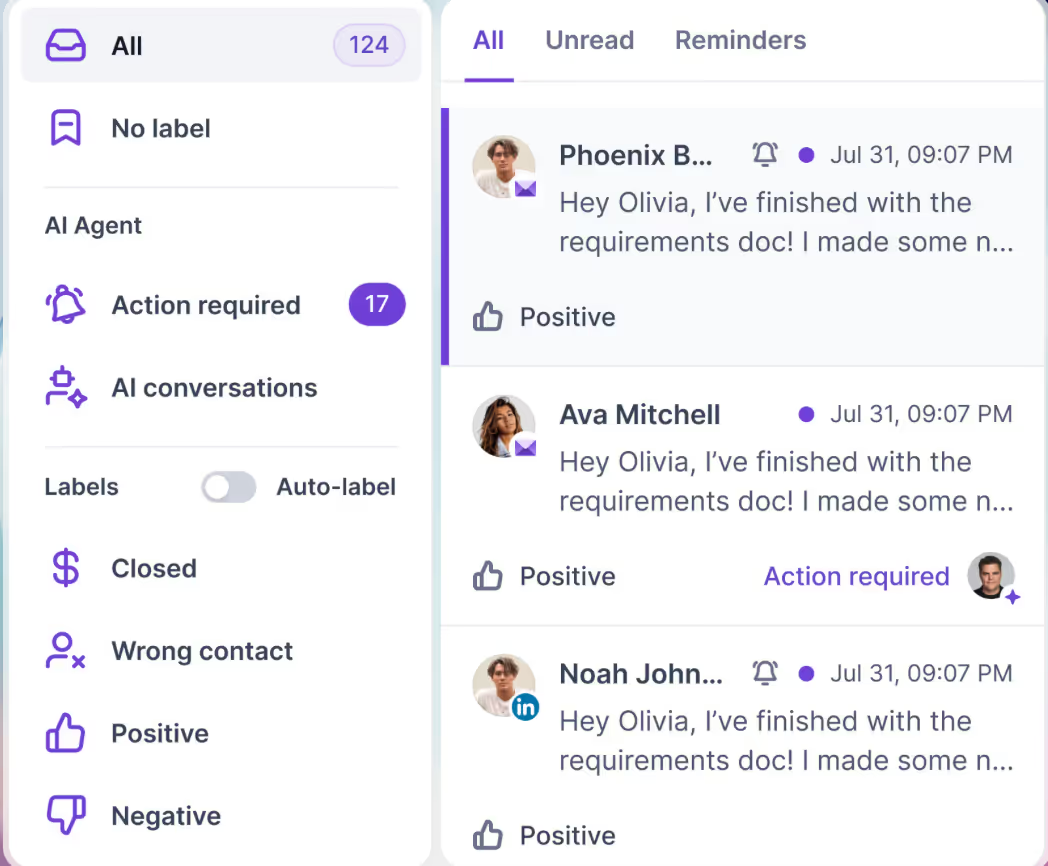
2. Unlimited Scalability
You’re not limited to one or two Gmail accounts.
Salesforge lets you connect unlimited mailboxes, send at scale, and manage multiple workspaces, all under one dashboard.
3. AI Outreach That Writes and Replies for You
Instead of writing sequences manually like in Mixmax, you can hire Agent Frank, Salesforge’s AI SDR, to find leads, write emails, and reply automatically.
It’s like having a full-time sales rep working 24/7.
4. Full Stack in One Platform
While Mixmax focuses on Gmail-only outreach, Salesforge works with Google Workspace and Microsoft 365, handles infrastructure, warmup, and personalization, and integrates directly with Leadsforge to find leads instantly.
5. Transparent, Simple Pricing
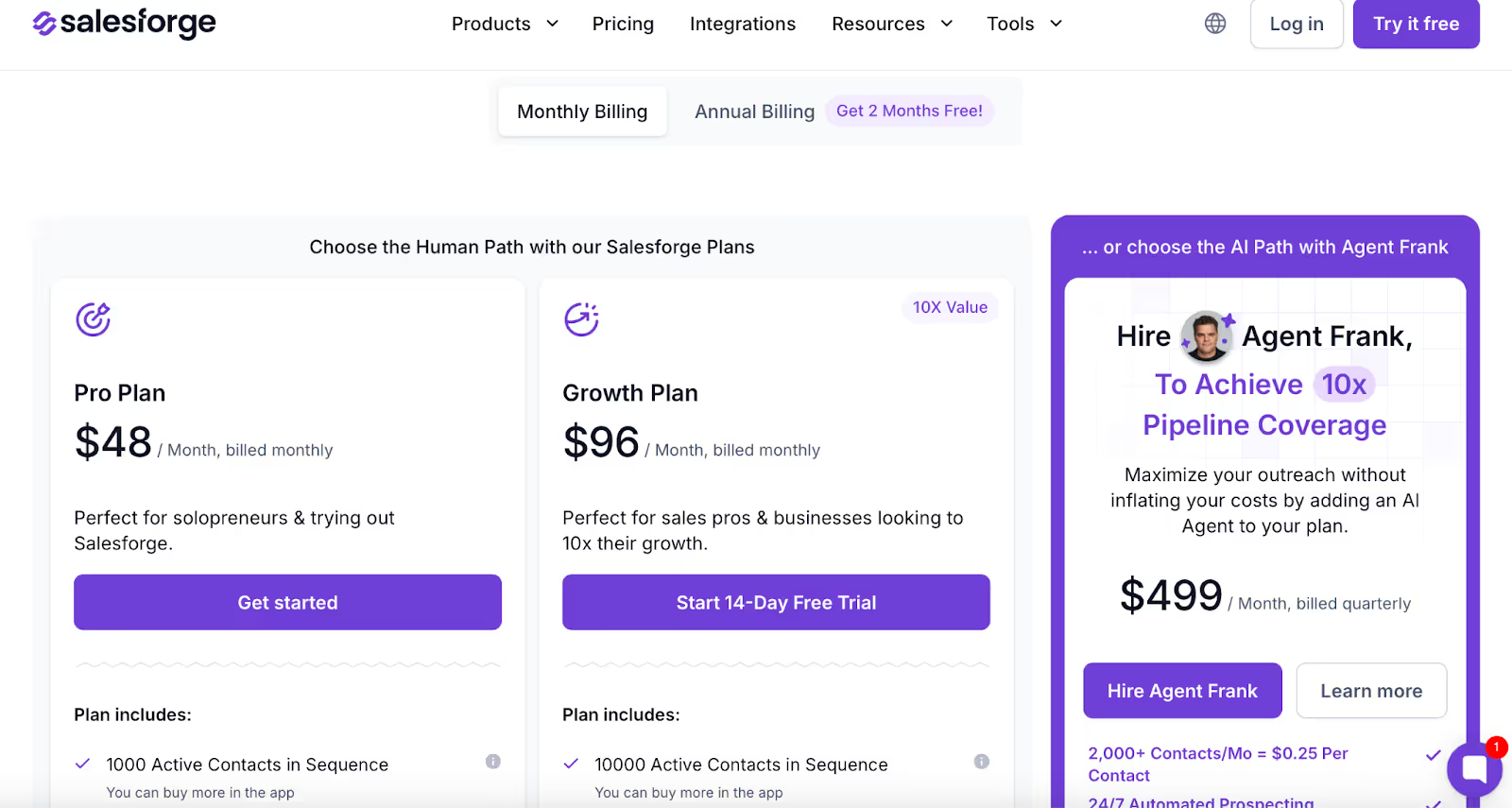
No complex credit system.
You can start small and scale easily.
Why Teams Switch from Mixmax to Salesforge?
Startups, agencies, and sales teams who want to:
- Send from multiple domains safely.
- Keep inboxes warm automatically.
- Automate outreach with AI while staying personal.
2. Outreach — Best for Big, Process-Driven Teams
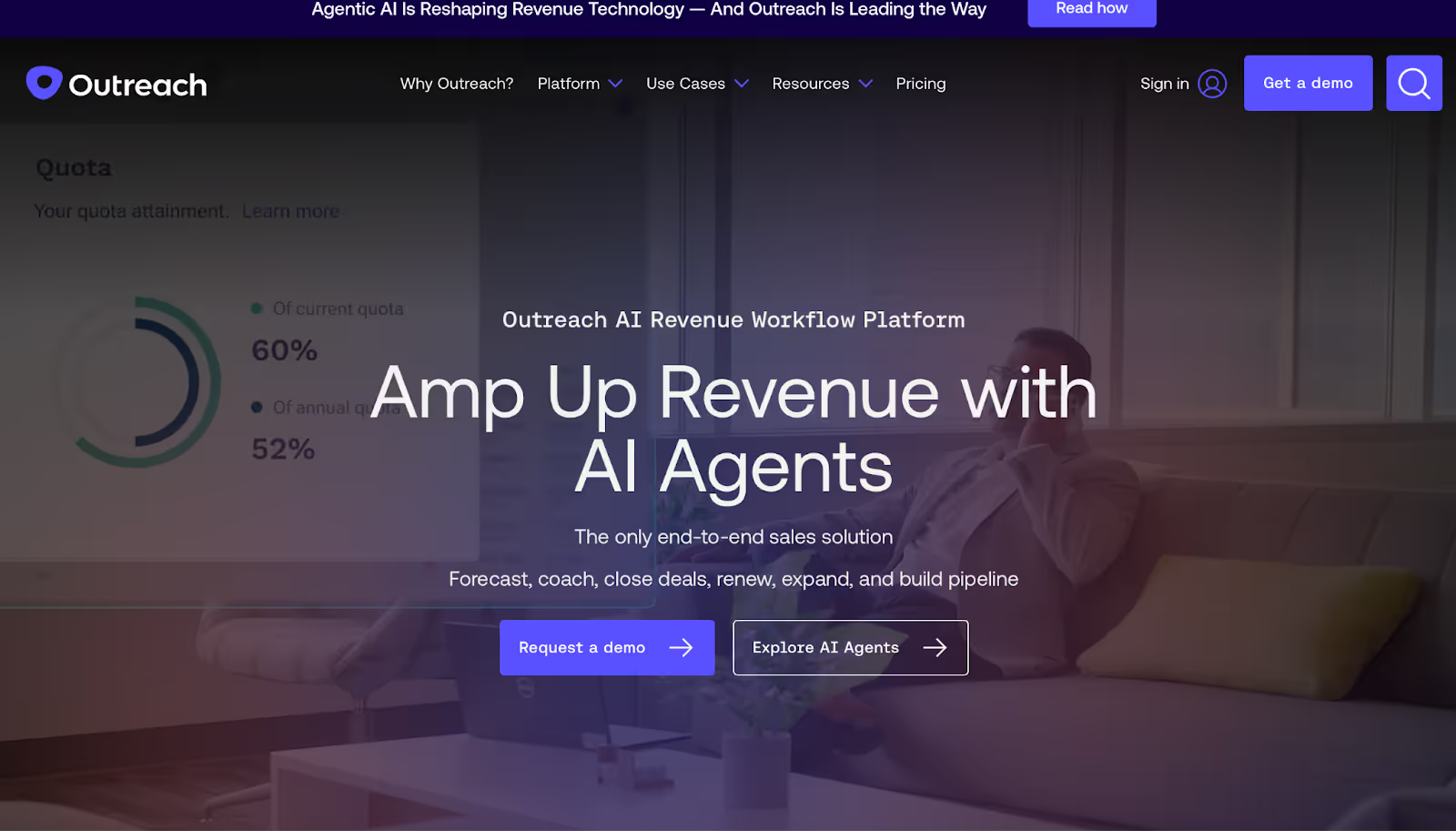
Mixmax lives in Gmail and focuses on email tracking, sequences, and booking. Outreach is a full sales execution platform.
It is:
- More than email: sequences, automations/triggers, templates/snippets.
- Voice & calls: integrated dialer, live call monitoring, custom dispositions.
- AI meeting/coaching: Kaia for real-time assist, summaries, action items.
- Deal & forecast: deal health, pipeline dashboards, AI projections.
- Deep CRM sync: including custom objects; users called out strong Salesforce/Dynamics integrations.
- Team visibility: reps see opens/clicks, leaders track activity and avoid overlap.
If you need one system for activities + calls + coaching + deal management + forecasting, Outreach covers that. Mixmax doesn’t.
It is for:
- Mid-market and enterprise teams that want standardized cadences and full pipeline visibility.
- Orgs on Salesforce/Dynamics needing reliable, bi-directional CRM sync.
- Sales orgs that coach at scale, using conversation intelligence and structured reporting.
Outreach Pricing
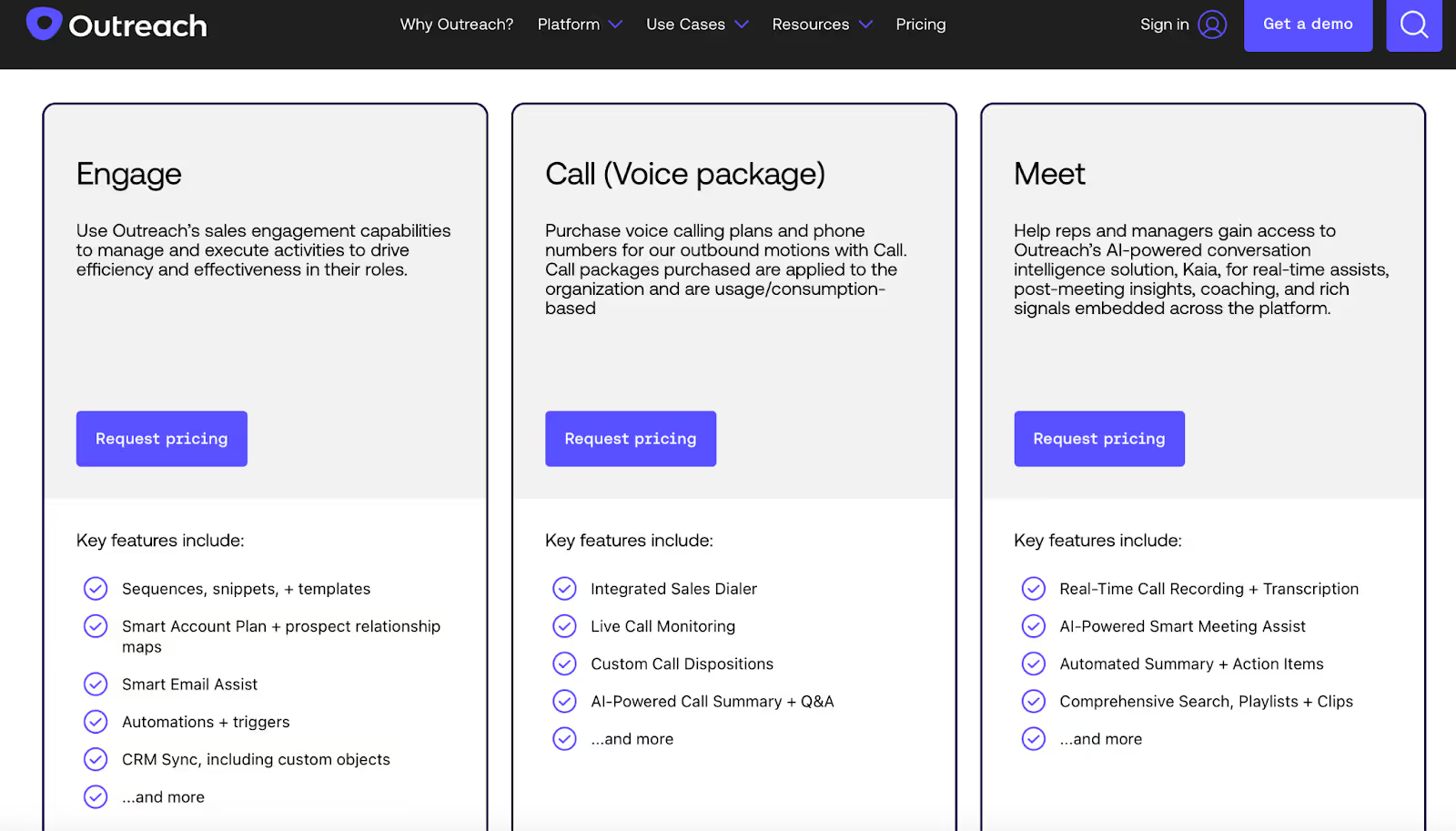
- Per-user licensing. Request pricing.
- Packages span Engage, Call, Meet (Kaia), Deal, Forecast, Amplify (AI Agents).
- Plus support included with Engage; pro services available for faster onboarding.
- Existing customers move to new packages via their AE.
(All pricing details are request-only in your source. No public numbers.)
Outreach Pros and Cons
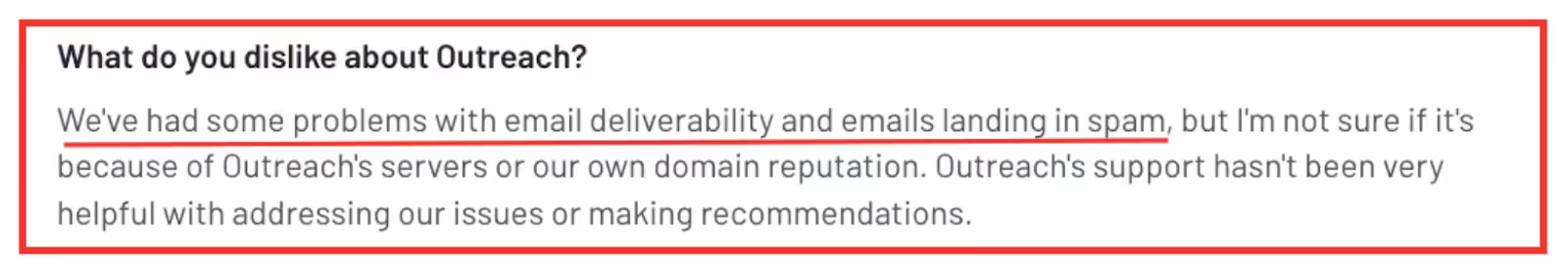
Pros:
- Easy visibility into opens/clicks; cloning custom sequences is simple.
- Strong CRM integrations (Salesforce, Dynamics) and org-wide visibility to prevent overlap.
- Integrated dialer and conversation intelligence (Kaia) for meetings/coaching.
- Helps reps run disciplined cadences; leaders get clear analytics and deal views.
Cons:
- Serious support complaint: account cut off without notice; forced upsell; long response times; lost access to data.
- Complex UI & long setup; learning curve; some teams needed months to iron out processes.
- Workflow gaps: harder to personalize one-off emails inside a sequence without workarounds.
- Call reliability & mobile: occasional dropped calls; mobile app feels clunky; wish-list items like auto-time-zone from LinkedIn; limited phone number access for some users.
Mixmax vs Outreach
In short,
Choose Outreach if you need one platform for sequences, calls, coaching, deal health, and forecasting with tight CRM sync.
It’s built for teams that value process and visibility.
Be aware of the setup time, learning curve, and the support issues raised in user feedback.
👉 Next up in “The 5 Best Mixmax Alternatives in 2025”: Reply.io: a popular automation pick.
3. Reply.io — Multichannel Workhors
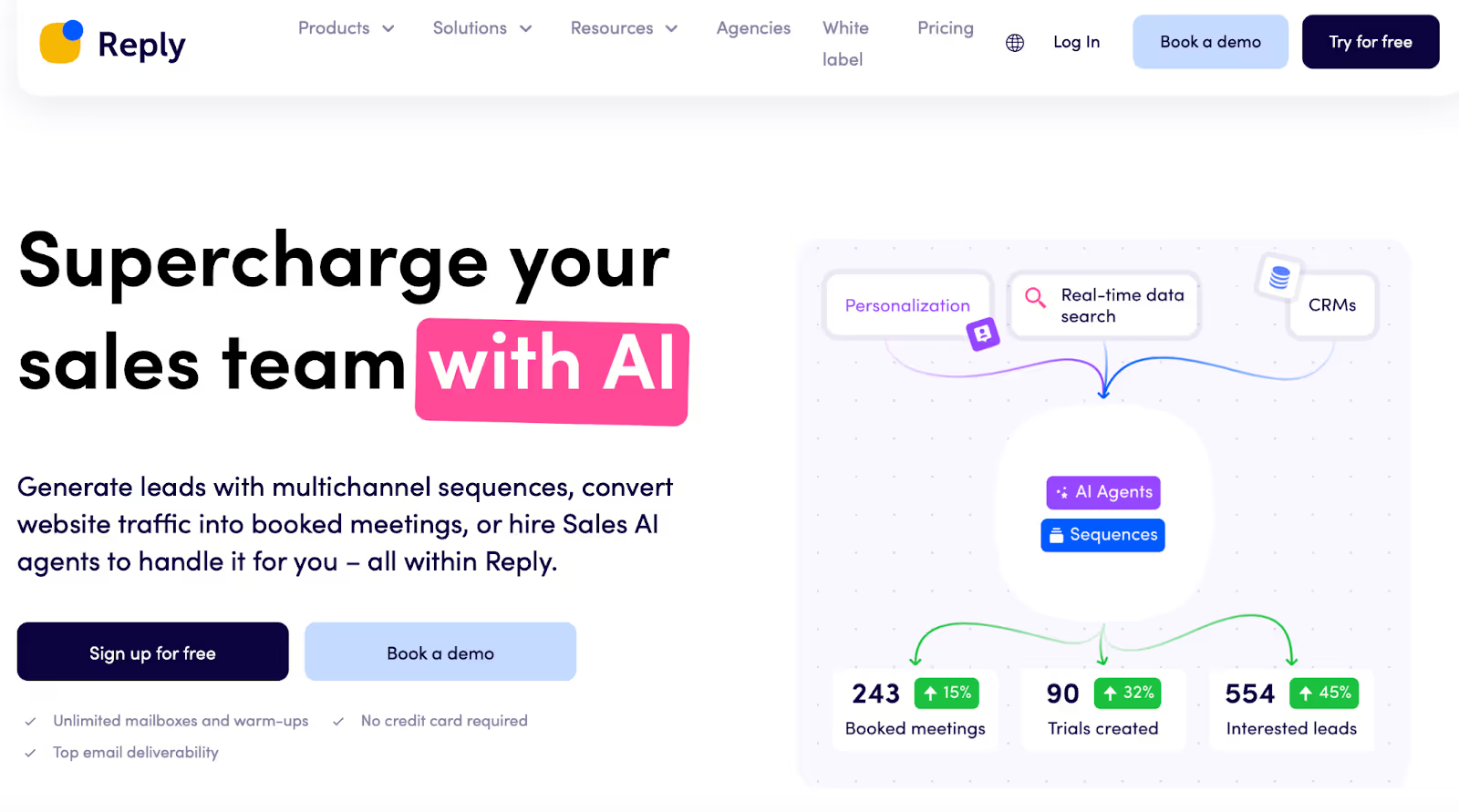
Reply.io is built for multichannel.
It is:
- Email + LinkedIn + Calls/SMS in one sequence (automatic LinkedIn steps are a big win).
- Flexible sequencing logic with clear reporting and easy scaling.
- Ops-friendly: impersonate users to troubleshoot and manage accounts directly.
- Deliverability controls (anti-spam suite, warm-up) and practical limits (e.g., max contacts per domain per day).
If you want one engine for multichannel outreach (not just Gmail tracking), Reply.io beats Mixmax.
It is for:
- Teams that need email + LinkedIn + calls/SMS in one place.
- Agencies/ops leaders who manage multiple users and need impersonation to fix issues quickly.
- Power users who want A/B testing, analytics, and scaling without switching tools.
Reply.io Pricing
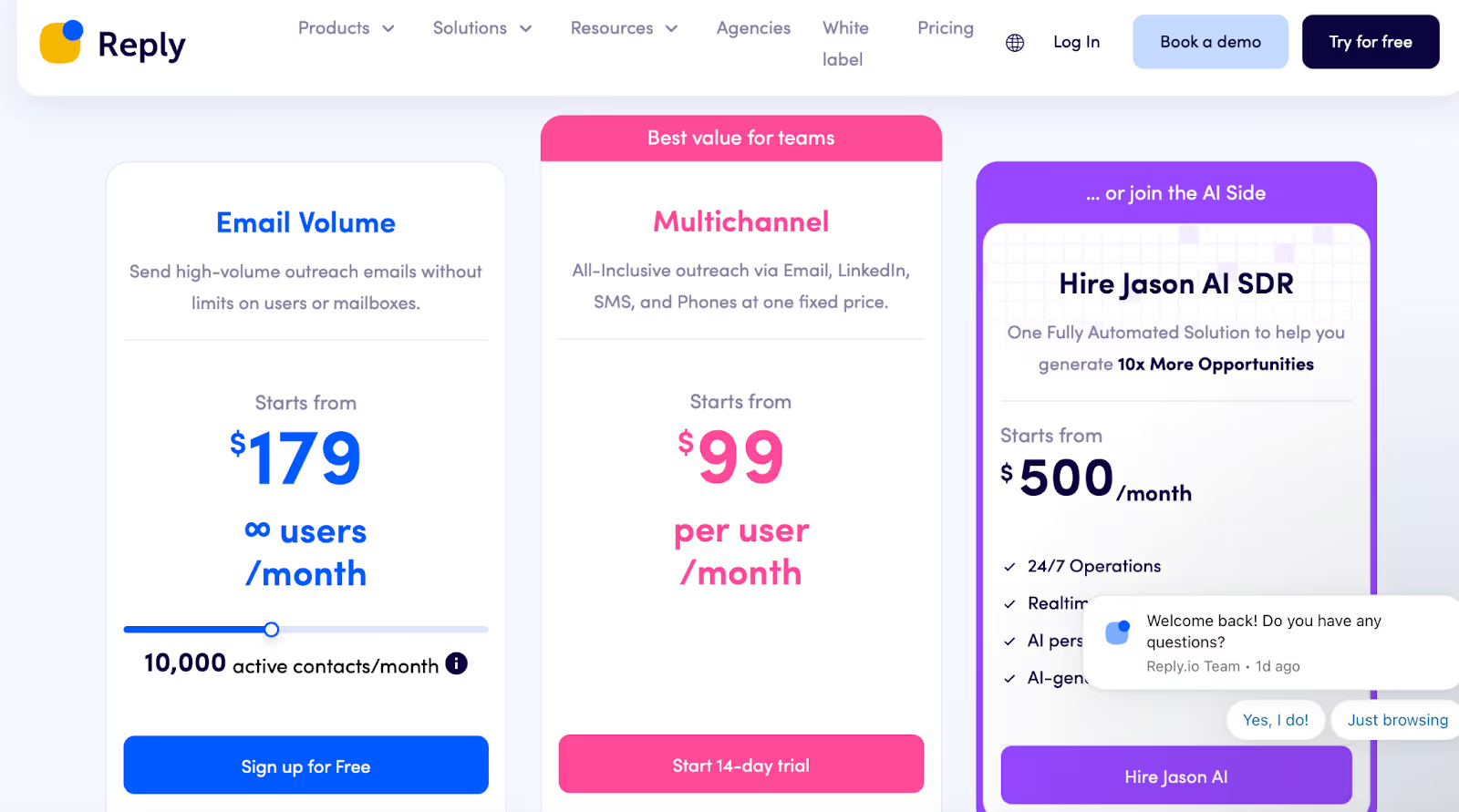
From your research:
- Multichannel: $99/user/month (incl. 5 mailboxes, unlimited warm-up, unlimited emails, 50 live data credits).
- Email Volume: $179/month (∞ users; 10,000 active contacts/month). LinkedIn automation +$69/mo per account; Calls & SMS +$29/mo per account.
- Jason AI SDR: from $500/month (24/7 ops, AI personalization/responses).
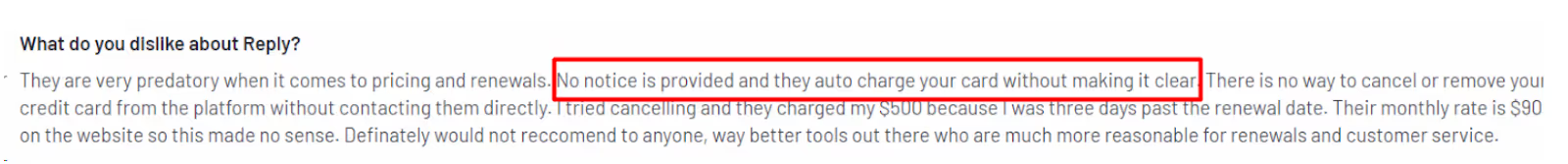
Reply.io Pros and Cons
Pros:
- True multichannel with automatic LinkedIn steps that don’t break sequences.
- Flexible sequences, clear reporting, fast cloning; saves hours every week.
- Responsive support and an ops-friendly impersonate user feature.
- Useful deliverability features (spam-word checks, per-domain/day caps, mailbox/provider matching).
Cons:
- Learning curve; UI can feel overwhelming at first.
- Bugs/quirks reported (filters, extensions, validation volume, Zapier); some called implementation “rocky.”
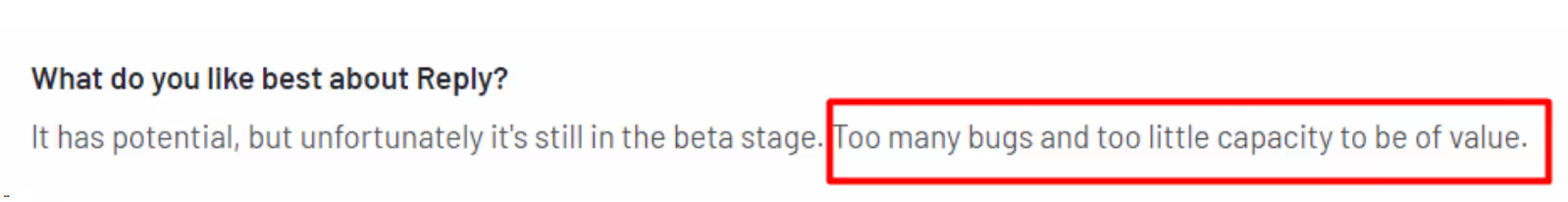
- Building very complex, branched sequences can be tricky; some “finished” contacts handling is clunky.
- Support is helpful, but response times aren’t always instant.
Mixmax vs Reply.io
In short,
If your team needs multichannel sequences with real deliverability controls and ops tools, Reply.io is a strong Mixmax alternative.
Expect a short learning curve and keep an eye on reported bugs, but once it’s set up, it scales fast and saves serious time.
7 Best Reply.io Alternatives & Competitors for Automated Sales Outreach
👉 Next in “The 5 Best Mixmax Alternatives in 2025”: Yesware, the Gmail-first option with cleaner reporting.
4. Yesware — Gmail/Outlook-Friendly, Budget Entry Pick
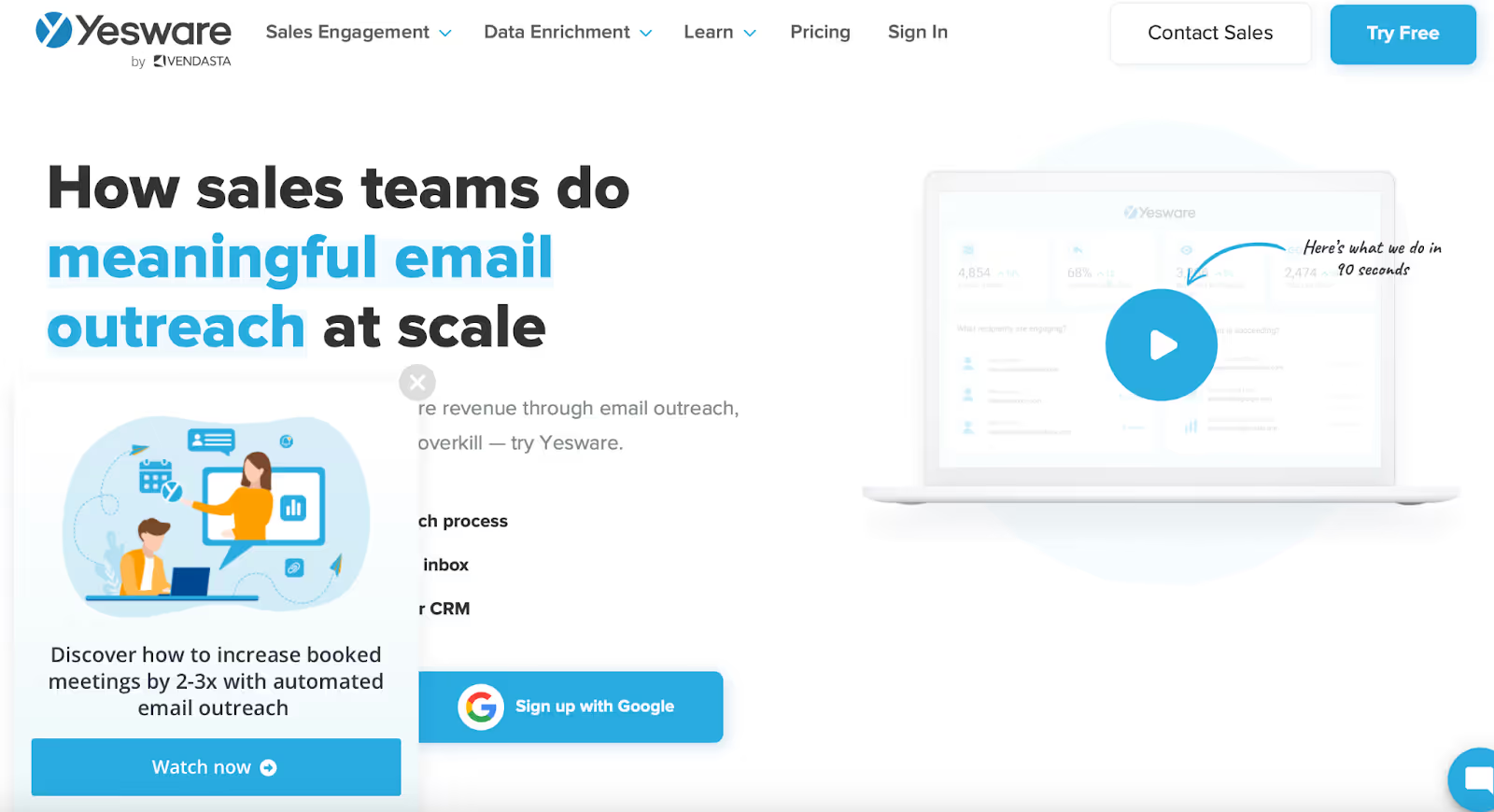
If you want the Mixmax alternatives path that’s simple, affordable, and works in Gmail and Outlook, Yesware fits.
It basically:
- Works where reps live: Chrome extension for Gmail and an Outlook add-on.
- Fast setup: Users call it “easy to learn and implement.”
- Clear tracking & reporting: Opens, links, attachments; personal and team reports.
| - Team features: Shared templates/campaigns, centralized billing, on-demand CS.
- Salesforce depth (Enterprise/Custom): Inbox sidebar, bi-directional sync, background sync, SSO, managed package reporting.
- Lead sourcing add-on: Prospector (100M+ B2B contacts) if you want basic data without another tool.
- Contract buyout offer: If you’re stuck with another vendor, they’ll credit you when you go annual (per their sales note).
If you need Gmail + Outlook coverage, starter-friendly pricing, and Salesforce-heavy workflows, Yesware is a practical Mixmax competitor.
It is for:
- Teams that want simple email tracking + campaigns with minimal learning curve.
- Gmail or Outlook shops that don’t want to switch inboxes.
- Salesforce-centric orgs needing inbox sidebar and background sync.
Yesware Pricing
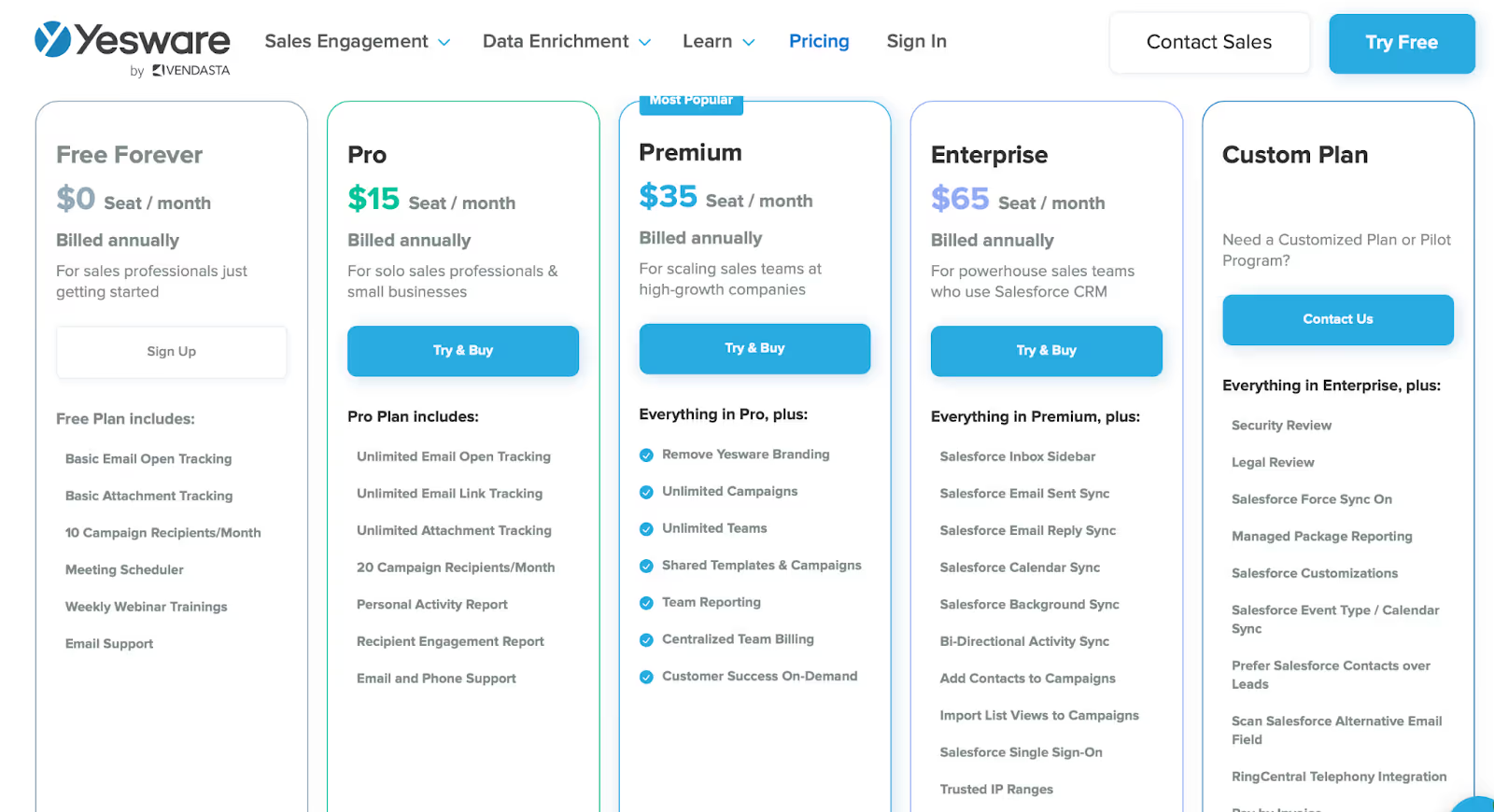
Monthly (from your research):
- Free – $0/seat: basic open/attachment tracking, meeting scheduler, 10 campaign recipients/mo.
- Pro – $19/seat: unlimited tracking (opens/links/attachments), 20 campaign recipients/mo, engagement reports.
- Premium (Most Popular) – $45/seat: remove branding, unlimited campaigns/teams, shared templates, team reporting, centralized billing.
- Enterprise – $85/seat: full Salesforce stack (inbox sidebar, reply/calendar sync, background sync, bi-directional activity, SSO, trusted IPs).
- Custom – security/legal reviews, managed pkg reporting, RingCentral integration, DCSM, invoice terms.
- Prospector add-on: 50 credits $49.5/mo, 250 credits $175/mo, or custom.
Yesware Pros and Cons
Pros:
- Very easy to use; fast onboarding and migration help.
- Real-time tracking (opens/clicks/attachments) and useful reporting.
- Works in Gmail & Outlook; integrates with Zoom and major CRMs (noted Salesforce depth).
- Templates/shared templates help teams scale what works.
Cons:
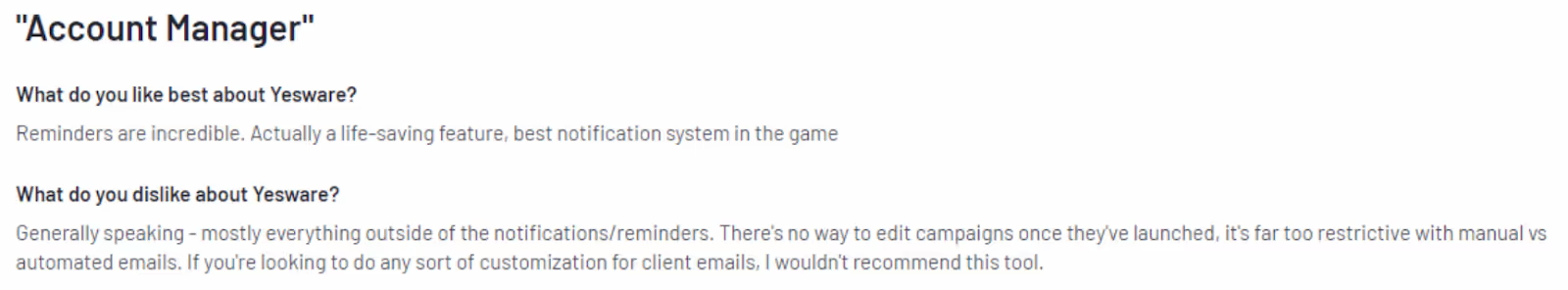
- Support gaps reported by some users (slow or no response).
- Bugs/UX issues called out (Outlook disconnects, UI dated, data trust complaints from a few reviews).
- Deliverability knobs feel limited to some (not always sure about spam filtering; throttling controls desired).
- CRM gaps: e.g., no Pipedrive integration for one user; contact import could be smoother.
Mixmax vs Yesware
* Your Mixmax research notes certain features “not currently available on Outlook.”
In short,
Choose Yesware if you want a straightforward, budget-friendly Mixmax alternative that covers Gmail and Outlook, scales with shared templates and team reporting, and offers deep Salesforce sync when you’re ready.
Expect great simplicity; just be aware of the support/UX gripes mentioned in reviews and lighter deliverability controls.
👉 Next in “The 5 Best Mixmax Alternatives in 2025”: Apollo.io, the all-in-one option with a built-in database.
5. Apollo.io — All-in-One Database + Outreach
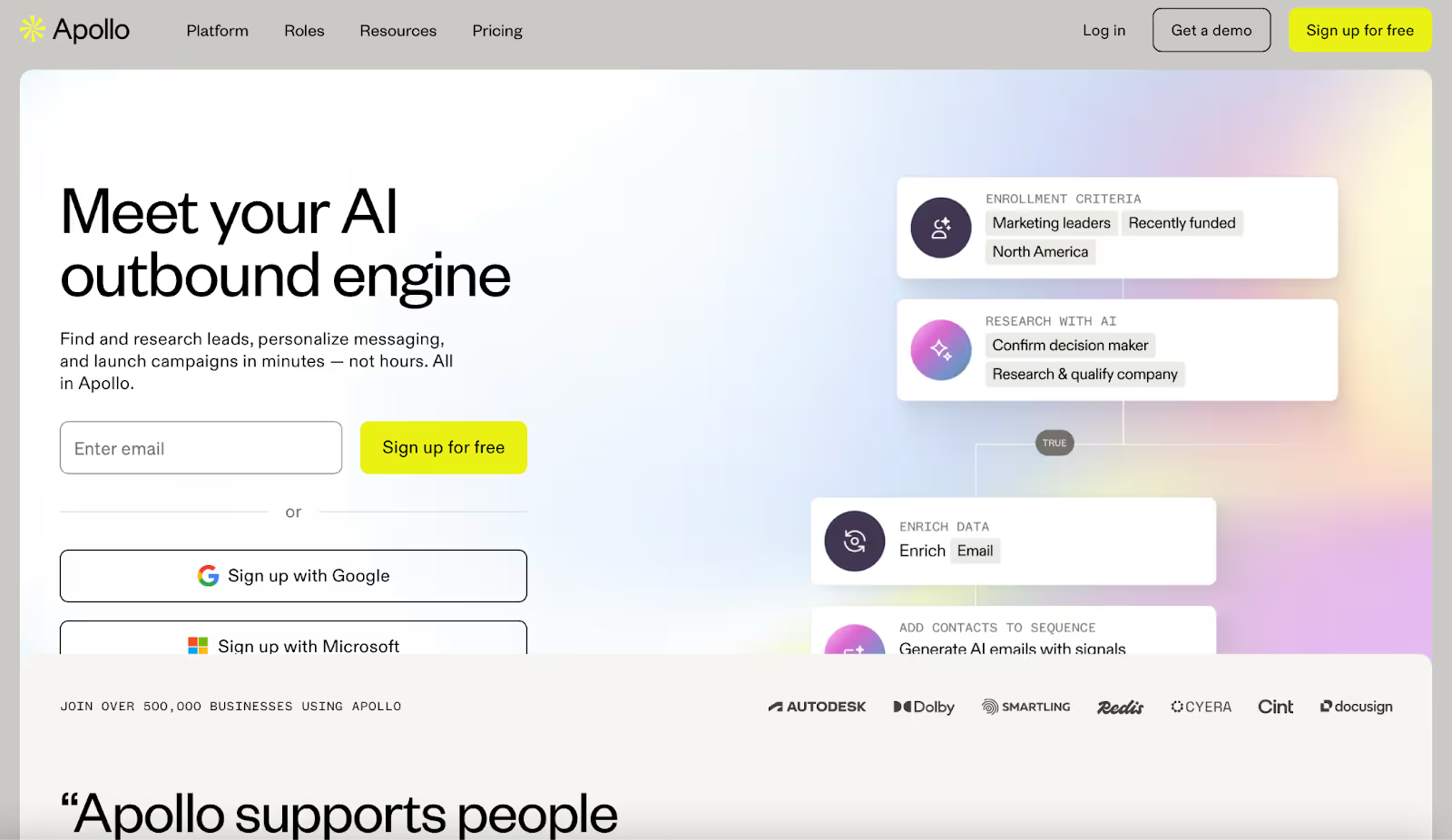
Mixmax lives in Gmail for tracking/sequences.
Apollo.io gives you the database + engagement in one place.
It is basically:
- Built-in B2B data & enrichment (credits each month, enrichment for data & CRM, advanced filters, intent topics).
- Sequences + dialer (US/International), automated workflows, AI email composer and AI research intelligence.
- Analytics (pre-built dashboards; customizable reports at higher tier).
- Integrations: Gmail/Outlook, Salesforce, HubSpot, Pipedrive, Zapier, SendGrid/Mailgun.
- Users call out all-in-one efficiency (prospect, enrich, sequence) and automation depth; sequences auto-remove on reply.
If you want prospecting + outreach without stitching tools, Apollo beats Mixmax on scope.
It is for:
- Teams that want lead data + sequences in one platform.
- Startups and SMBs that value credits, enrichment, and AI drafting for speed.
- Orgs needing dialer + reporting alongside email outreach.
Apollo.io Pricing
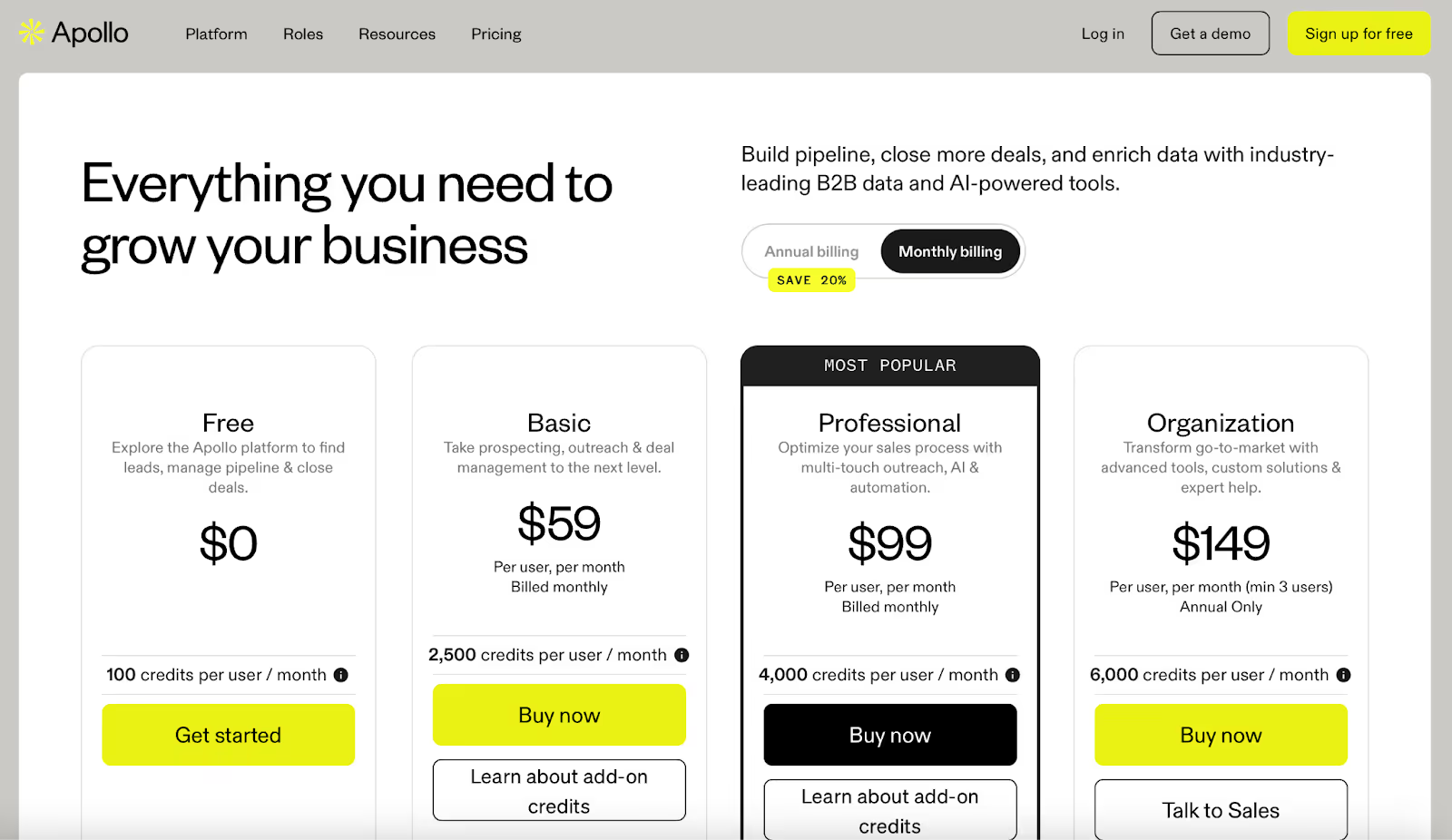
(Monthly; taxes extra)
- Free – $0: 100 credits/user/mo, 2 sequences, basic filters, extensions.
- Basic – $59/user/mo: 2,500 credits, advanced filters, CRM integrations, meetings, enrichment, 6 intent topics.
- Professional (Most Popular) – $99/user/mo: Unlimited sequences, US dialer, 5 mailboxes/user, automated workflows, AI research, call recordings & AI insights (4,000 mins), pre-built advanced reports.
- Organization – $149/user/mo (min 3, annual only): 6,000 credits, International dialer, 15 mailboxes/user, customizable dashboards, SSO, advanced security.
- Add-ons/ops: SendGrid/Mailgun, Outreach/Salesloft integrations, API/Webhooks, etc.
Apollo.io Pros and Cons
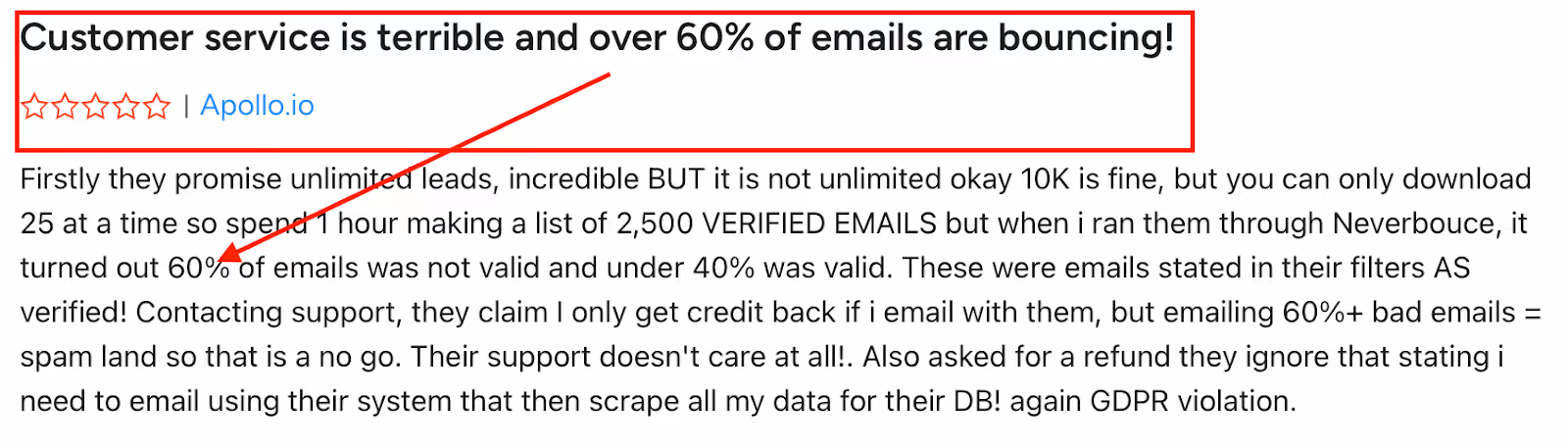
Pros:
- All-in-one: prospecting, enrichment, sequences, dialer—fewer tools to juggle.
- Automation & AI: sequences that de-enroll on reply; AI drafting; automated workflows.
- Good data breadth; strong for SMB/mid-market; helpful content/training.
- Time saver: Chrome extension + LinkedIn flow speeds list building.
Cons:
- Data accuracy varies (outdated/missing contacts at times; others compare better enrich on Lusha in some cases).
- Reporting/workflow auditing hard; some call Salesforce sync erratic.
- UI can feel heavy; learning curve.
- Contract/pricing concern from one review about plan changes without notice.
- Occasional notes on deliverability issues, bulk export limits, extra costs, and slow support from some users.
Mixmax vs Apollo.io
In short,
Pick Apollo.io if you want a Mixmax alternative that combines data + outreach under one roof.
You get credits, enrichment, sequences, dialer, and AI in a single workflow.
Expect power, and a learning curve.
Validate data quality for your ICP, and review reporting/CRM sync needs before you roll it out at scale.
5 Best Apollo.io Alternatives & Competitors in 2025
Is Mixmax Worth It in 2025?
Mixmax is still a solid Gmail add-on if your sales process is light, your team lives in Gmail, and you only need email tracking, basic sequences, and calendar scheduling.
It’s fast, simple, and cheap.
But here’s the trade-off:
- ✅ Easy to use inside Gmail
- ✅ Affordable entry pricing
- ❌ Limited outside Gmail (weak for Outlook/other CRMs)
- ❌ No multichannel (LinkedIn, calls, SMS)
- ❌ Weak deliverability controls compared to newer tools
- ❌ Not built for scaling large teams
When to stick with Mixmax:
- If you’re a solo rep or small team using Gmail only.
- If all you need is open tracking, simple sequences, and scheduling.
- If your budget is very limited.
When to switch to alternatives:
- if you’re serious about deliverability, inbox placement, and scaling outreach with AI → Salesforge is your best bet.
- If you need multichannel outreach → try Reply.io.
- If you want deep Salesforce or enterprise workflows → go with Outreach.
- If you prefer a simple, Outlook + Gmail friendly tracker → use Yesware.
- If you want data + outreach in one tool → Apollo.io.
- And👉If you want outreach that lands in the inbox, not spam, try Salesforge today.

.png)

.png)
.png)